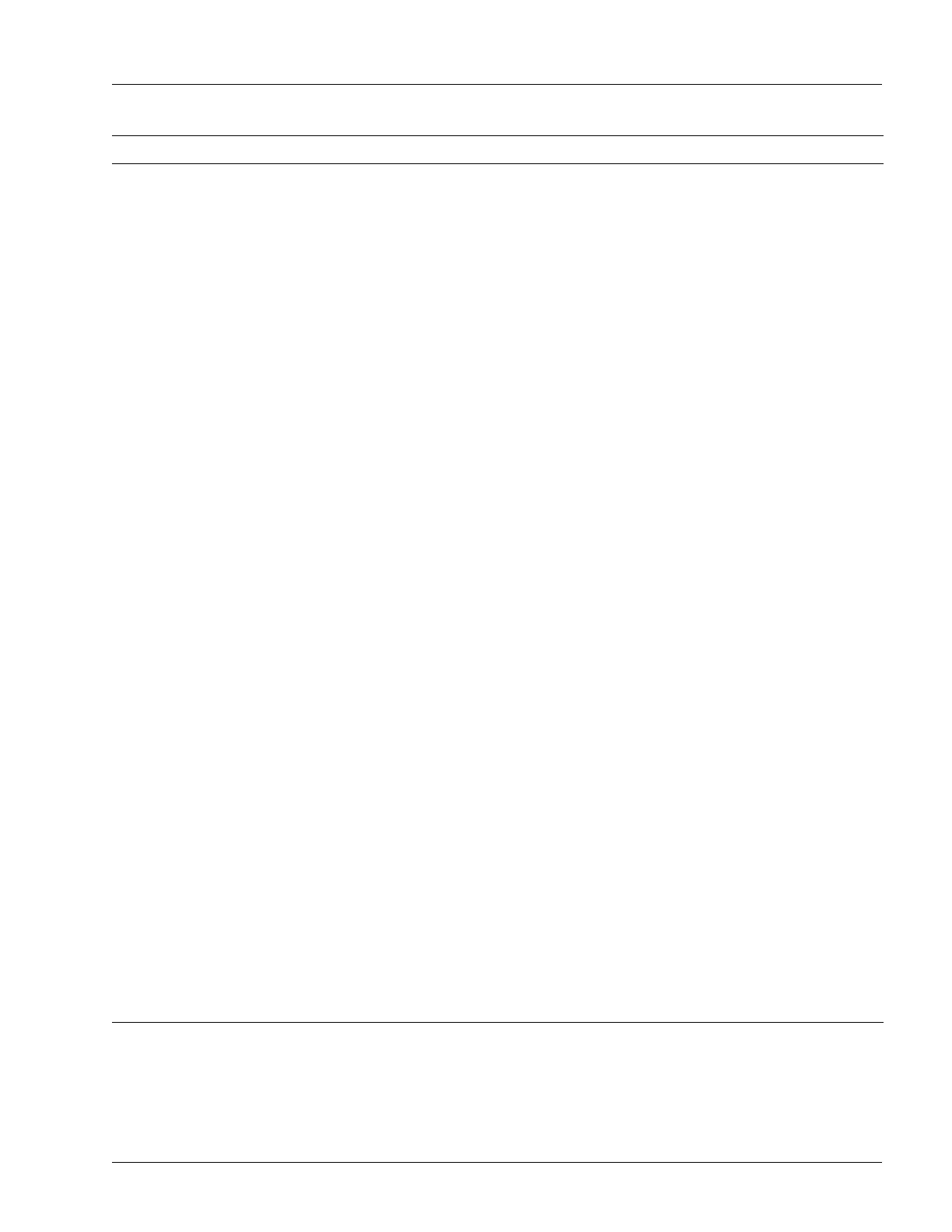Managing Hardware with CLI Commands
Determining Operating Status 5-29
Path Alarms • N/A—Not applicable to this type of port.
• NONE—No alarms are present.
PPPoE PADO delay State of PADO delay:
• Not set—PADO delay is not configured.
•Set (n sec)—PADO delay is configured for n seconds.
Received path-trace Received path trace data.
Report Only Alarms State of alarm reporting for an ATM OC port:
• Path alarms (report only): Payload label mismatch (PLM)
• Path alarms (report only): Path unequipped (UNEQ)
Alarm is reported but the port is not shut down.
Speed • nn Mbps—Speed of the 10/100 or 100/1000 Ethernet port.
• nn Gbps—Speed of the GE port (any version).
• auto—Speed of the 10/100 or 100/1000 Ethernet port has been determined by sensing the line.
Support Lossless Large MTU Status of this FE port on an FE-GE traffic card with regard to guaranteed lossless flow control for jumbo
frames:
• Disabled—Port supports this feature but the port is not enabled for the feature.
• Enabled—Port is enabled for this feature.
• Not Configurable—Port does not support this feature.
• Shutdown—Port is a member of a port group that is enabled for this feature and has been shut down
because the port does not support the feature.
Tx C2 byte
Rx C2 byte
Value of the C2 byte for ATM OC ports—0x13.
Tx Fault
Rx Fault
Fault status for the transmit or receive side of the SFP transceiver installed in this port:
• LowPwrWarning—Measured power has dropped below the level needed by the transceiver to
maintain connectivity without errors.
• No Fault—No power fault has occurred.
• PwrFault—Measured power is outside the range displayed in the PwrMin and PwrMax fields by the
show hardware command (in any mode) with the detail keyword.
Tx path-trace Transmitted path trace data.
Tx Pwr measured [dbm]
Rx Pwr measured [dbm]
4
Current receiver sensitivity and transmitter output power for the SFP transceiver installed in this port.
Undampened line state • Up—Port is working (active).
• Down—Port has been configured to be Up, but is not working.
Wavelength
4
Center wavelength for the version of the SFP optical transceiver installed in this port:
• 0.00 [nm]—Wavelength is not reported by this transceiver.
• nnnn.nn [nm], ITU ch =nn—Wavelength and ITU channel number (if applicable) for this transceiver
version.
See the Transceivers for SmartEdge Traffic Cards document for wavelength data for each type of
transceiver and its versions.
Yellow Alarm Detection Yellow alarm detection condition (ON, OFF).
Yellow Alarm Generation Yellow alarm generation condition (ON, OFF).
1. GBIC transceivers are supported only on first and second versions of the GE cards.
2. SFP transceivers are supported only on the GE3 and GE1020 cards.
3. XFP transceivers are supported only on the 10GE and OC-192c/STM-64c cards.
4. Measured or reported values meet or exceed the transceiver specifications in the Transceivers for SmartEdge Traffic Cards document.
Table 5-31 Output Fields for the show port Command with the detail Keyword (continued)
Field Value/Description
