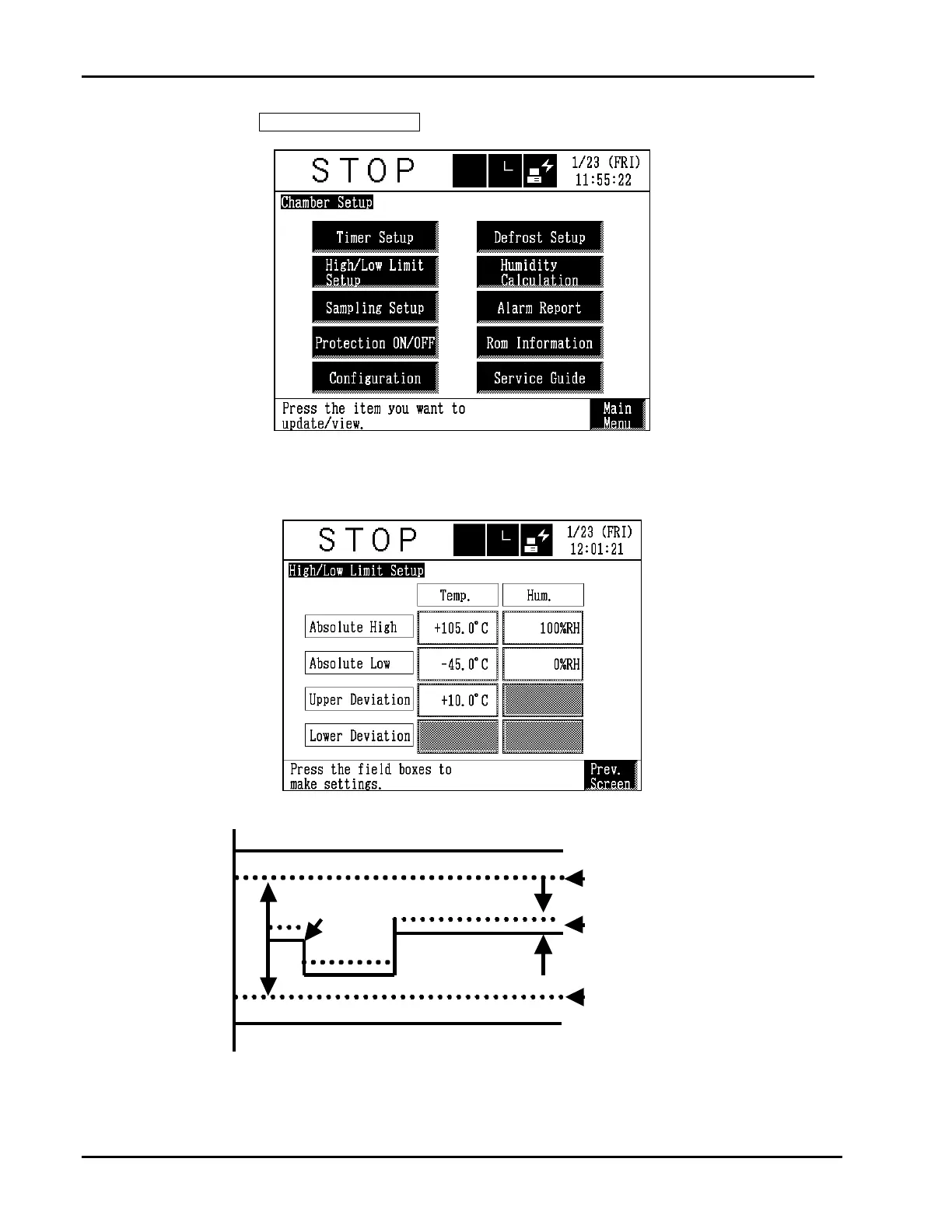PLATINOUS SERIES CONTROLLER MANUAL
42
2. Press the High/Low Limit Setup box on the Chamber Setup screen.
3. Set the absolute high/low temperature and humidity and the upper deviation temperature.
The absolute high/low limits will determine the target input range in the constant and program
modes.
+110°C
-45°C
Fig. 5.1 Temperature Alarm Trigger Points and Temperature Setting Range
Target temperature setting range
Target temperature
Absolute high limit
temperature
Absolute low limit
temperature
Upper deviation
limit temperature