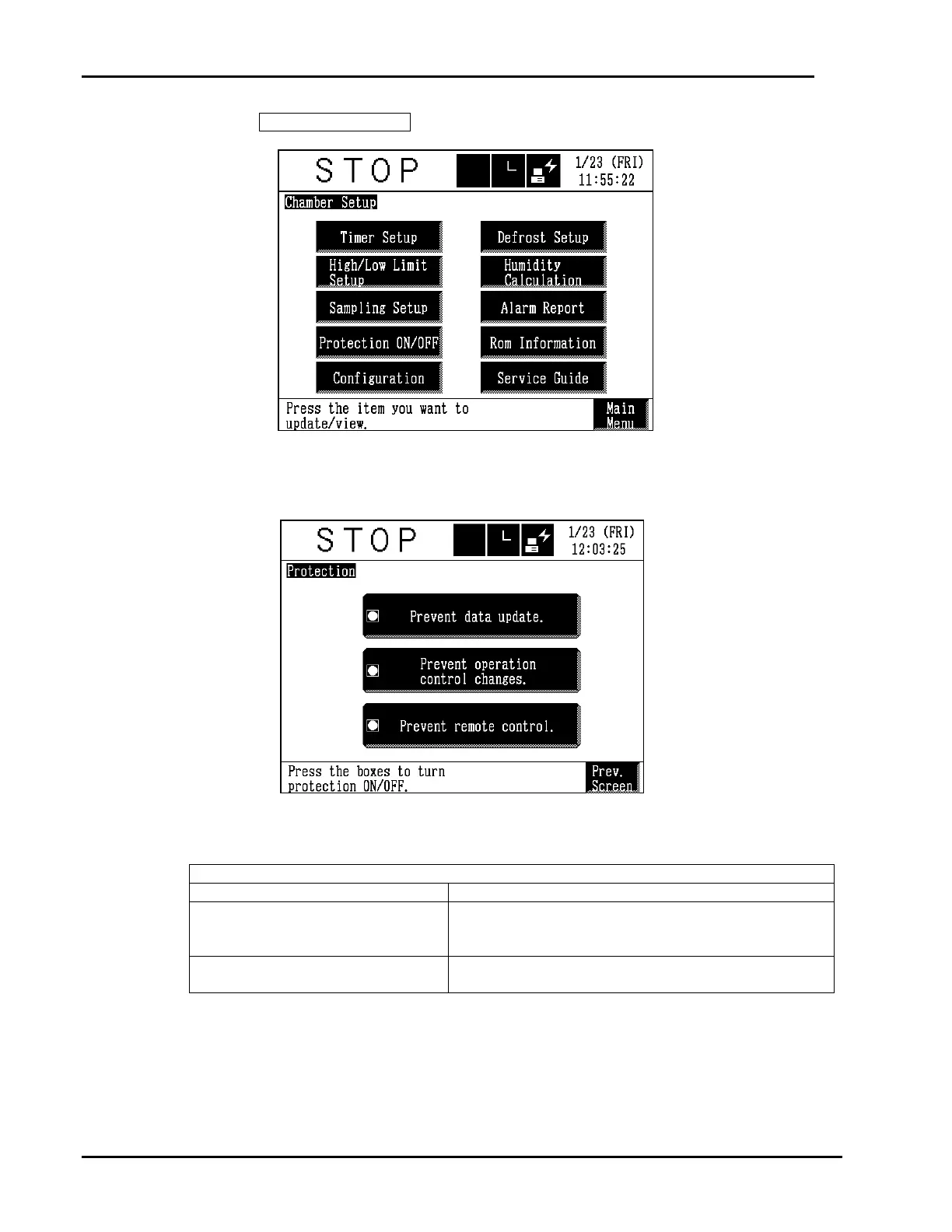PLATINOUS SERIES CONTROLLER MANUAL
45
2. Press the Protection ON/OFF box on the Chamber Setup screen.
3. Turn protection ON/OFF as needed.
Pressing the boxes turns the protection ON/OFF. The dot is yellow when protection on ON
from remote. See Table 5.3 for a description.
* When keys or buttons locked by the protection are pressed, a warning message is displayed
on the screen. When an alarm is generated, all protections are turned OFF.
Table 5.3. When Protection is ON
Prevent data update
Makes data editing keys irresponsive to touch.
Prevent operation control
changes
Makes buttons on the Operation Mode Selection
screen and the POWER key on the operating panel
irresponsive to touch.
Prevent remote control
Remote requests to update data or operate the
chamber are ignored.