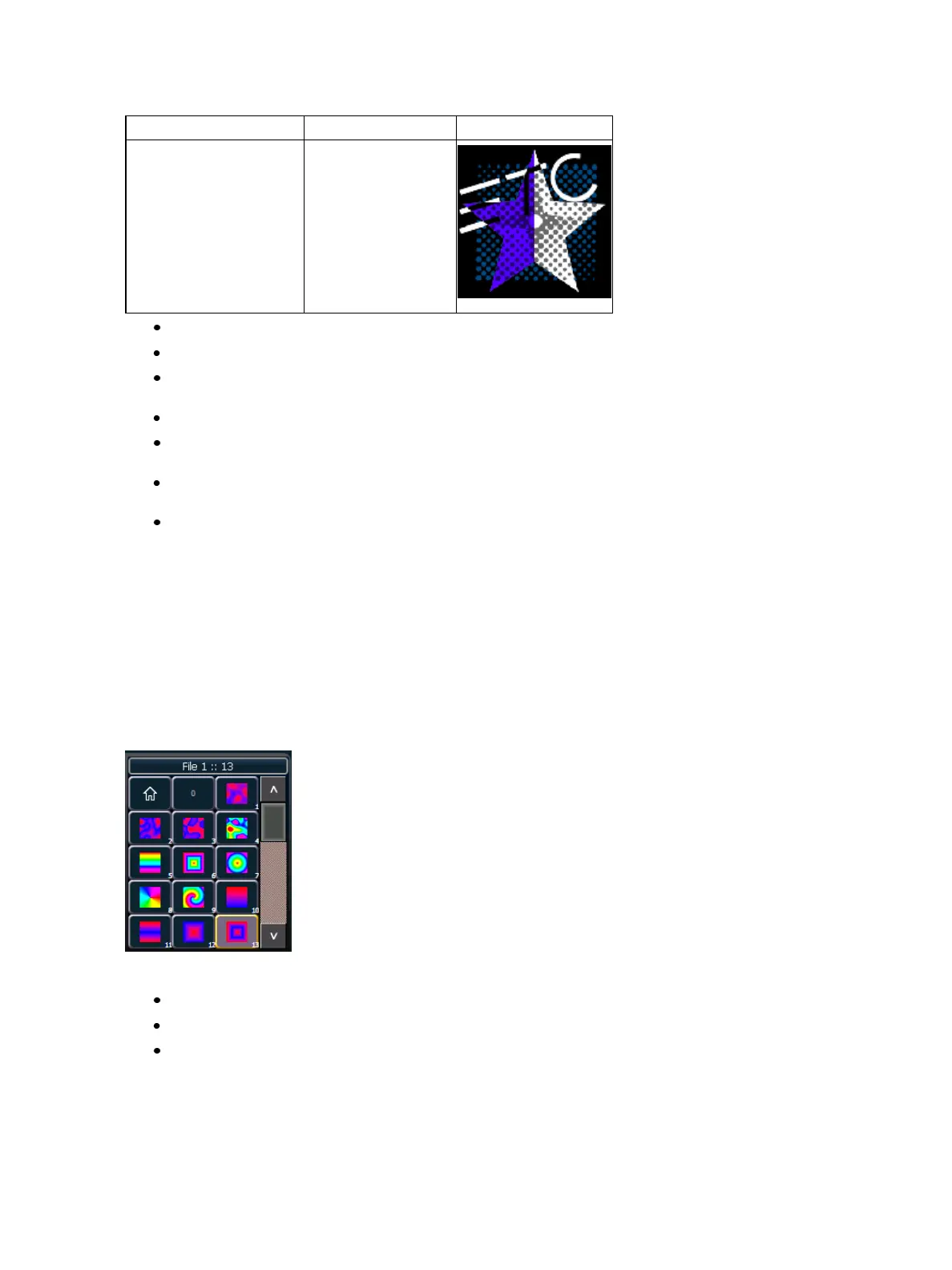424 Ion Operations Manual
Mode Description Result
{Xor}
Top layer with opacity
reduced by inverse opacity
of bottom layer, and then
blended with the bottom
layer with opacity reduced
by the inverse opacity of
the top layer
{Library} - selects the image library.
{File} - selects the media file within the selected library.
{Mask On/Off} - masks takes a lower layer and a higher layer, finds only the non-transparent
pixels they have in common, and then displays the common pixels of the higher layer.
{FoView} - perspective
{Scale} - changes the scale of the content to either be larger or smaller than the standard con-
tent playback.
{Aspect Ratio} - stretches or shrinks the content only along the X axis, making it wide or
squished looking. Z Rotate can be used to modify the aspect ratio along the Y axis.
{XYZ Rotation Controls} - rotation control for all layers.
Effect Layers
The Virtual Media Server allows you to use procedurally generated content. This is content that is cre-
ated algorithmically in real time, instead of rendering file based media.
In order to use procedurally generated content, you must patch the pixel map layer as a virtual effect
layer instead of a virtual media layer. Setting up the pixel map is the same as for using virtual media
layers. There are two versions of the effect layer, {Effect Layer Ver 1.0} and {Effect Layer Ver 1.1}.
Types of Effects
There are three main effect types:
Two color gradients - adjustable gradients with start and end colors
Rainbow gradients - fixed gradient, full hue spectrum
Perlin noise - good for animating random color effects, adjustable gradients