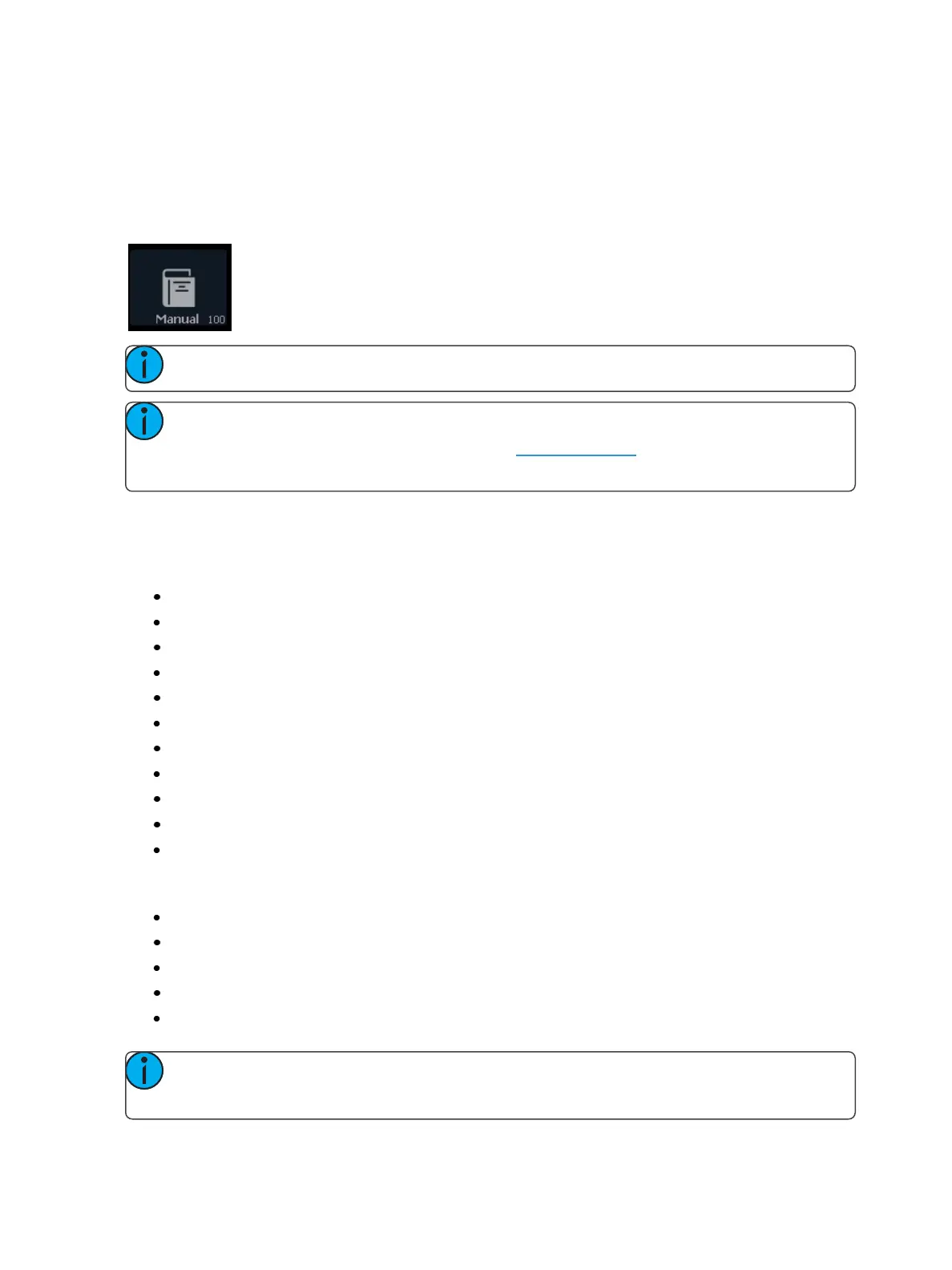358 Ion Operations Manual
{What's New}
In the [About] display, tap on the {What's New} button to open the user documentation on the con-
sole. The documentation will open in Tab 100.
You can also open the documentation from the Display Management Home Screen by pressing the
Manual icon.
Note: Only one instance of the documentation can be open at a time.
Note: For consoles running Windows XP or Macs running ETCnomad, the manual is not
available for viewing. Please see ETC's website, etcconnect.com, to view the online manual
or download a PDFversion.
[About] System
When {About System} is pressed, the CIA displays a list of all network devices that are connected to
Ion. These network devices include:
Consoles
RPU and RPU3
Net3 RVI and RVI3
ETCnomad and ETCnomad Puck
Net3 Show Control Gateways
Net3 I/O Gateways
Legacy Unison CMEi processors
Unison Paradigm processors
CEM+, CEM3, FDX 2000/ 3000
Net3 Gateways
ETCNet2 Nodes
Each network device will display the following information:
Device Type
Name/Component
Status
Connected
IP Address
Note: Devices may appear more than once in this list if they have multiple roles on the net-
work.