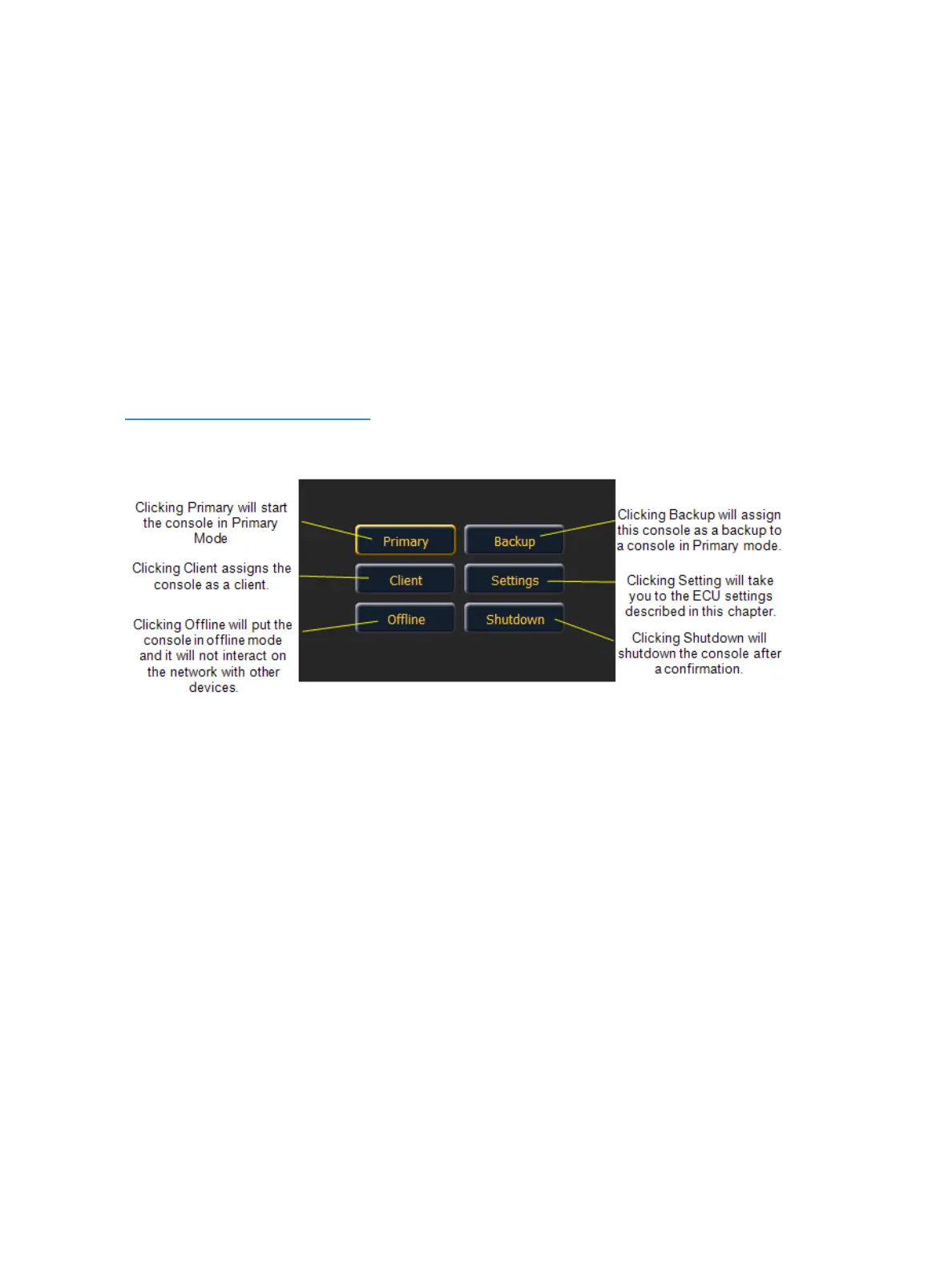446 Ion Operations Manual
Overview
This section covers the Eos Configuration Utility (ECU) and its use. This is a component of the Ion
Lighting Control System and is used for both system configuration and performing basic level test
functions. This section illustrates how to use the utility, but does not specify what changes to make
as these are based on your preferences and can be changed to suit your control needs.
Eos Configuration Utility Reference
You can force the desk to boot into the utility instead of the main desk application. During the boot
process, a countdown timer will appear. You will have 5 seconds to click the timer or to hold down
“e”, “o” and “s” at the same time on the connected alphanumeric keyboard.
Otherwise, you can enter the ECU from the Ion application by choosing Browser>Exit.
If you want the desk to always boot into the utility, make sure {Open in Shell E.C.U} is checked. See
Open in Shell E.C.U (on page449).
Welcome Screen
This is the starting screen of the utility. From here you can choose to boot the desk in one of several
different modes, change various settings, or shutdown the desk.
Primary
This is the mode for using a single desk in non-networked or networked applications. On a system
with multiple desks, the primary is the desk that client and backup desks synchronize with, making it
the source of all information a client or backup desk sees on the network.
Primary mode can be run on Eos Ti, Eos, Gio, Gio @ 5, Ion, Ion Xe, Element 2, Element, ETCnomad
Puck, and RPUs (Remote Processor Unit).
Backup
Backup mode requires a primary device be online to synchronize. Once this is done, a backup desk
intakes all show data for use in the event that it needs to assume control of the lighting system.
The main difference between backup and client modes is what happens in the event of primary pro-
cessor failure. If the primary fails, a backup will ask if you want it to take control as the master of the
system or if you want to troubleshoot the problem. You can set the backup to automatically take