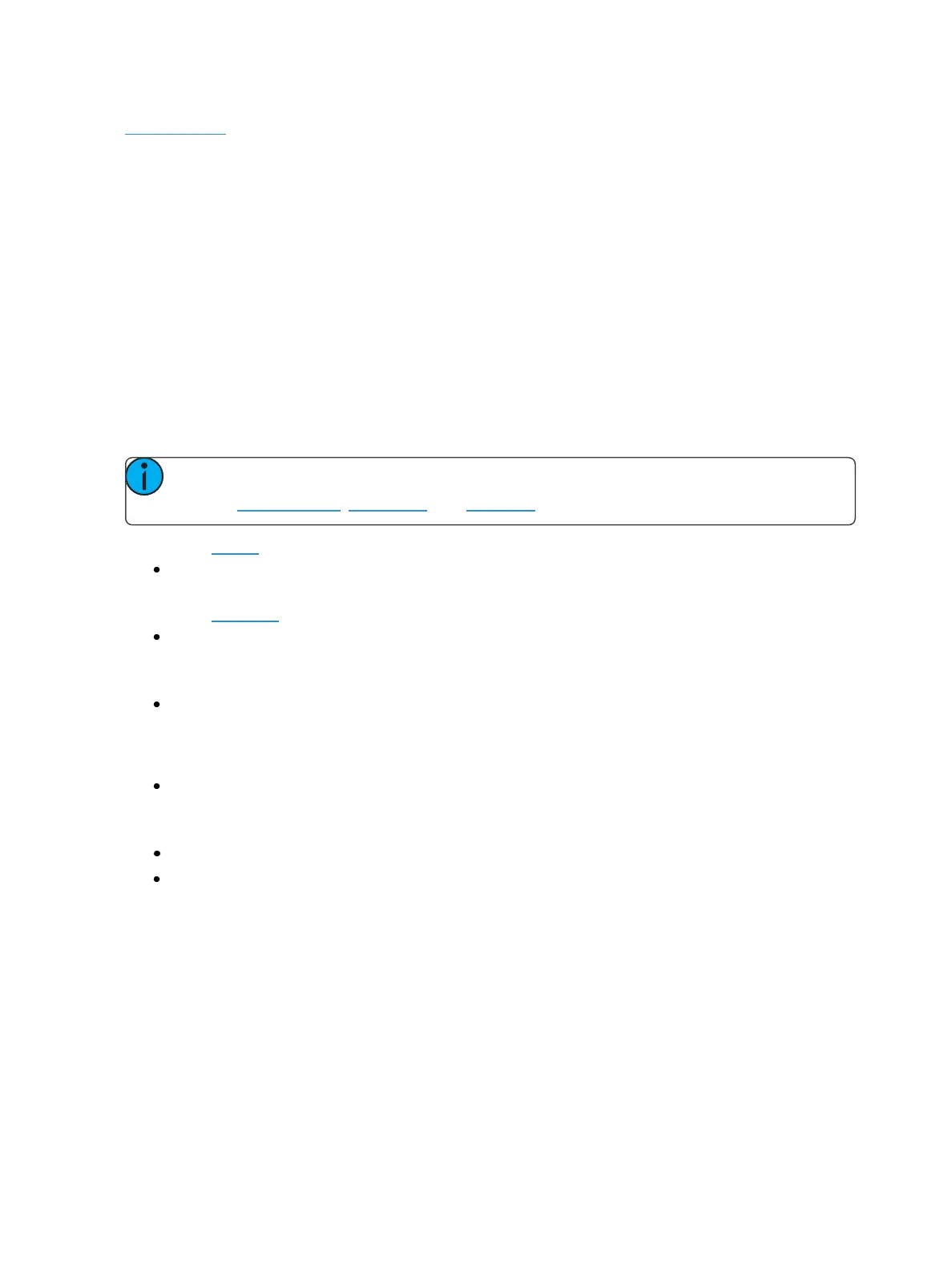Working with a Single Cue List 249
(on page119)).
Preheat is assigned on a cue (or cue part) basis. If assigned, any channel in that cue with a preheat
value assigned in patch will fade to that intensity in the cue immediately preceding the cue with the
preheat flag. Cues with a preheat flag will display an “P” in the preheat flag column (indicated by a
“P” at the top of the column) in the PSD and Cue List Index.
When a channel is in a preheat state, a “Ph” is displayed in the intensity field of that channel. When a
preheat is executed, the preheat value is established using the upfade time of the associated cue. It is
possible to hold the [Data] key to see the actual preheat values.
Using External Links
External links can be used to trigger actions such as macros, show control, or snapshots. Addi-
tionally, you can enter instructions that sync the Go of other cue lists.
When you press {Execute}, the softkeys will change to {Time Code}, {Macro}, {Relay}, {On}, {Off},
{Snapshot}, {OOSSync}, {Go After Loop}, {MIDI Raw}, and {String}.
Note: For information about using {Relay}, {Time Code}, and {MIDI Raw}, please see the sec-
tions on Relay Outputs, Time Code, and Midi Raw.
To trigger a macro:
[Cue] [1] {Execute} [Macro] [5] [Enter] - triggers macro 5 when cue 1 is executed.
To trigger a snapshot:
[Cue] [3] {Execute} [Snapshot] [3] [Enter] - loads snapshot 3 when cue 3 is played back.
To trigger a relay either on or off:
[Cue][5] {Execute} {Relay}[1] [/] [1] {On} [Enter] - triggers relay 1/1 on (ACN Group ID / Relay
Number)
To trigger a specific cue on another fader:
[Cue] [4] {Execute} [Cue] [6] [/] [5] [Enter]
To trigger cue lists press:
[Cue] [1] {Execute} {Cue} [4] [/] [Enter]
[Cue] [1] {Execute} {Cue} [2] [/][Enter]
When cue list triggers are set, the system will automatically execute same numbered cues on the
associated cue list. For example, assume that the last instruction above was applied to cue list 1, cue
1. When cue 1/1 is executed, any cues numbered “1” in cue list 2 will be executed accordingly. If
there is not a cue 1 in that list, no action is taken. If there are cue numbers on secondary cue lists that
are not in cue list 1, those cues are skipped and the subsequent cue taken as an “out-of-sequence”
cue when triggered.
When cues are taken on the primary list out of sequence, only like-numbered cues on the secondary
lists will be replayed. For example, if you go to cue 12 on the primary list, and there is a cue 12 on the
secondary list, cue 12 on all lists is executed. However, if cue 12 does not exist in the secondary list,