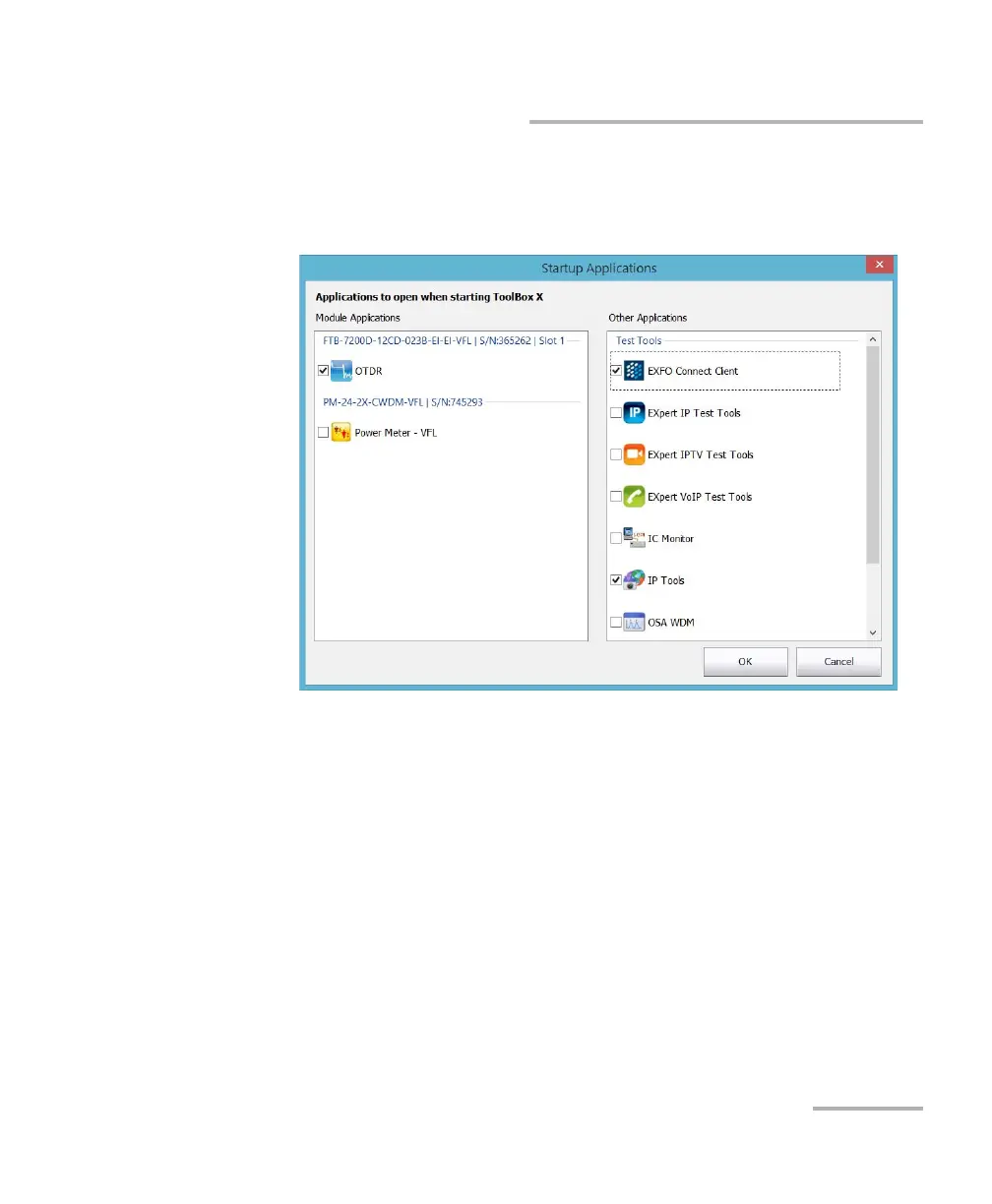Setting Up Your Unit
FTB-2/FTB-2 Pro and FTB-4 Pro 103
Selecting the Startup Applications
3. Under Module Applications or Other Applications, select the
applications you want to start automatically by selecting the
corresponding check boxes.
4. Tap OK to use the new settings. Tap Cancel to exit without using the
new settings.
Note: The new settings will be taken into account the next time ToolBox X is
started.
ООО "Техэнком" Контрольно-измерительные приборы и оборудование www.tehencom.com