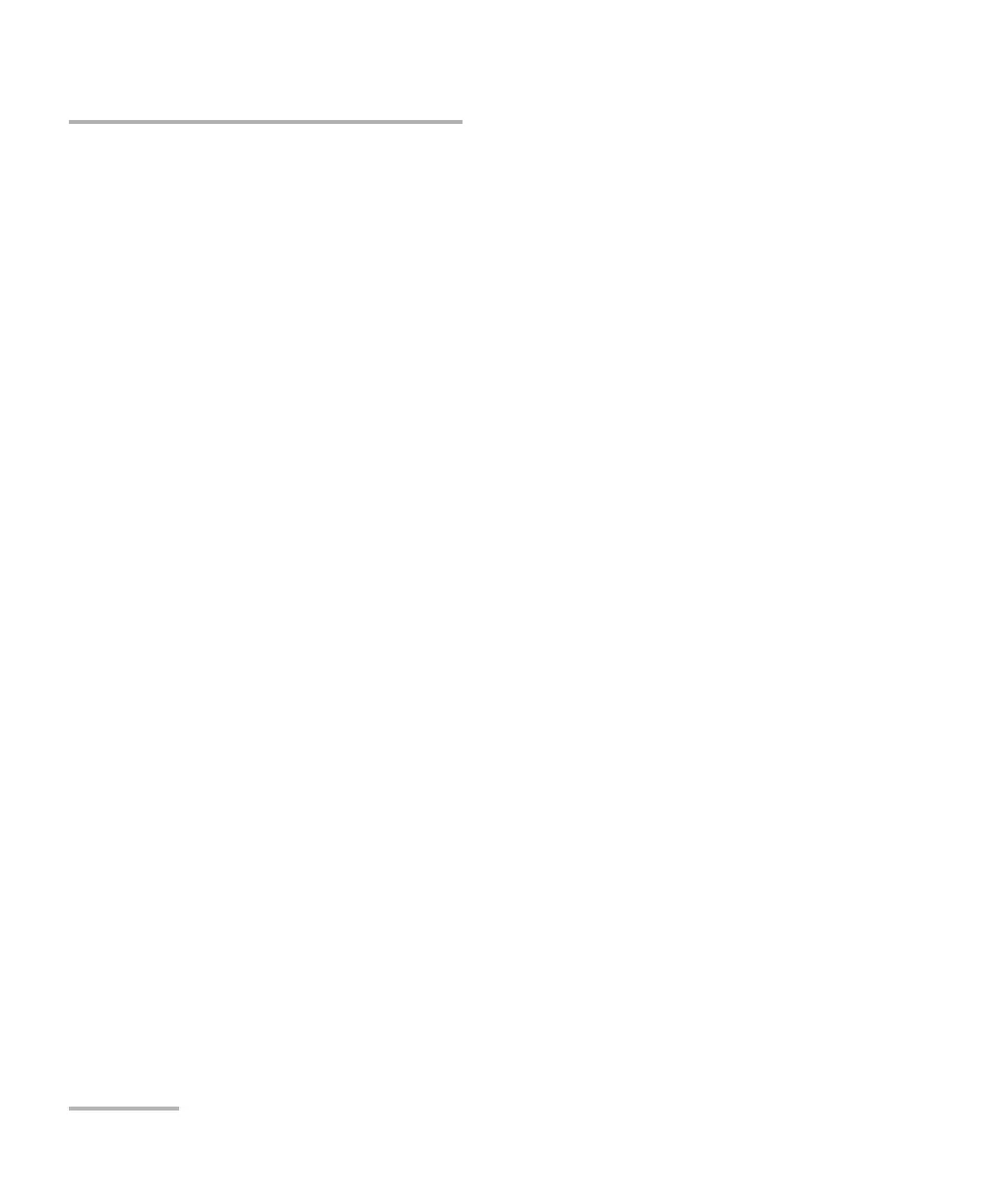Working with Your Unit
150 FTB-2/FTB-2 Pro and FTB-4 Pro
Accessing the Internet with a Mobile Broadband USB Modem Key
To work with a mobile broadband USB modem key:
1. If necessary, turn on your unit and wait for the startup sequence to
complete.
2. If necessary, connect the USB modem key to one of the USB ports of
your unit.
3. Start the application allowing you to establish a connection to the
mobile network.
4. Once the application starts, connect to the mobile network.
As soon as the connection is established, you are ready to browse the
Web.
Note: Depending on the package that you have purchased with your service
provider and the type of network, you may have to set specific parameters.
If you are not sure on how to proceed or need more information about the
configuration, contact your service provider.
5. When you have finished working, disconnect from the mobile
network, and then remove the USB modem key from your unit.
ООО "Техэнком" Контрольно-измерительные приборы и оборудование www.tehencom.com