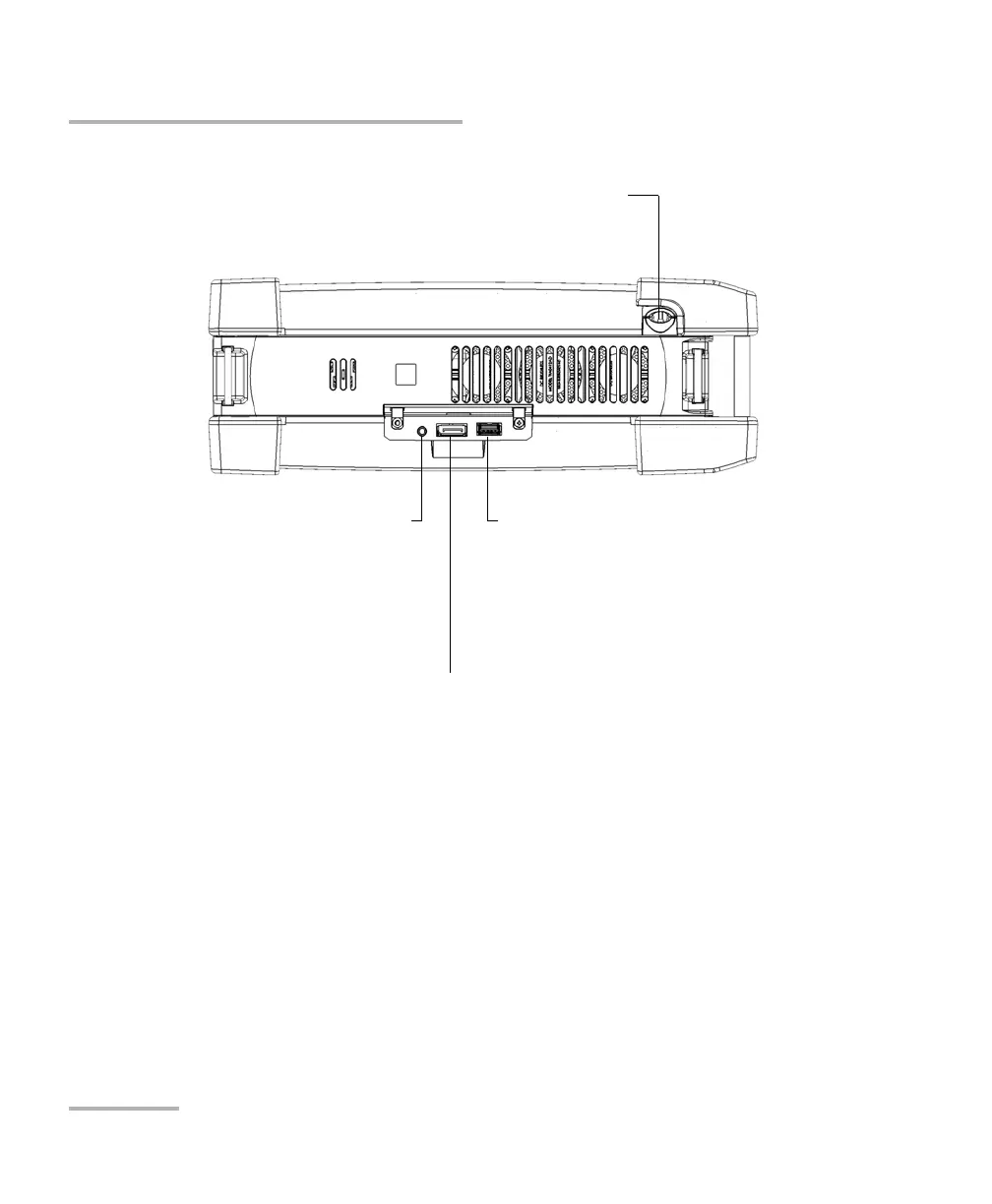External monitor port
(for any commercially available monitor
compatible with a DisplayPort interface)
Top
Stylus
USB 2.0 host portHeadset/microphone port
(for any commercially available stereo
headset equipped with a microphone, and
having a 3.5 mm connector)