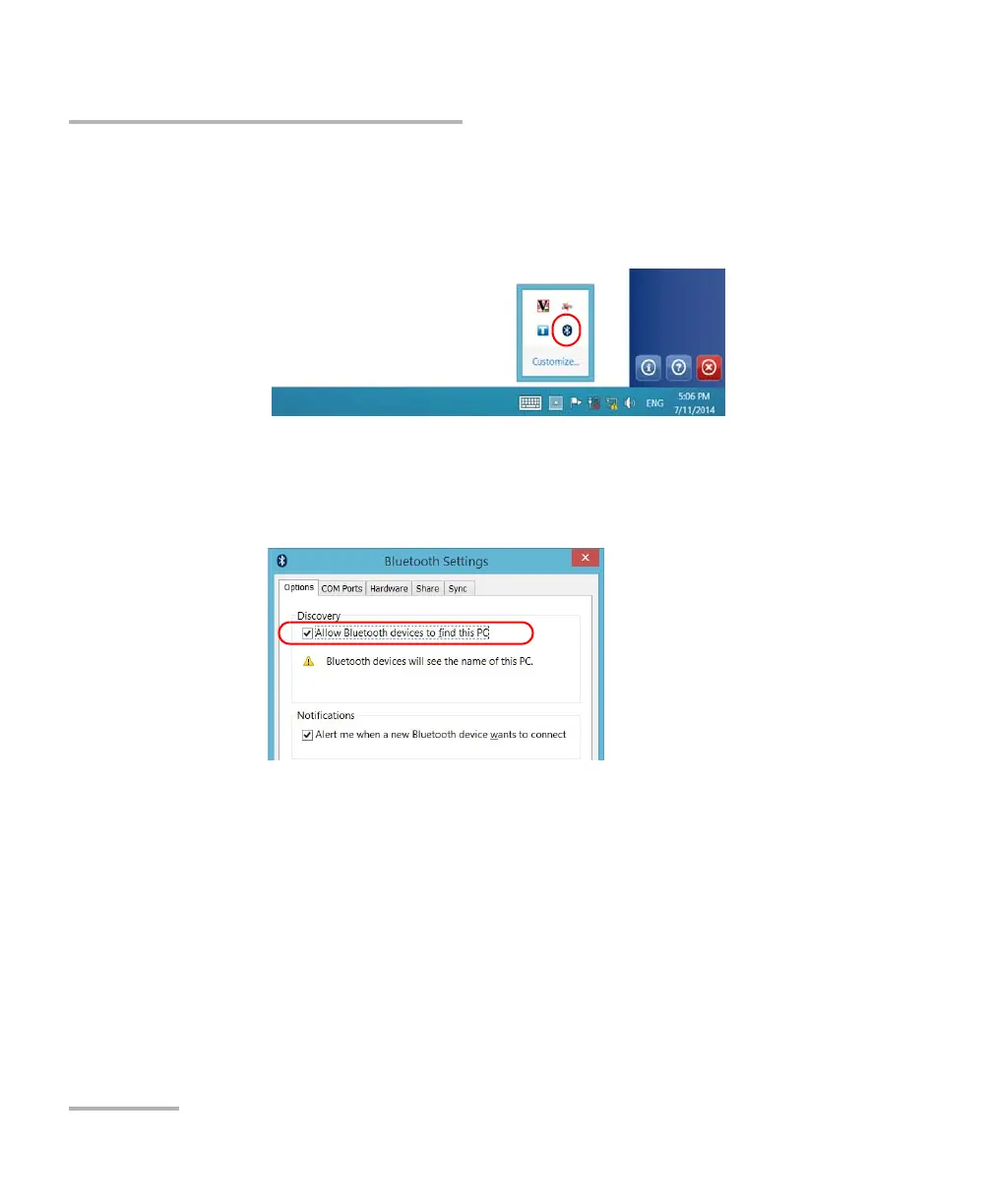Managing Data
172 FTB-2/FTB-2 Pro and FTB-4 Pro
Transferring Data Using the Bluetooth Technology
To configure your unit and the computer for transfer:
1. Configure your unit as follows:
1a. From the notification area, tap the Bluetooth
®
icon.
1b. Tap Open Settings.
1c. From the Options tab, under Discovery, select the Allow
Bluetooth devices to find this PC check box.
ООО "Техэнком" Контрольно-измерительные приборы и оборудование www.tehencom.com