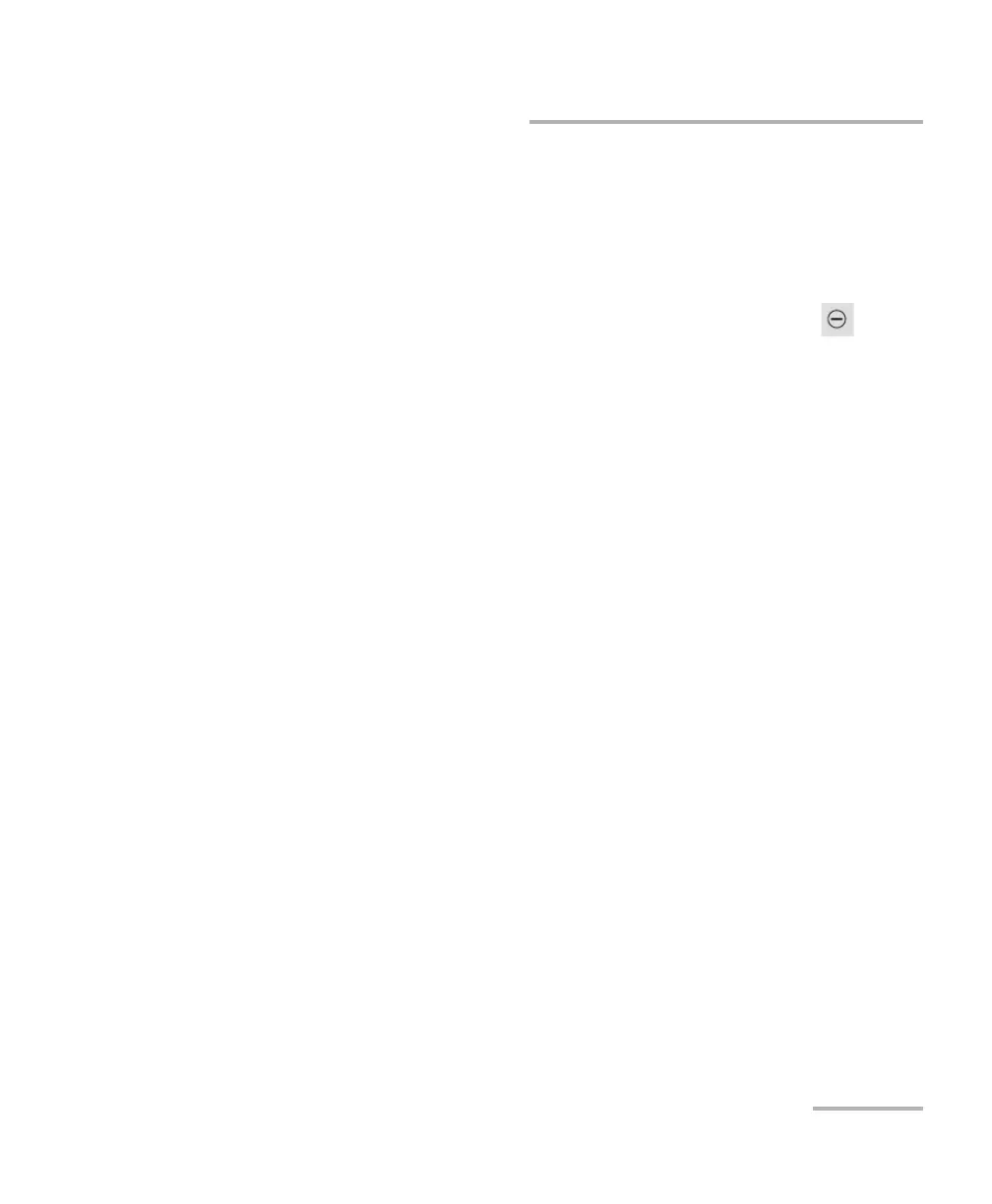Managing Data
FTB-2/FTB-2 Pro and FTB-4 Pro 175
Transferring Data Using the Bluetooth Technology
1d. On the FTB-2 running Windows 10, FTB-2 Pro, or FTB-4 Pro, tap
Pair. On the FTB-2 running Windows Embedded 8 Standard, the
application tries to establish the pairing automatically.
Note: If the computer or device that you want to select is already paired, you must
remove the pairing first with the Remove device button. On the FTB-2
running Windows Embedded 8 Standard, you must first tap the button
to view the Remove device button.
Note: Depending on the computer that you are using, the application will either
provide you with a passkey, or prompt you to confirm that the displayed
passkey matches the passkey used on the computer.
1e. If necessary, write down the provided passkey.
1f. On the computer, when the application prompts you, follow the
on-screen instructions. Enter the passkey that you wrote down
earlier, or confirm the correspondence between the two
passkeys.
ООО "Техэнком" Контрольно-измерительные приборы и оборудование www.tehencom.com