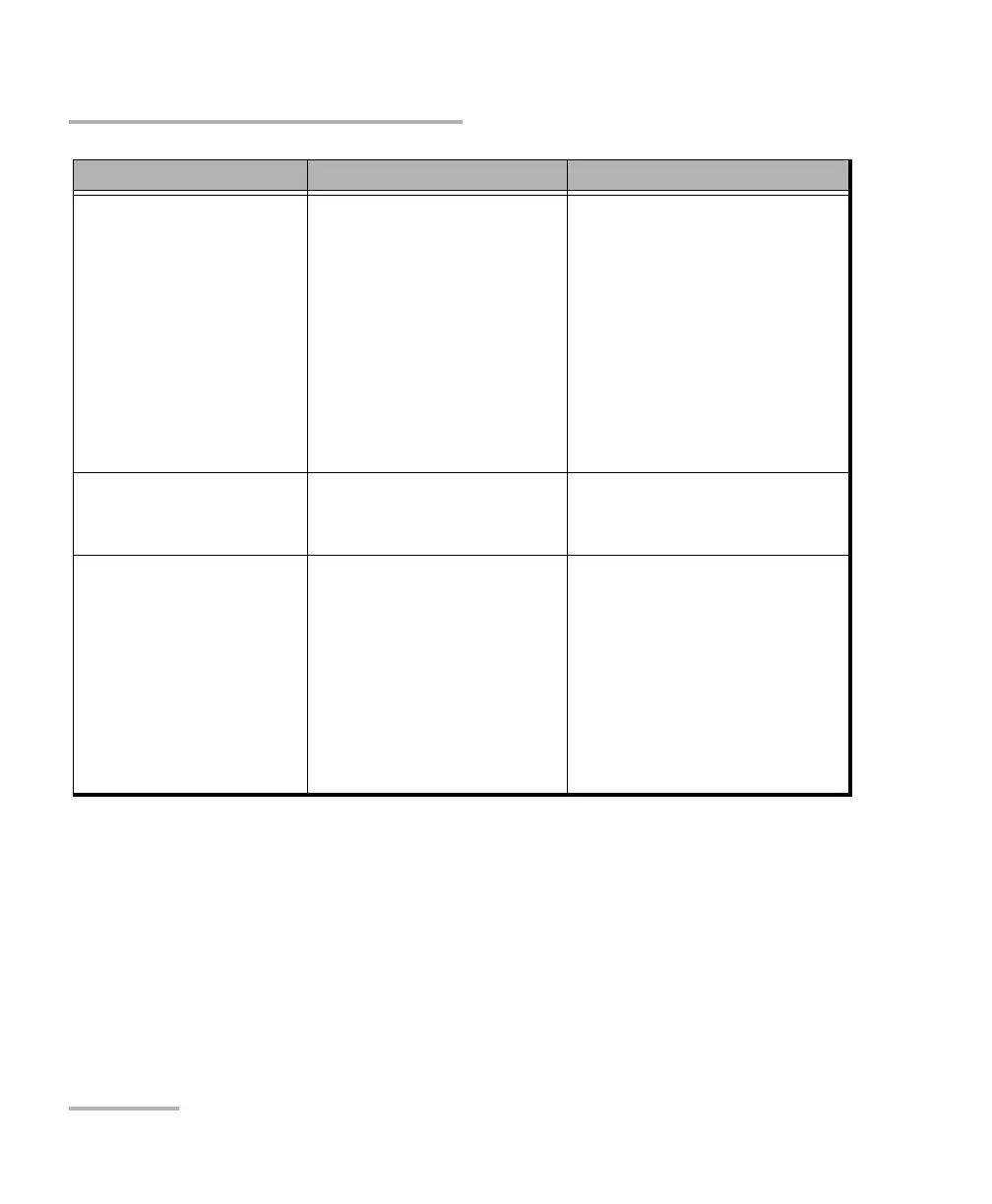Troubleshooting
324 FTB-2/FTB-2 Pro and FTB-4 Pro
Solving Common Problems
My unit is running slower
than expected.
The configuration of some
of the Windows
components is underway in
the background.
The first few times that you
start your unit, after a reset
operation, or after certain
updates, you may notice that
the performance of your unit is
not optimum.
If this is the case, you may
want to leave your unit idle for
about an hour to give Windows
the time to complete its
configuration tasks.
My unit is not responding. The system has
encountered a problem.
Press the On/Off button for at
least fifteen seconds to force a
hardware reset on the unit.
The screen does not
keep its calibration.
OR
The screen is hard to
calibrate properly.
The screen was calibrated
using the tool provided with
Windows instead of the tool
provided with ToolBox X.
From the Control Panel, go
to Hardware and Sound
> Tablet PC Settings.
Tap Reset.
If you need to perform
further adjustments to the
calibration, from ToolBox
X, tap System Settings >
Touch Screen Calibration.
Problem Possible Cause Solution
ООО "Техэнком" Контрольно-измерительные приборы и оборудование www.tehencom.com
