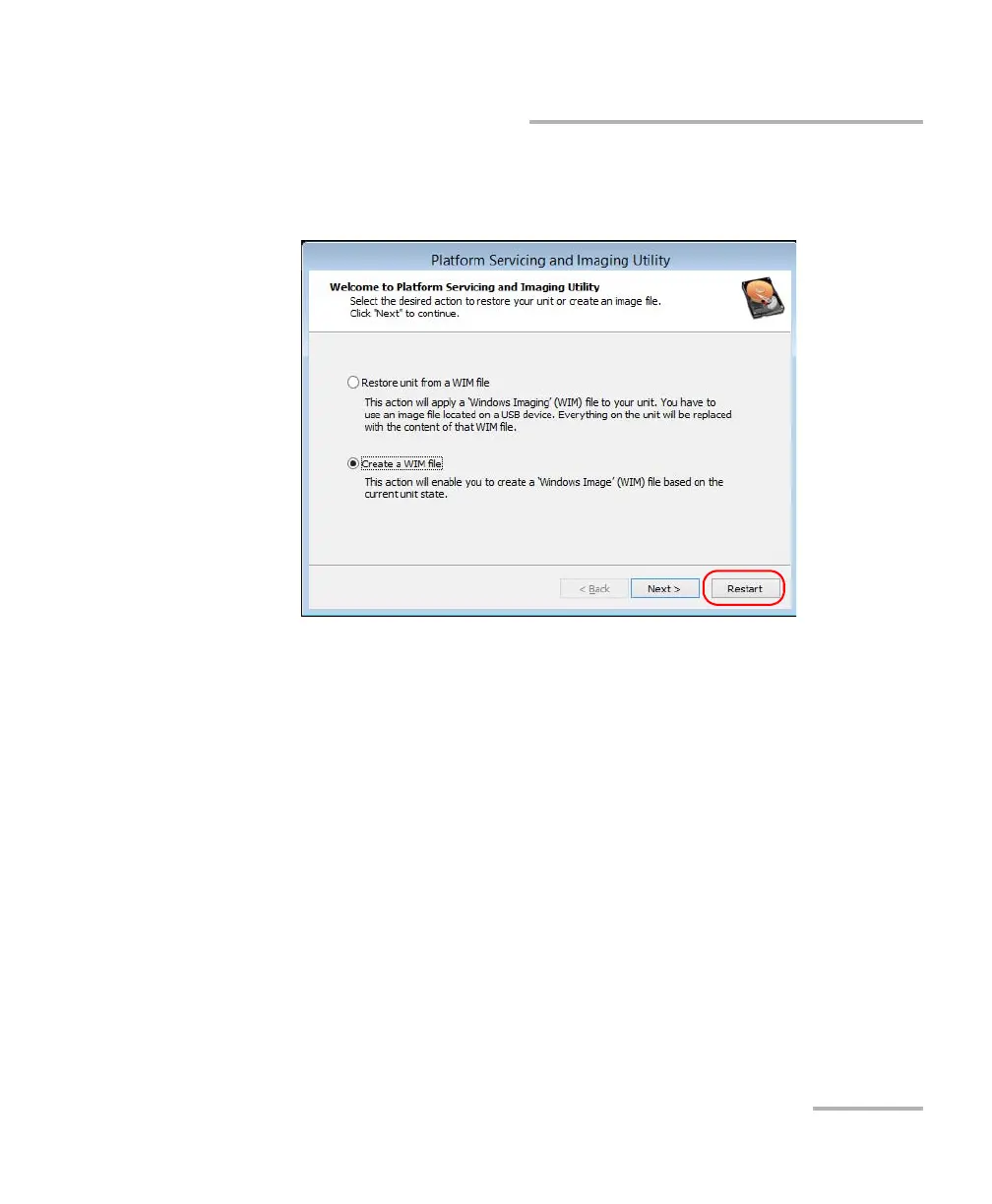Troubleshooting
FTB-2/FTB-2 Pro and FTB-4 Pro 359
Restoring Your Unit to Normal Operation
17. Tap Cancel to return to the Welcome window of the utility.
18. Tap Restart.
The WIM file is ready for future use.
To revert your unit to a previous state:
1. Ensure that your unit will remain powered on during the operation by
connecting it to a power outlet using the provided AC adapter/charger.
2. If desired, back up your data.
3. On your unit, from the right side of the screen, swipe left to display the
Charm bar.
ООО "Техэнком" Контрольно-измерительные приборы и оборудование www.tehencom.com
