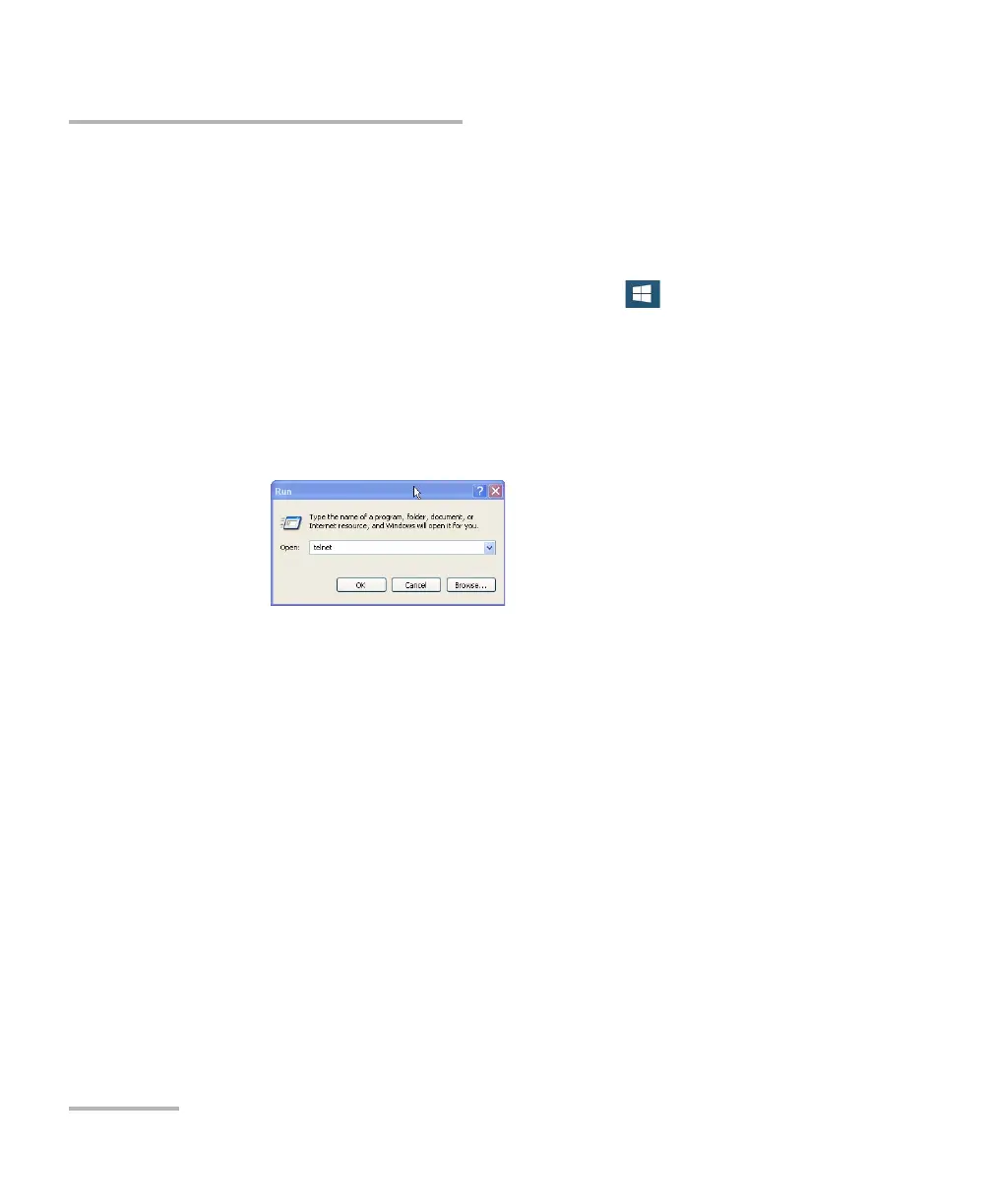Communicating Through TCP/IP Over Telnet
470 FTB-2/FTB-2 Pro and FTB-4 Pro
Executing SCPI Commands Over Telnet
To execute SCPI commands over Telnet from a remote
Windows client:
1. Establish a connection to the Telnet service as follows:
1a. From your computer, start Windows.
1b. On the taskbar, click Start (Start button ( ) under Windows 8.1
and Windows 10) and select Run.
Note: Depending on the operating system, Run can sometimes be found under
Windows System.
1c. In the Open box, type telnet, and then click OK.
Note: If you receive an error message, it probably means that the Telnet client is
not already activated on your computer. In this case, in the Open box, type
pkgmgr /iu:TelnetClient, and then click OK to enable the client. Once it is
done, perform step 3 again.
ООО "Техэнком" Контрольно-измерительные приборы и оборудование www.tehencom.com
