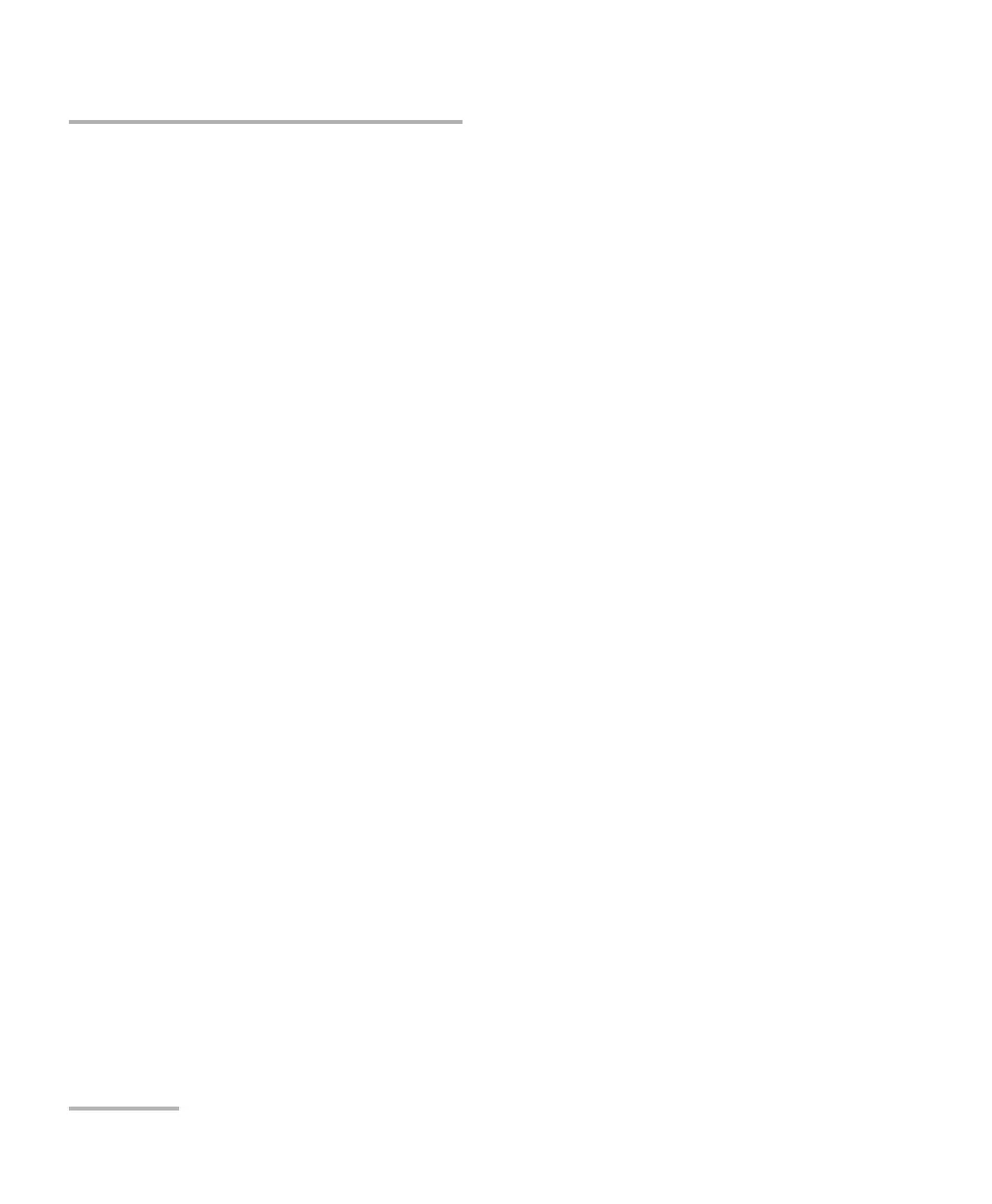Getting Started with Your Unit
72 FTB-2/FTB-2 Pro and FTB-4 Pro
Installing or Upgrading the Applications
To update or reinstall Update Manager:
1. If necessary, retrieve the desired installation files from EXFO Apps at
http://www.exfo.com/software/exfo-apps.
If you do not intend to download files directly on your unit, connect a
USB memory key to one of the USB ports of the computer and copy the
installation files to this USB key.
2. If it is not already done, turn on your unit.
3. Exit Toolbox X and the modules’ applications.
4. If you want to install Update Manager using the USB key, disconnect it
from the computer and connect it to one of the USB ports of your unit.
5. On your unit, create a folder on the Windows desktop.
6. Copy the installation files (from the USB key) to the newly created
folder.
7. From the newly created folder, double-tap the Update Manager setup
file to start the installation.
8. Follow the on-screen instructions.
9. When the installation is complete, simply disconnect the USB memory
key.
ООО "Техэнком" Контрольно-измерительные приборы и оборудование www.tehencom.com