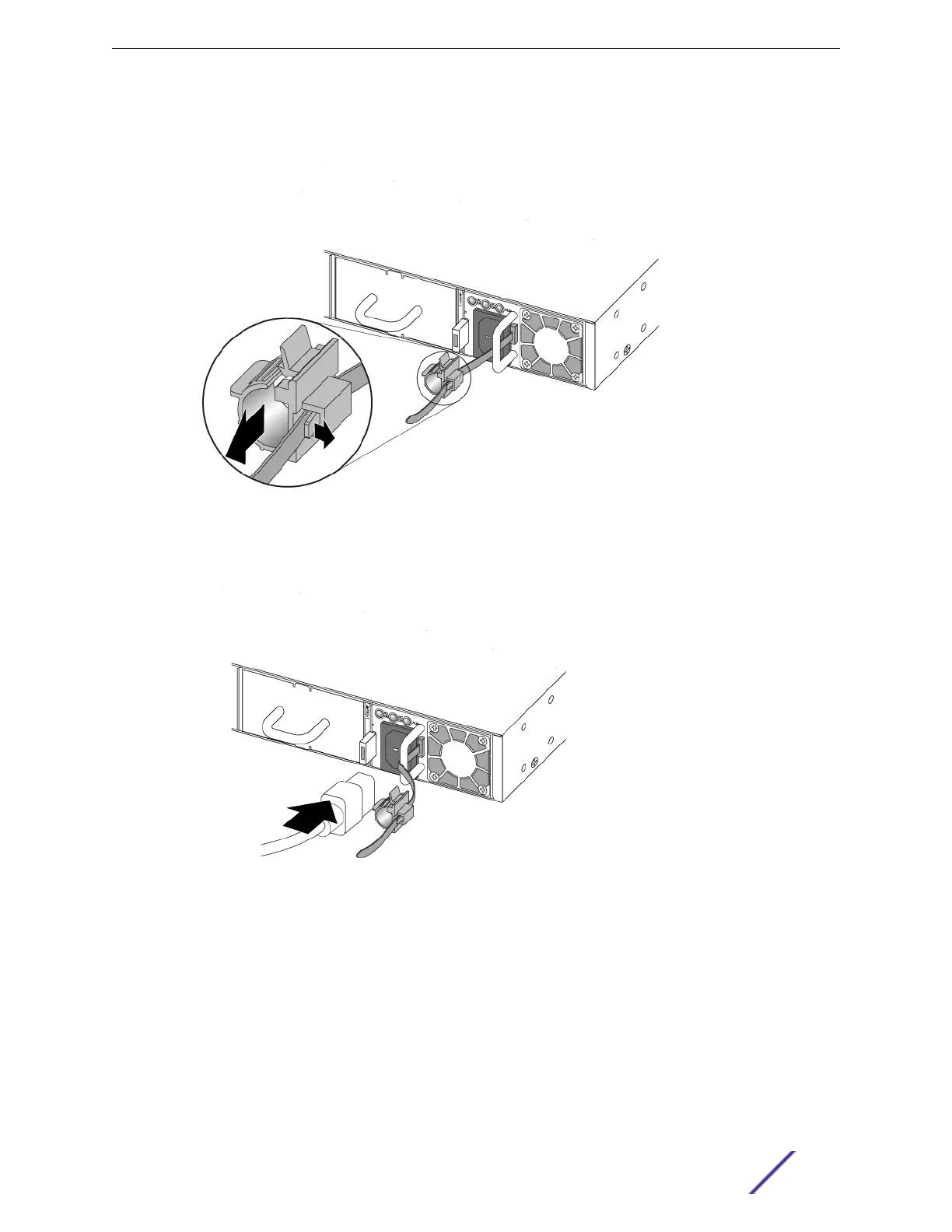a If necessary, slide the plastic cord retainer farther away from the back of the switch (see Figure
165).
Figure 165: Moving the Power Cord Retainer
b Connect the AC power cord to the input connector (see Figure 166).
Figure 166: Connecting the Power Cord
Installing Your Extreme Networks Switch
ExtremeSwitching and Summit Switches: Hardware Installation Guide 215
