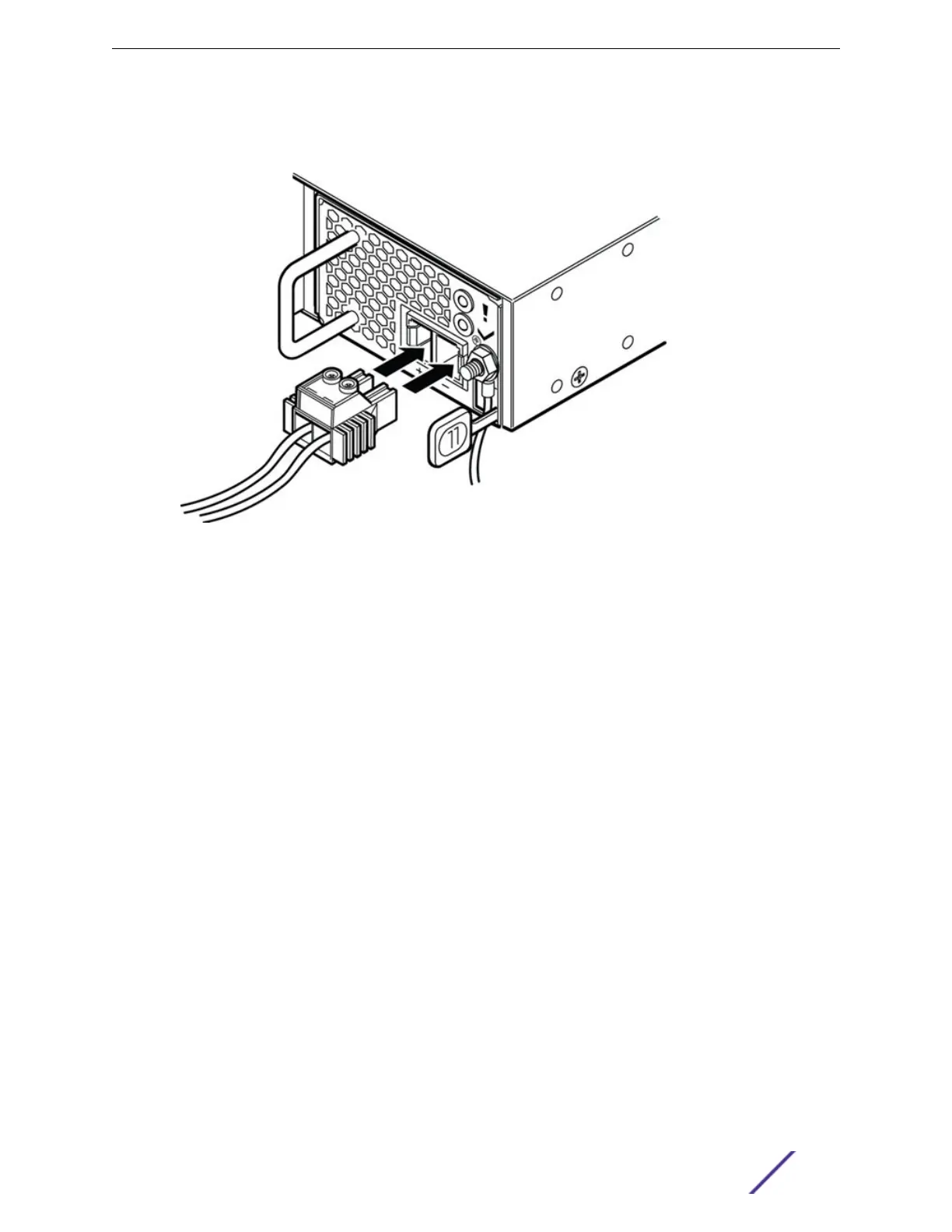6 Insert the connector into the slot on the power supply.
See Figure 243.
Figure 243: Inserting the Connector into the Power Supply
7 Connect the cables to the DC source voltage, using hardware appropriate to the installation site and
following local and national electrical codes.
8 Energize the DC circuit.
Replacing DC Power Supplies
ExtremeSwitching and Summit Switches: Hardware Installation Guide 305
