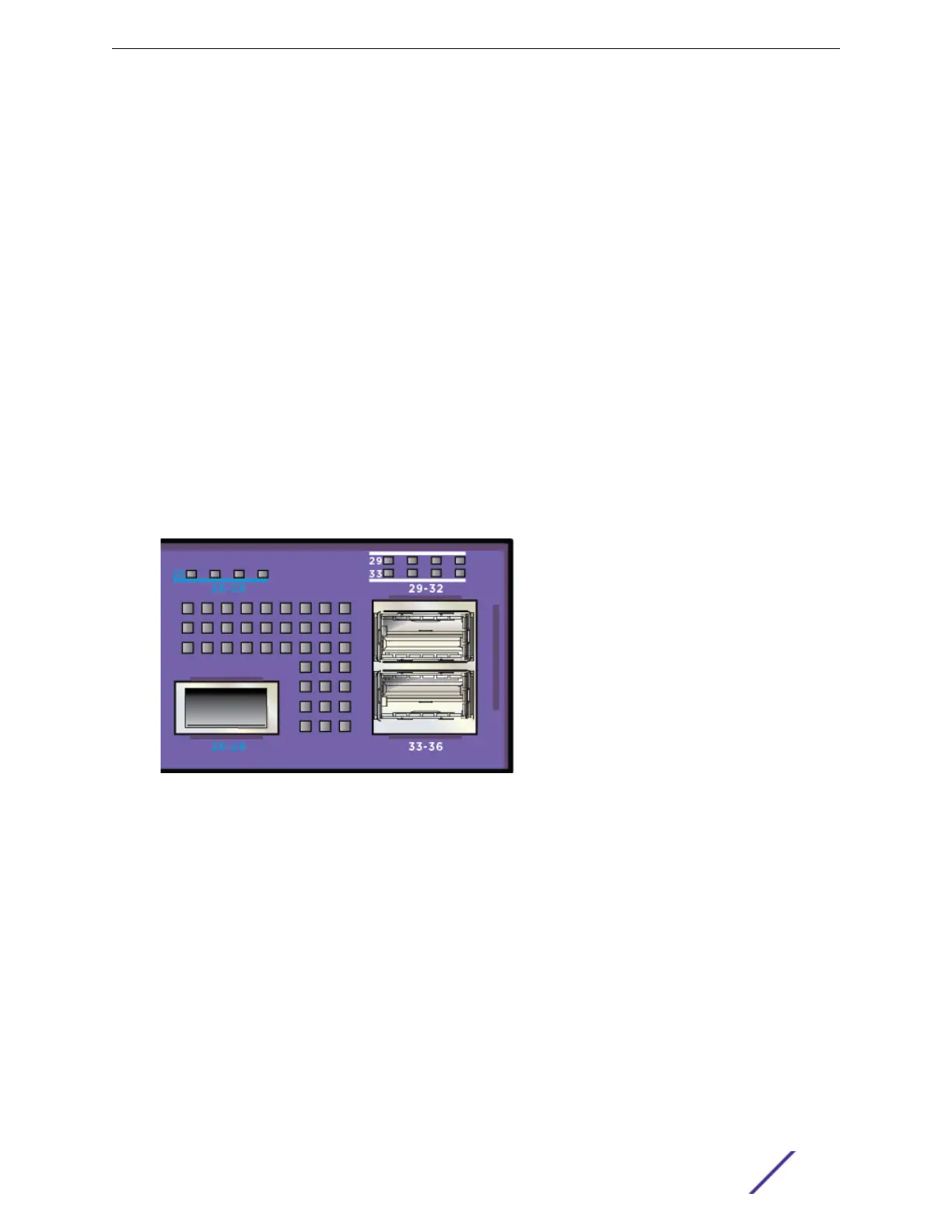Two power supply bays accommodate either AC or DC power supplies. Power supplies have integrated
cooling fans that operate independently of the switch fans. Like the fan modules, the power supplies are
available in models with either front-to-back or back-to-front cooling airflow.
All installed fan modules and power supplies in a X590 series switch must have the same airflow
direction.
X590 series switches require ExtremeXOS version 22.6 or later.
Partitioning X590 Switch Ports into Data Lanes
Front-panel ports on X590 series switches can be configured for either 100-gigabit or 40-gigabit mode,
and each port can be partitioned into data lanes through the use of split cables. This yields a total of up
to 36 ports for each switch.
Port numbers are assigned depending on whether the physical ports are partitioned into data lanes. To
illustrate, Figure 67 shows the physical ports on the X590 front panel that can be partitioned. Table 13
on page 59 and Table 14 on page 59 detail how port numbers are assigned for each of the physical
ports.
Figure 67: X590 Ports that Can Be Partitioned into Data Lanes
The port labeled 25-28 operates in 40 Gb mode, acting as a single 40 Gb port or multiple 10 Gb ports.
The ports labeled 29-32 and 33-36 operate in 40 Gb mode or 100 Gb mode, with a variety of speeds.
In 40-gigabit mode, each port can be partitioned into four 10-gigabit data lanes.
In 100-gigabit mode, each port can be partitioned into two 50-gigabit data lanes or four 25-gigabit data
lanes.
ExtremeSwitching Switches
ExtremeSwitching and Summit Switches: Hardware Installation Guide 58
