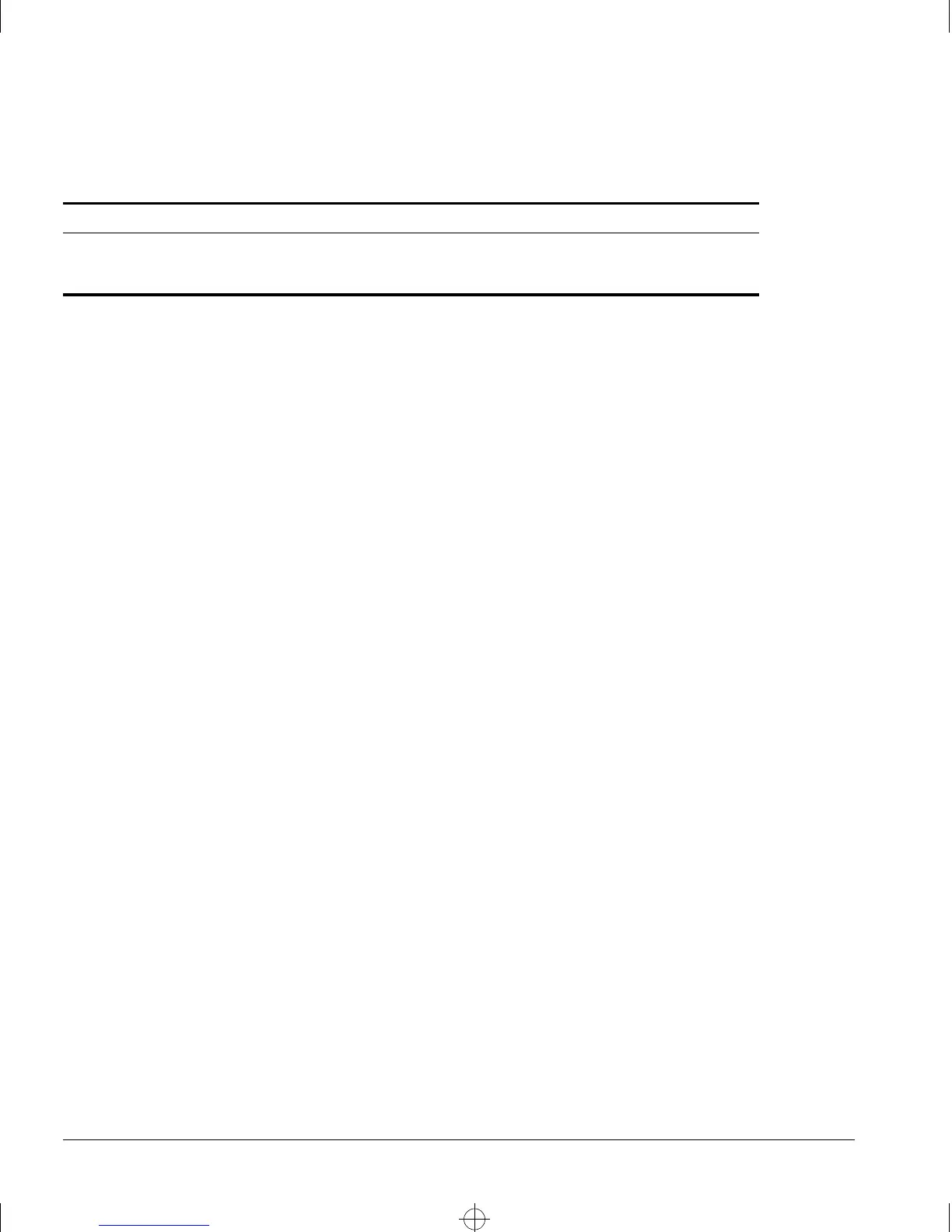10-10 S
UMMIT
S
WITCH
I
NSTALLATION
AND
U
SER
G
UIDE
R
OUTING
P
ROTOCOLS
RIP C
ONFIGURATION
E
XAMPLE
Figure 10-4 illustrates a switch that has three VLANs defined as follows:
• Finance
— Protocol-sensitive VLAN using the IP protocol
— Ports 1 and 3 have been assigned
— IP address 192.207.35.1
• Personnel
— Protocol-sensitive VLAN using the IP protocol
— Ports 2 and 4 have been assigned
— IP address 192.207.36.1
• MyCompany
— Port-based VLAN
— All ports have been assigned
config rip updatetime {<delay>} Changes the periodic RIP update timer. The
timer granularity is 10 seconds. The default
setting is 30 seconds.
Table 10-1:
RIP Configuration Commands (continued)
Command Description
Summit.bk : 10PROT.FM Page 10 Thursday, June 18, 1998 9:27 AM
