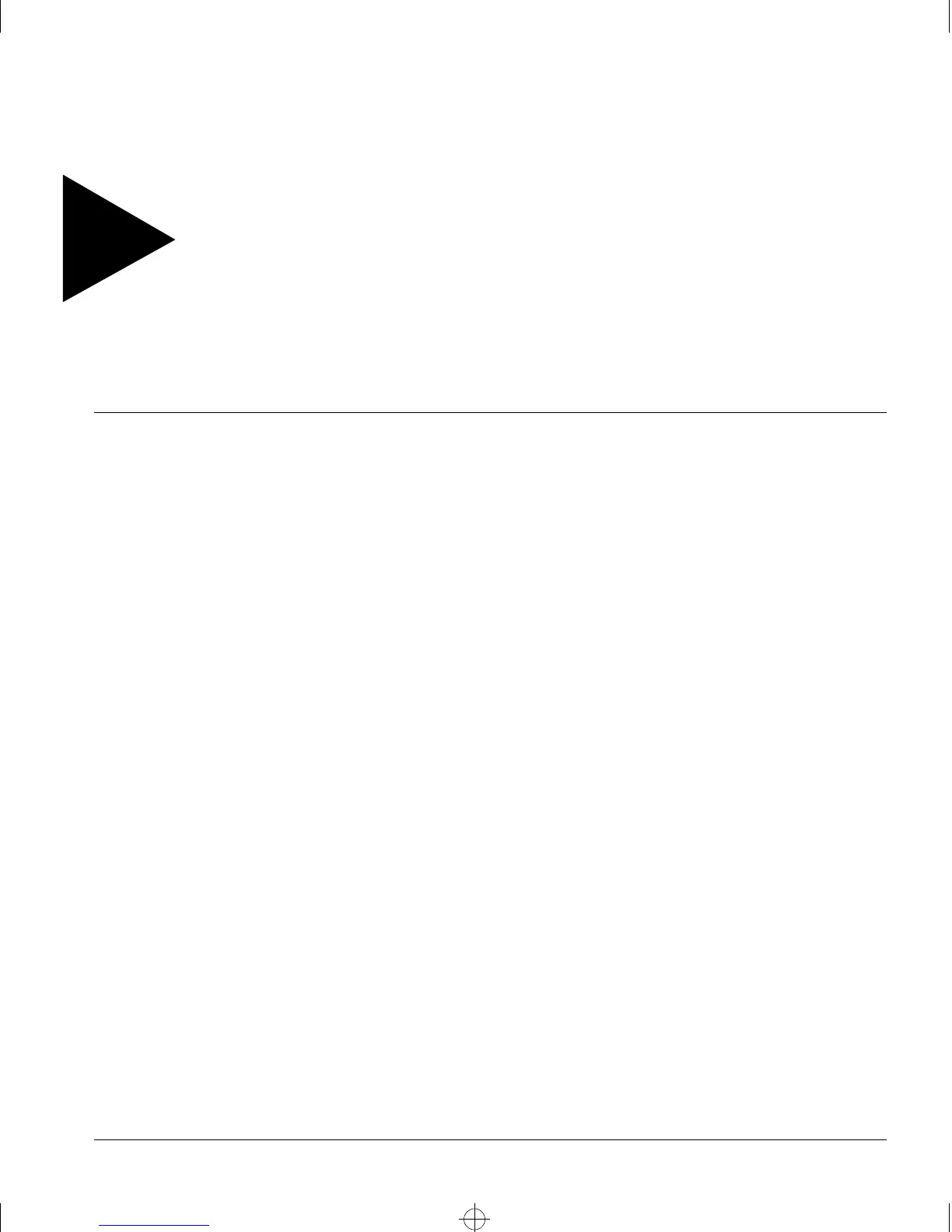S
UMMIT
S
WITCH
I
NSTALLATION
AND
U
SER
G
UIDE
C-1
C
Troubleshooting
If you encounter problems when using the switch, this appendix may be helpful. If you
have a problem not listed here or in the release notes, contact your local technical
support representative.
LED
S
Power LED does not light:
Check that the power cable is firmly connected to the device and to the supply outlet.
Check the unit fuse. For information on changing the fuse, see Appendix A.
On powering-up, the MGMT LED lights yellow:
The device has failed its Power On Self Test (POST) and you should contact your
supplier for advice.
A link is connected, but the Status LED does not light:
Check that:
• All connections are secure.
• Cables are free from damage.
• The devices at both ends of the link are powered-up.
• Both ends of the gigabit link are set to the same autonegotiation state.
Summit.bk : CTRBLSHT.FM Page 1 Thursday, June 18, 1998 9:27 AM
