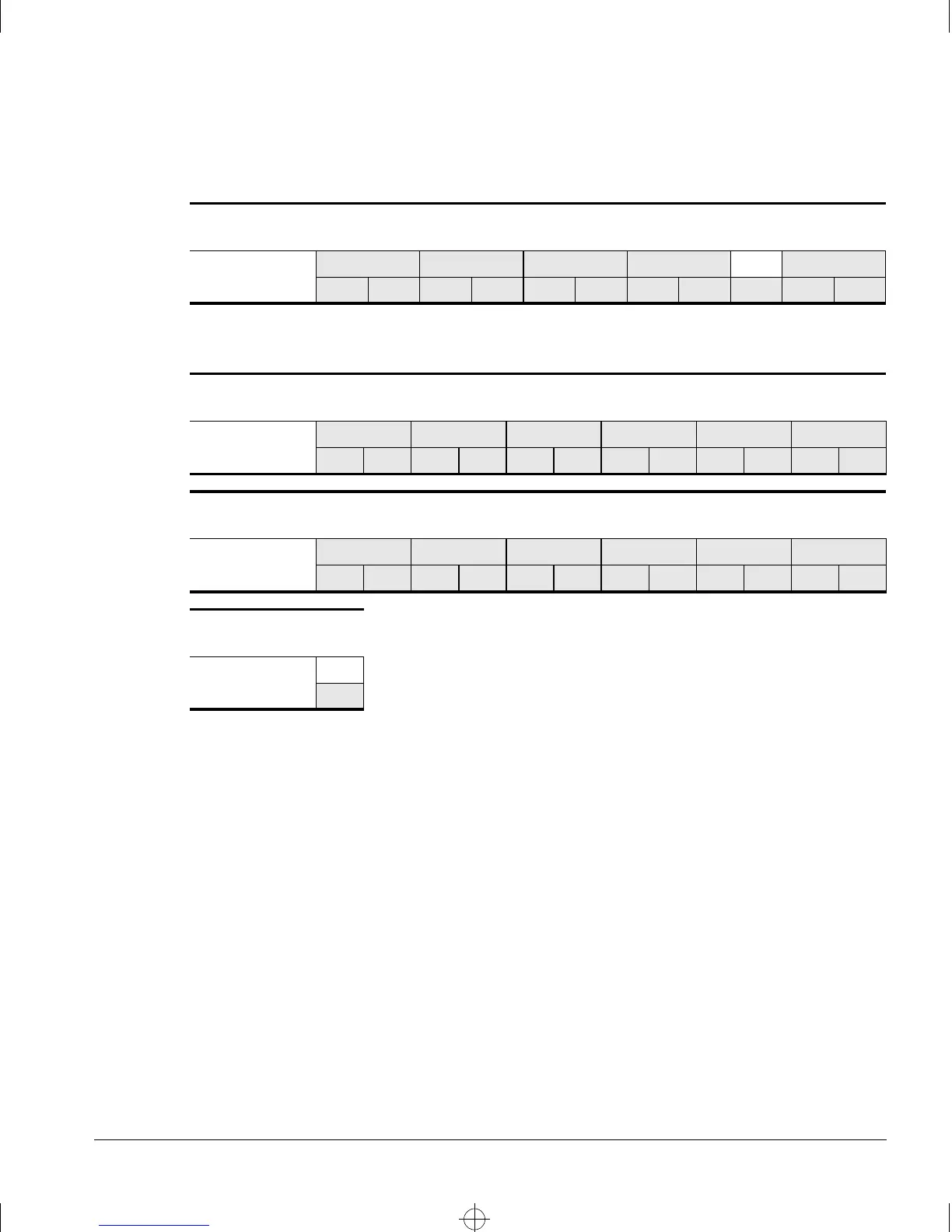S
UMMIT
S
WITCH
I
NSTALLATION
AND
U
SER
G
UIDE
4-7
L
OAD
S
HARING
To define a load-sharing group, you assign a group of ports to a single, logical port
number. To enable or disable a load-sharing group, use the following commands:
enable sharing <master_port> grouping <portlist>
disable sharing <master_port>
The following example defines a load-sharing group that contains ports 9 through 12,
and uses the first port in the group as the master logical port 9:
enable sharing 9 grouping 9-12
In this example, logical port 9 represents physical ports 9 through 12.
Table 4-5:
Port Combinations for the Summit4 and Summit4/FX
Load-Sharing
Group
1 2 3 4 5 6 7 8 9
1
0
1
1
1
2
1
3
1
4
1
5
1
6
1
7
1
8
1
9
2
0
2
1
2
2
4-port groups x x x x x x x x x x x x x x x x x x x x
2-port groups x x x x x x x x x x x x x x x x x x x x x x
Table 4-6:
Port Combinations for the Summit48
Load-Sharing
Group
1 2 3 4 5 6 7 8 9
1
0
1
1
1
2
1
3
1
4
1
5
1
6
1
7
1
8
1
9
2
0
2
1
2
2
2
3
2
4
4-port groups x x x x x x x x x x x x x x x x x x x x x x x x
2-port groups x x x x x x x x x x x x x x x x x x x x x x x x
Load-Sharing
Group
2
5
2
6
2
7
2
8
2
9
3
0
3
1
3
2
3
3
3
4
3
5
3
6
3
7
3
8
3
9
4
0
4
1
4
2
4
3
4
4
4
5
4
6
4
7
4
8
4-port groups x x x x x x x x x x x x x x x x x x x x x x x x
2-port groups x x x x x x x x x x x x x x x x x x x x x x x x
Load-Sharing
Group
4
9
5
0
4-port groups
2-port groups x x
Summit.bk : 4PORTS.FM Page 7 Thursday, June 18, 1998 9:27 AM
