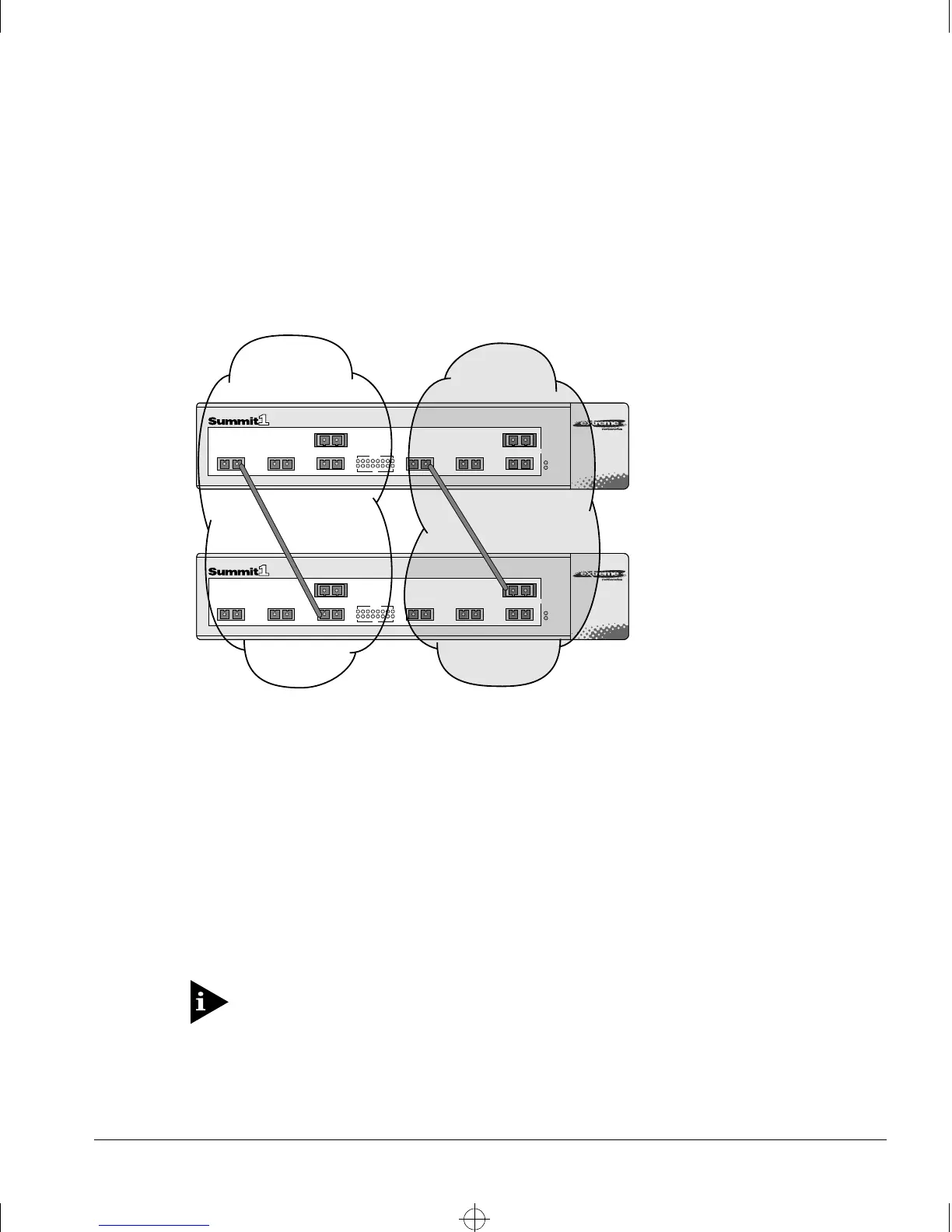S
UMMIT
S
WITCH
I
NSTALLATION
AND
U
SER
G
UIDE
5-5
T
YPES
OF
VLAN
S
Figure 5-3 illustrates two VLANs spanning two switches. On Switch 1, ports 1-4 are part
of VLAN Accounting; ports 5 - 8 are part of VLAN Engineering. On Switch 2, ports 1-4
are part of VLAN Accounting; ports 5 - 8 are part of VLAN Engineering. VLAN
Accounting spans Switch 1 and Switch 2 by way of a connection between Switch 1 port 2
and Switch 2 port 4. VLAN Engineering spans Switch 1 and Switch 2 by way of a
connection between Switch 1 port 5 and Switch 2 port 8.
Figure 5-3:
Two port-based VLANs spanning two Switches
Using these steps, you can create multiple VLANs that span multiple switch es, in a
daisy-chained fashion. Each switch must have a dedicated port for each VLAN. Each
dedicated port must be connected to a port that is a member its VLAN on the next
switch.
T
AGGED
VLAN
S
Tagging is a process that inserts a marker (called a tag) into the Ethernet frame. The tag
contains the identification number of a specific VLAN, called the VLANid.
The use of 802.1Q tagged packets may lead to the appearance of packets
slightly bigger than the current IEEE 802.3/Ethernet maximum of 1518 bytes.
This may affect packet error counters in other devices, and may also lead to
connectivity problems if non-802.1Q bridges or routers are placed in the path.
Accounting Engineering
1
4
32
1
4
32
8
7
65
8
7
65
Switch 1
Switch 2
Summit.bk : 5VLAN.FM Page 5 Thursday, June 18, 1998 9:27 AM