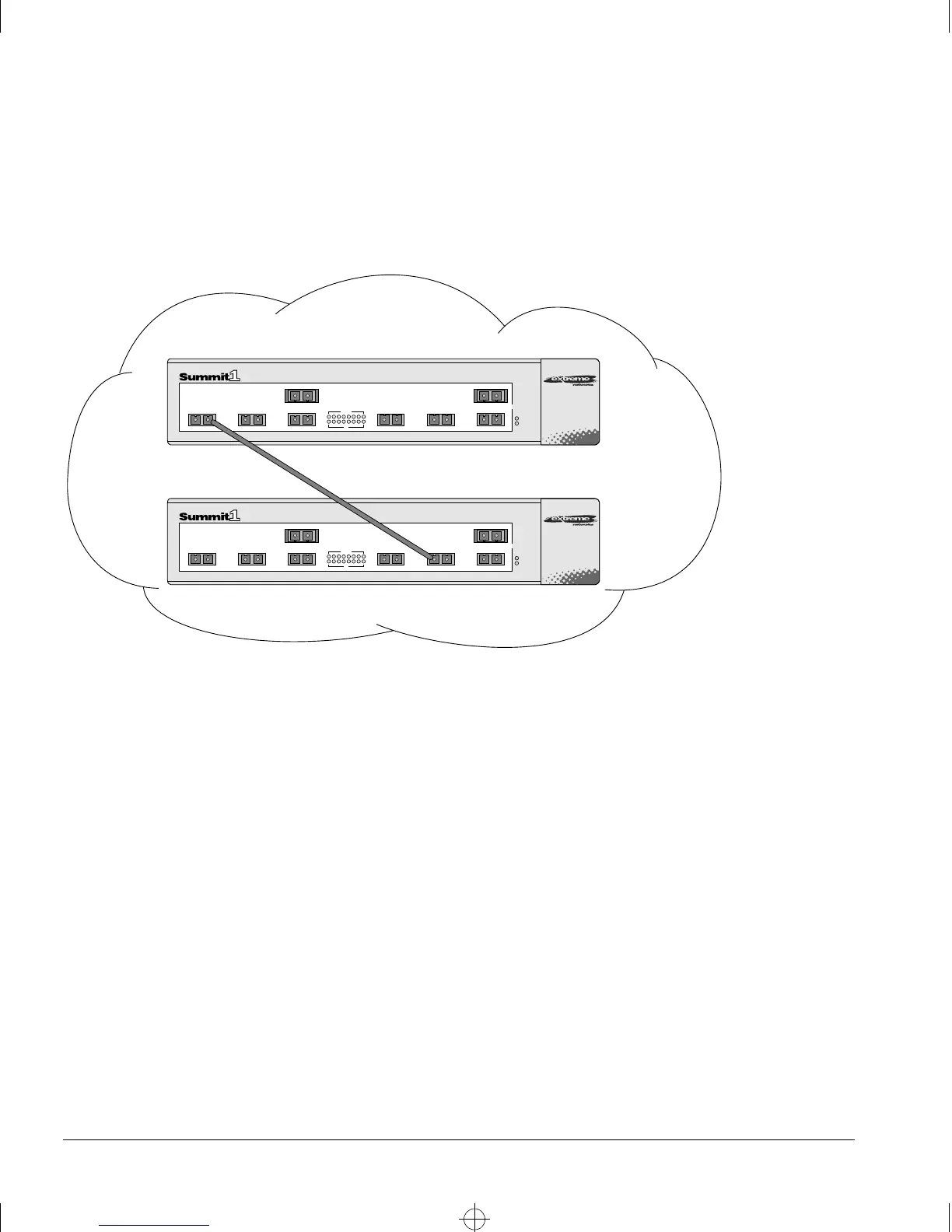5-4 S
UMMIT
S
WITCH
I
NSTALLATION
AND
U
SER
G
UIDE
V
IRTUAL
LAN
S
(VLAN
S
)
Figure 5-2 illustrates a single VLAN that spans two switches. All ports on both switches
belong to VLAN Sales. The two switches are connected using port 2 on Switch 1, and
port 6 on Switch 2.
Figure 5-2:
Single port-based VLAN spanning two switches
In a port-based VLAN, to create multiple VLANs that span two switches, a port on
Switch 1 must be cabled to a port on Switch 2 for each VLAN you want to have span
across the switches. At least one port on each switch must be a member of the
corresponding VLANs, as well.
Sales
Switch 1
Switch 2
8
7
65
1
4
32
8
7
65
1
4
32
Summit.bk : 5VLAN.FM Page 4 Thursday, June 18, 1998 9:27 AM