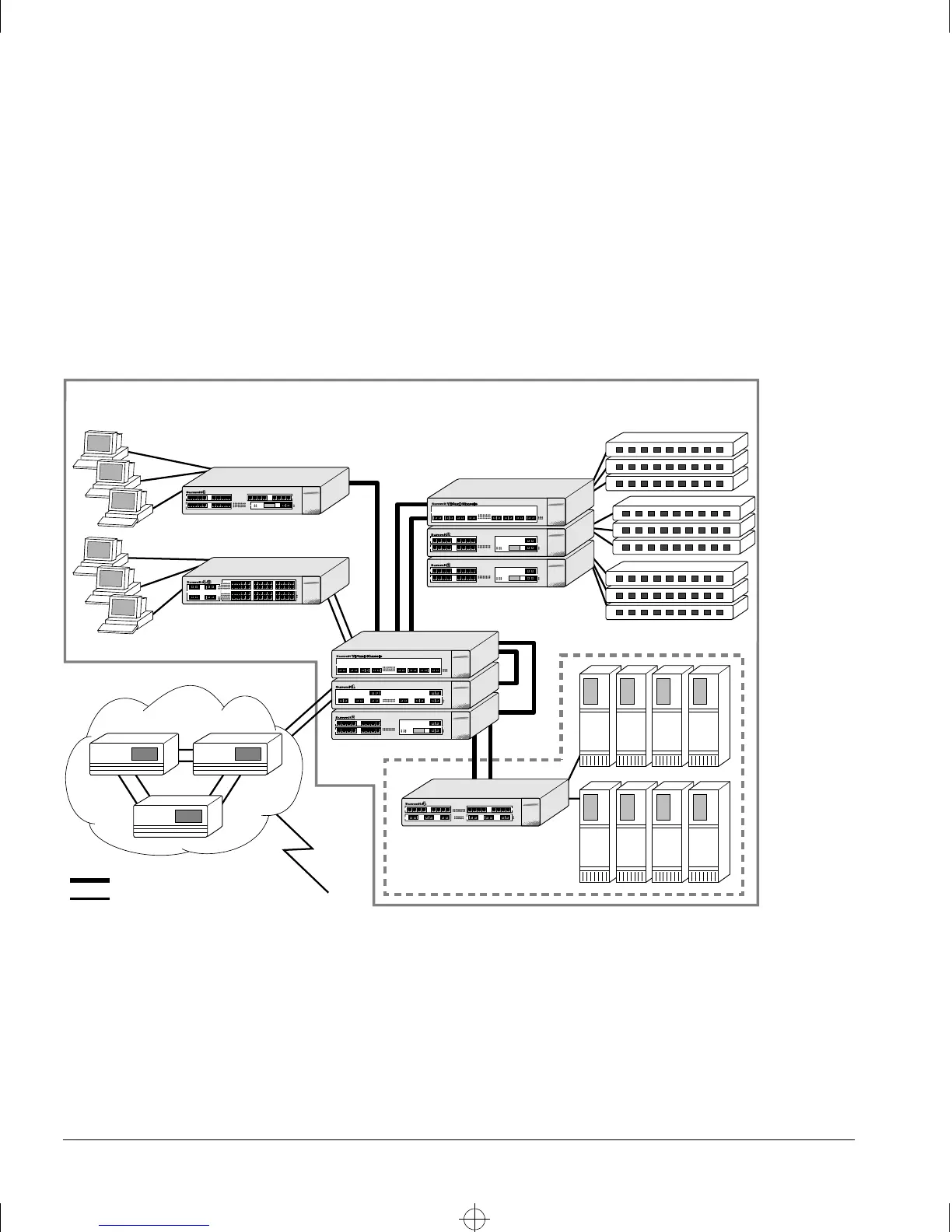1-8 S
UMMIT
S
WITCH
I
NSTALLATION
AND
U
SER
G
UIDE
S
UMMIT
O
VERVIEW
N
ETWORK
C
ONFIGURATION
E
XAMPLE
As shown in Figure 1-2, the family of Summit switches offer a unique end-to-end LAN
system solution. From the desktop, to the gigabit core, to the data center/server farm,
there are Summit switches with an optimized hardware configuration to match the
requirements. ExtremeWare software is common to all Summit switches, and allows for
the same services to operate across the entire product family. All Summit switches
deliver wire-speed throughput and end-to-end policy based Quality of Service.
Figure 1-2:
Network configuration using the Summit family of switches
Routers
Gigabit
10/100 Mbps
Data Center
Integrated Server switch
L2/L3
Desktop switches
Desktop switches
Segment switches
Intranet Switching Architecture
Summit.bk : 1OVRVW.FM Page 8 Thursday, June 18, 1998 9:27 AM
