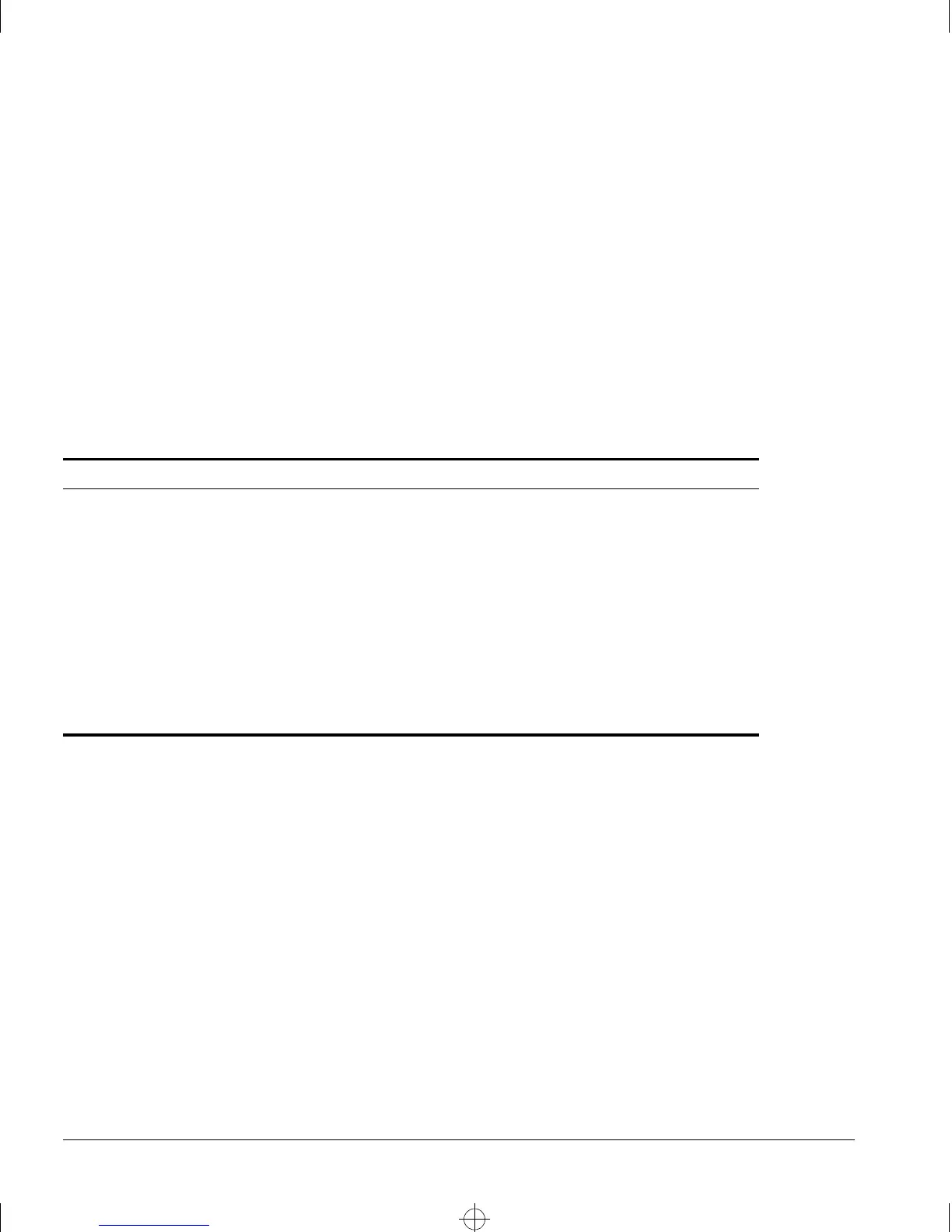10-12 S
UMMIT
S
WITCH
I
NSTALLATION
AND
U
SER
G
UIDE
R
OUTING
P
ROTOCOLS
config Finance ipaddress 192.207.35.1
config Personnel ipaddress 192.207.36.1
enable ipforwarding
config rip add vlan all
enable rip
D
ISPLAYING
RIP S
ETTINGS
To display settings for RIP, use the commands listed in Table 10-2.
Table 10-2:
RIP Show Commands
Command Description
show rip {vlan <name> | all} Displays RIP configuration and statistics for
one or more VLANs.
show rip stat {vlan <name> | all} Displays RIP-specific statistics. Statistics
include the following per interface:
■
Packets transmitted
■
Packets received
■
Bad packets received
■
Bad routes received
■
Number of RIP peers
■
Peer information
Summit.bk : 10PROT.FM Page 12 Thursday, June 18, 1998 9:27 AM
