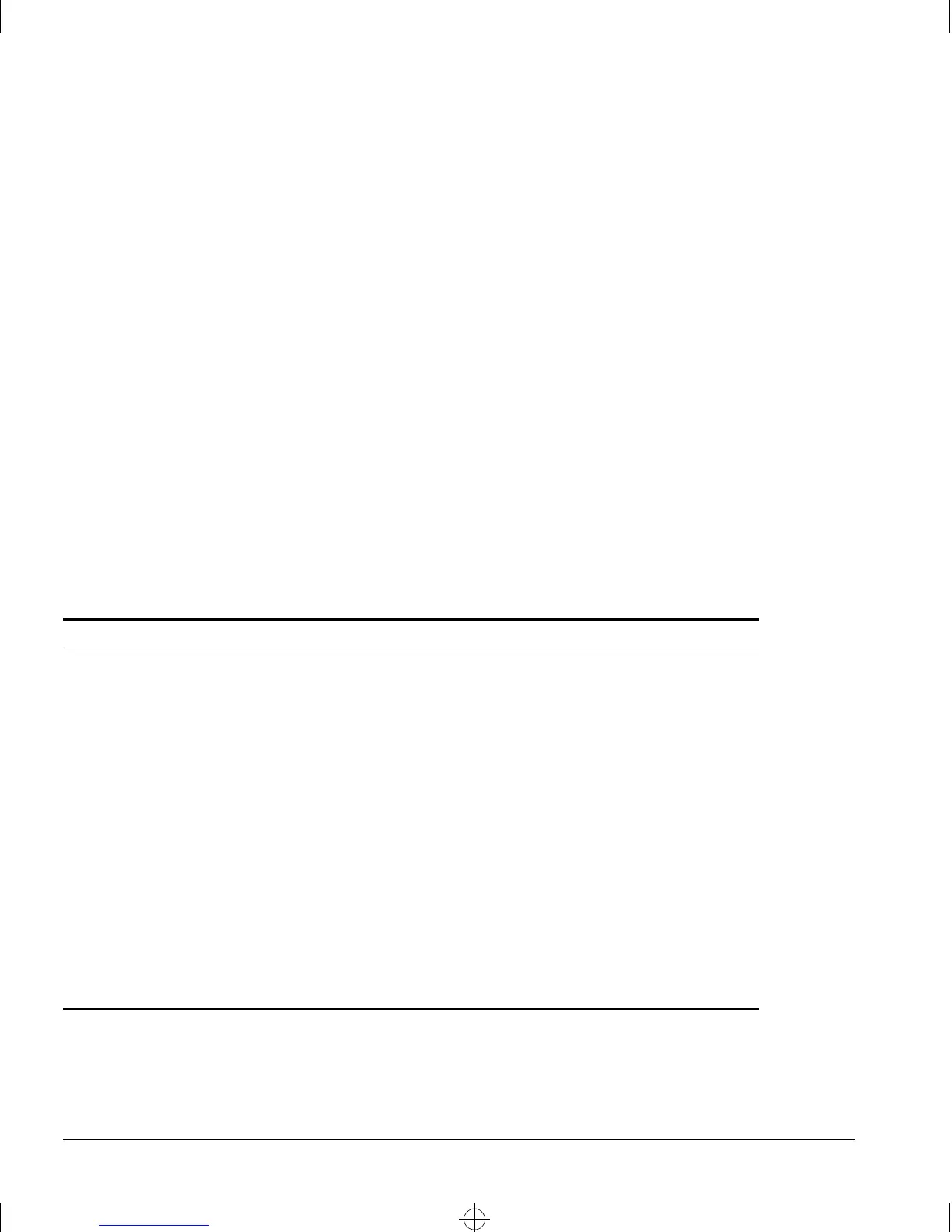5-10 S
UMMIT
S
WITCH
I
NSTALLATION
AND
U
SER
G
UIDE
V
IRTUAL
LAN
S
(VLAN
S
)
VLANs that are automatically created using GVRP with the VLANid 10 are given
names in the following format:
gvrp vlan xxxx
where xxxx is the VLANid (in decimal) that is discovered by GVRP. These VLANs are
not permanently stored in NVRAM, and you cannot add or remove ports from these
VLANs.
GVRP assumes that the VLANs for which it carries information operate using VLAN
tags, unless explicitly configured otherwise. Typically, you must configure any untagged
VLANs on the switches at the edges of the network, and the GVRP protocol is used
across the core of the network to automatically configure other switches using tagged
VLANs.
GVRP C
OMMANDS
Table 5-1 describes GVRP commands.
Table 5-1:
GVRP Commands
Command Description
enable gvrp Enables the Generic VLAN Registration
Protocol (GVRP). The default setting is
disabled.
config gvrp {listen | send | both | none} {port
<portlist> | all}
Configures the sending and receiving GVRP
information on one or more ports. Options
include the following:
■
listen
— Receive GVRP packets.
■
send
— Send GVRP packets.
■
both
— Send and receive GVRP packets.
■
none
— Disable the port from participating
in GVRP operation.
The default setting is
both
.
disable gvrp Disables the GARP VLAN Registration
Protocol.
show gvrp Displays the current configuration and status
of GVRP.
Summit.bk : 5VLAN.FM Page 10 Thursday, June 18, 1998 9:27 AM