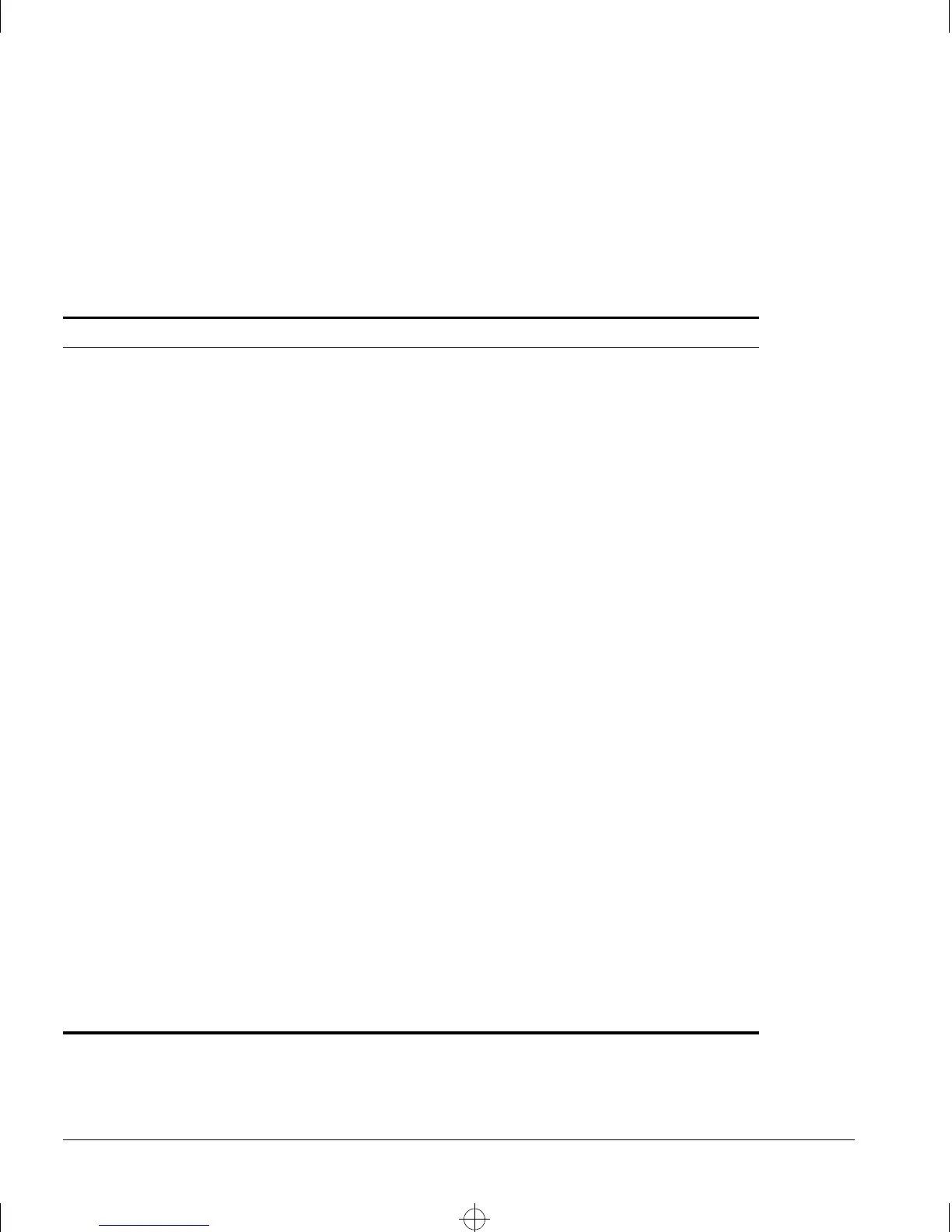10-14 S
UMMIT
S
WITCH
I
NSTALLATION
AND
U
SER
G
UIDE
R
OUTING
P
ROTOCOLS
C
ONFIGURING
OSPF
Table 10-4 describes the commands used to configure OSPF.
Table 10-4:
OSPF Configuration Commands
Command Description
create ospf area <areaid> Creates an OSPF area. By default, the OSPF
area 0.0.0.0 is created.
enable ospf Enables OSPF process for the router.
enable ospf exportstatic type [1 | 2] Exports statically configured routes to other
OSPF routers. The default setting is disabled.
config ospf [vlan <name> | area <areaid> |
virtual-link <routerid> <areaid>] authentication
[simple-password <password> | md5
<md5_key_id> <md5_key>| none]
Specifies the authentication password (up to 8
characters) or MD5 key for one or all interfaces
in an area. The
<md5_key>
is a numeric value
with the range 0 - 65536. When the OSPF
area is specified, authentication information is
applied to all OSPF interfaces within the area.
config ospf vlan <name> area <areaid> Associates a VLAN (router interface) with an
OSPF area. All router interfaces must have an
associated OSPF area. The default <
areaid>
is 0 (backbone area).
config ospf [vlan <name> | area <areaid> | all]
cost <number>
Configures the cost metric of one or all
interface(s). The default cost is 1.
config ospf [vlan <name> | area <areaid> | all]
priority <number>
Configures the priority used in the designated
router election algorithm for one or all IP
interface(s) of for all the interfaces within the
area. The range is 0 through 255, and the
default setting is 1.
config ospf add [vlan <name> | all] Enables OSPF on one or all VLANs (router
interfaces). The default setting is disabled.
config ospf delete [vlan <name> | all] Disables OSPF on one or all VLANs (router
interfaces).
config ospf add virtual-link <routerid> <areaid> Adds a virtual link connected to another ABR.
Specify the following:
■
routerid
— Far end router interface
number.
■
areaid
— Transit area used for connecting
the two end-points. The transit area cannot
have the IP address 0.0.0.0.
Summit.bk : 10PROT.FM Page 14 Thursday, June 18, 1998 9:27 AM