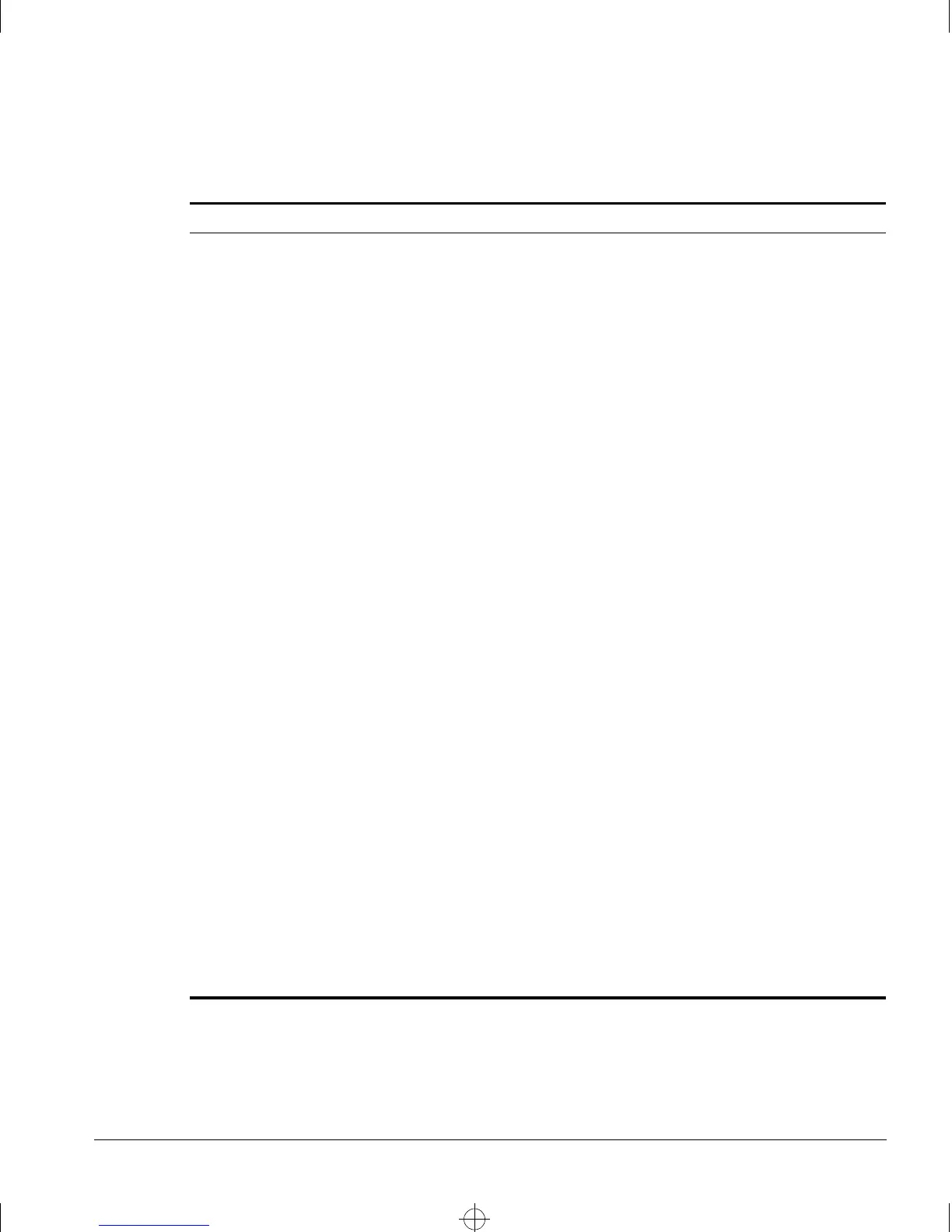S
UMMIT
S
WITCH
I
NSTALLATION
AND
U
SER
G
UIDE
10-15
C
ONFIGURING
OSPF
config ospf delete virtual-link <routerid>
<areaid>
Removes a virtual link.
config ospf area <areaid> normal Configures an OSFP area as a normal area.
The default setting is
normal
.
config ospf area <areaid> stub [summary |
nosummary] stub-default-cost <cost>
Configures an OSPF area as a stub area. The
default setting is
normal
.
config ospf area add range <ipaddress>
<mask> [advertise | noadvertise]
Configures a range of IP addresses in an
OSPF area. If advertised, the range is exported
as a single summary link state advertisement
by the ABR.
config ospf area delete range <ipaddress>
<mask>
Deletes a range of IP addresses in an OSPF
area.
config ospf routerid [automatic | <routerid>] Configures the OSPF router ID. If automatic is
specified, the switch uses the largest IP
interface address as the OSPF router ID. The
default setting is automatic.
config ospf [vlan <name> | area <areaid> |
virtual-link <routerid>] timer
<retransmission_interval>
<transmission_delay> <hello_interval>
<dead_interval>
Configures the timers for one interface or all
interfaces in the same OSPF area. The
following default, minimum, and maximum
values (in seconds) are used:
■
Retransmission interval
Default: 5
Minimum: 0
Maximum: 3600
■
Transmission
delay
Default: 1
Minimum: 0
Maximum: 3600
■
Hello
interval
Default: 10
Minimum: 1
Maximum: 65535
■
Dead
interval
Default: 40
Minimum: 1
Maximum: 2147483647
Table 10-4:
OSPF Configuration Commands (continued)
Command Description
Summit.bk : 10PROT.FM Page 15 Thursday, June 18, 1998 9:27 AM
