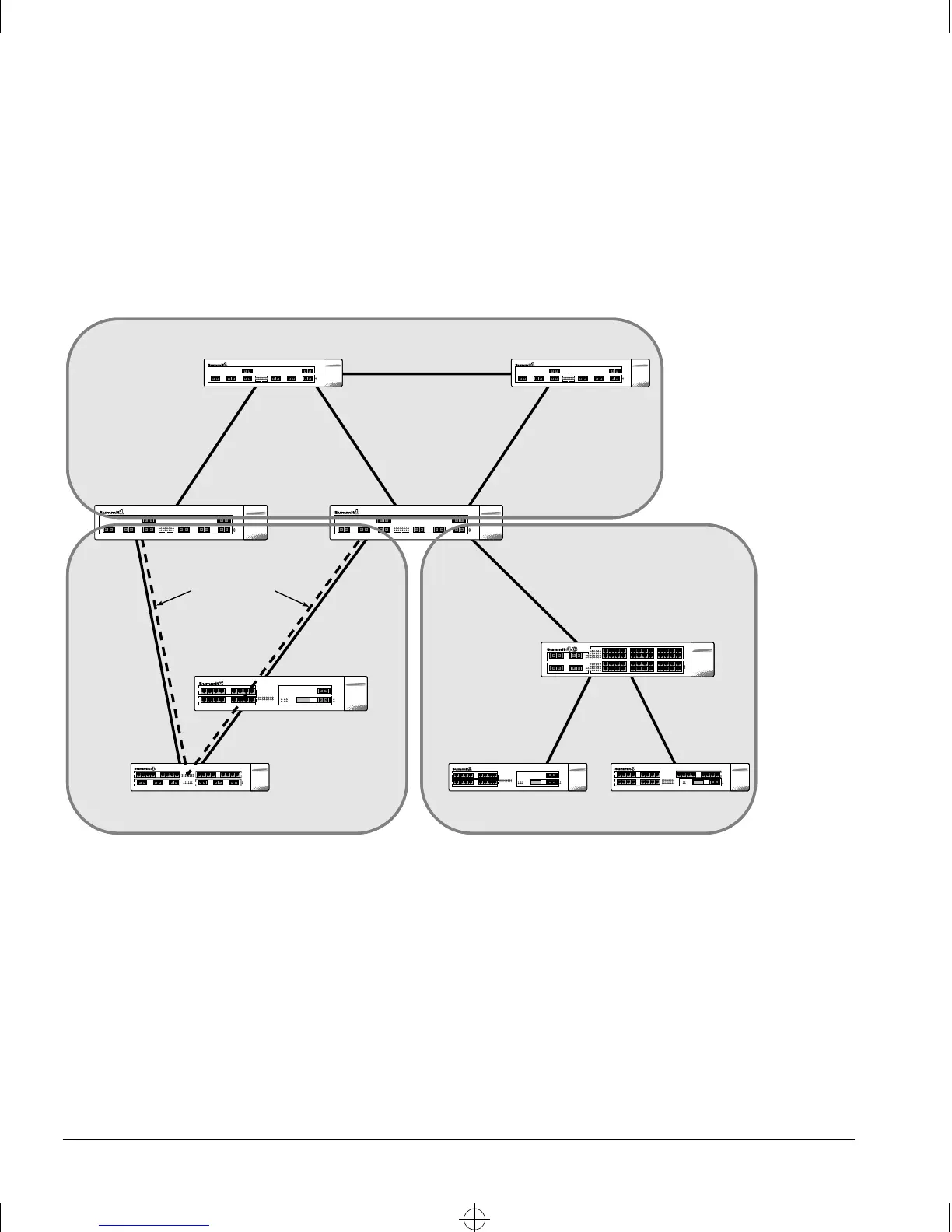11-6 S
UMMIT
S
WITCH
I
NSTALLATION
AND
U
SER
G
UIDE
IP M
ULTICAST
R
OUTING
C
ONFIGURATION
E
XAMPLE
Figure 11-1 is used in Chapter 10 to describe the OSPF configuration on a Summit. Refer
to Chapter 10 for more information about configuring OSPF. In this example, the switch
labeled IR1 is configured for IP multicast routing.
Figure 11-1:
IP multicast routing configuration example
Area 0
10.0.1.1
10.0.3.2
10.0.3.1
160.26.26.1160.26.25.1
160.26.25.2
160.26.26.2
161.48.2.2
161.48.2.1
10.0.2.1
HQ_10_0_2
Chi_160_26_26
HQ_10_0_3
LA_161_48_2
10.0.2.2
10.0.1.2
Area 5 Area 6 (stub)
Chicago
Virtual link
IR 2 IR 1
ABR 1ABR 2
Headquarters
Los Angeles
Summit.bk : 11IPMULT.FM Page 6 Thursday, June 18, 1998 9:27 AM
