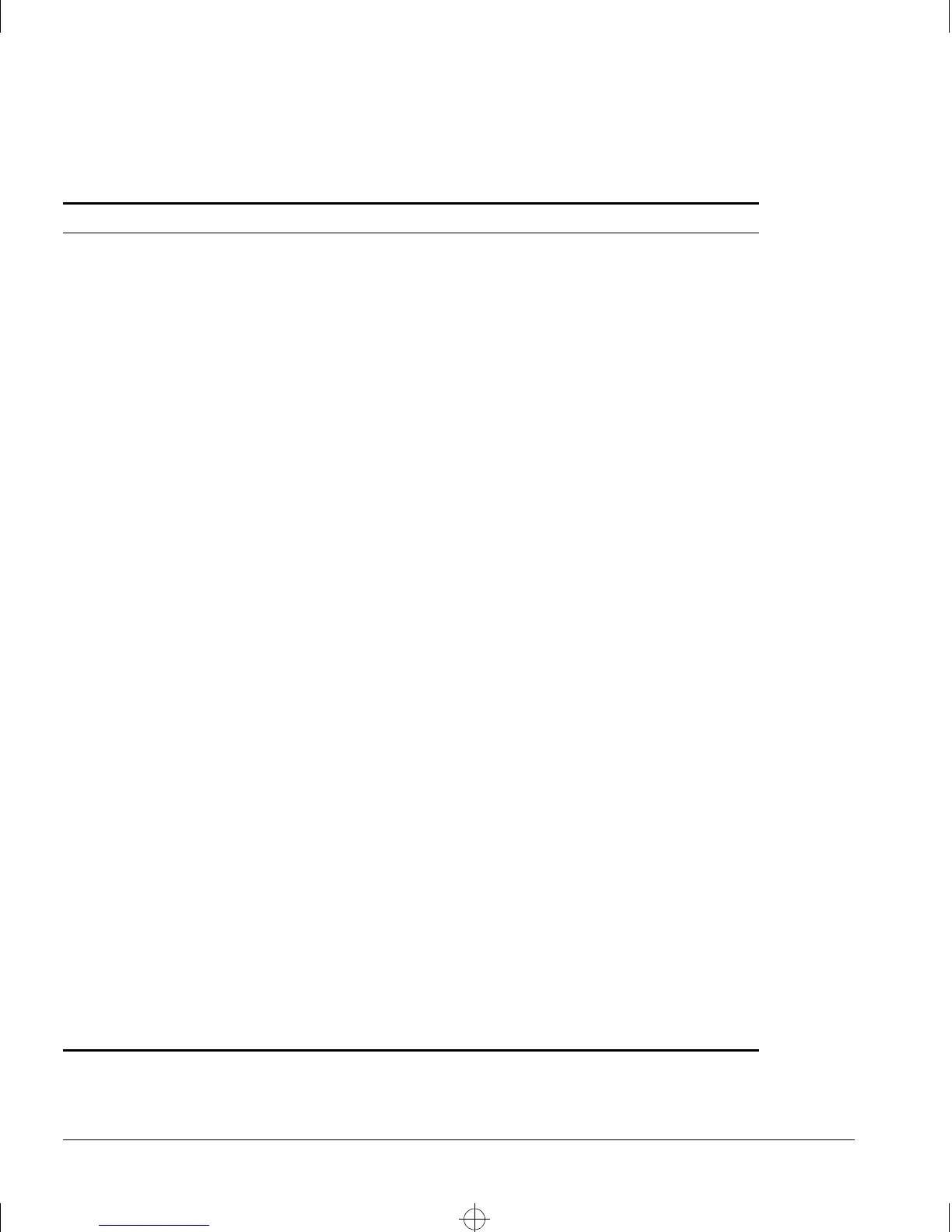4-4 S
UMMIT
S
WITCH
I
NSTALLATION
AND
U
SER
G
UIDE
C
ONFIGURING
P
ORTS
disable smartredundancy <portlist> Disables the smart redundancy feature. If the
feature is disabled, the switch changes the
active link only when the current active link
becomes inoperable.
show port {<portlist>} collisions Displays real-time collision statistics.
show port {<portlist>} config Displays the port configuration, including the
following:
■
Port state
■
Link state
■
Link speed
■
Duplex mode
■
Flow control
■
Load sharing information
■
Link media information
show port {<portlist>} information Displays detailed system-related information,
including the following:
■
Port state
■
Link state
■
Autonegotiation state
■
Link speed
■
Duplex mode
■
Load sharing information
■
EDP status
■
SummitLink mode status
■
VLAN information
■
QoS information
show port {<portlist>} packet Displays a histogram of packet statistics.
show port {<portlist>} qosmonitor Displays real-time QoS statistics. For more
information on QoS, refer to Chapter 8.
show port {<portlist>} rxerrors Displays real-time receive error statistics. For
more information on error statistics, refer to
Chapter 12.
show port {<portlist>} stats Displays real-time port statistics. For more
information on port statistics, refer to Chapter 12.
Table 4-1:
Port Commands (continued)
Command Description
Summit.bk : 4PORTS.FM Page 4 Thursday, June 18, 1998 9:27 AM