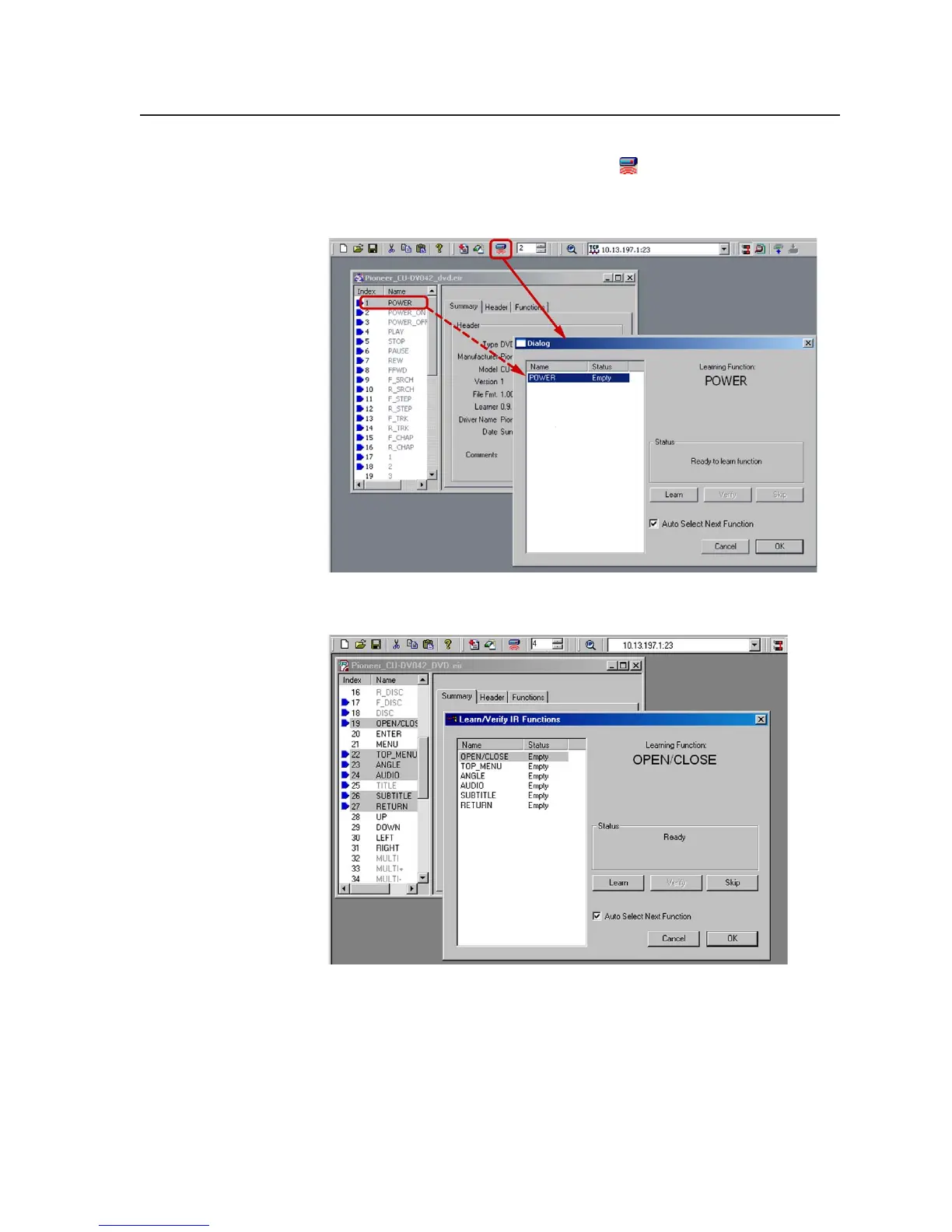4-17
PRELIMINARY
MLC 226 Series • Software-and Web Page-based Setup and Control
7. Click on the Learn Selected Function icon ( ) located in the IR Learner
program’s toolbar. A learn function dialog box appears, as shown in the
following screen samples, and the function(s) to be learned is (are) listed
within that dialog box.
The example below shows how the screen looks when multiple functions
have been selected.
8. Click on the Learn button to start the IR learning process, and follow the
onscreen instructions. During IR learning, point the device’s remote control
at the IR learning receiver and keep it within about 12" (30 cm) of the port.
See the following examples.
