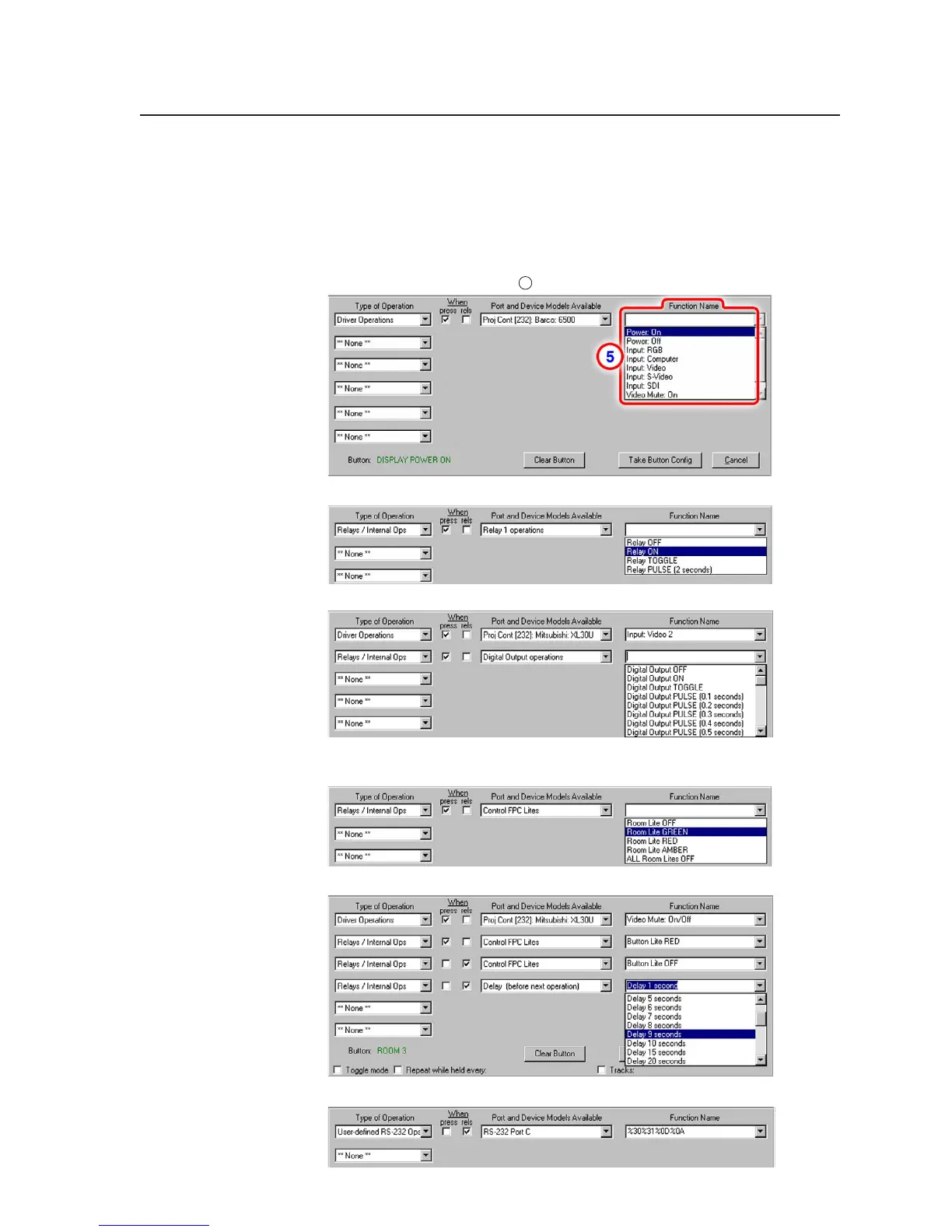4-29
PRELIMINARY
MLC 226 Series • Software-and Web Page-based Setup and Control
b. If you chose Relays/Internal Operations in step 2, select one of the six
relays, digital output, delays, or Control FPC Lites (which affects only
the function button backlights and any input selection button that is
not part of the switching rotation on the controller and optional SCP).
5. Choose the specific function to perform. The available selections depend on
previous selections.
Select a driver function (see
5
),
or choose a relay action,
or choose a digital output operation,
or select an FPC button light action to perform (available for Function
buttons and buttons of nonswitching inputs only),
or set a delay time,
or select user-defined RS-232 operations and enter the command.