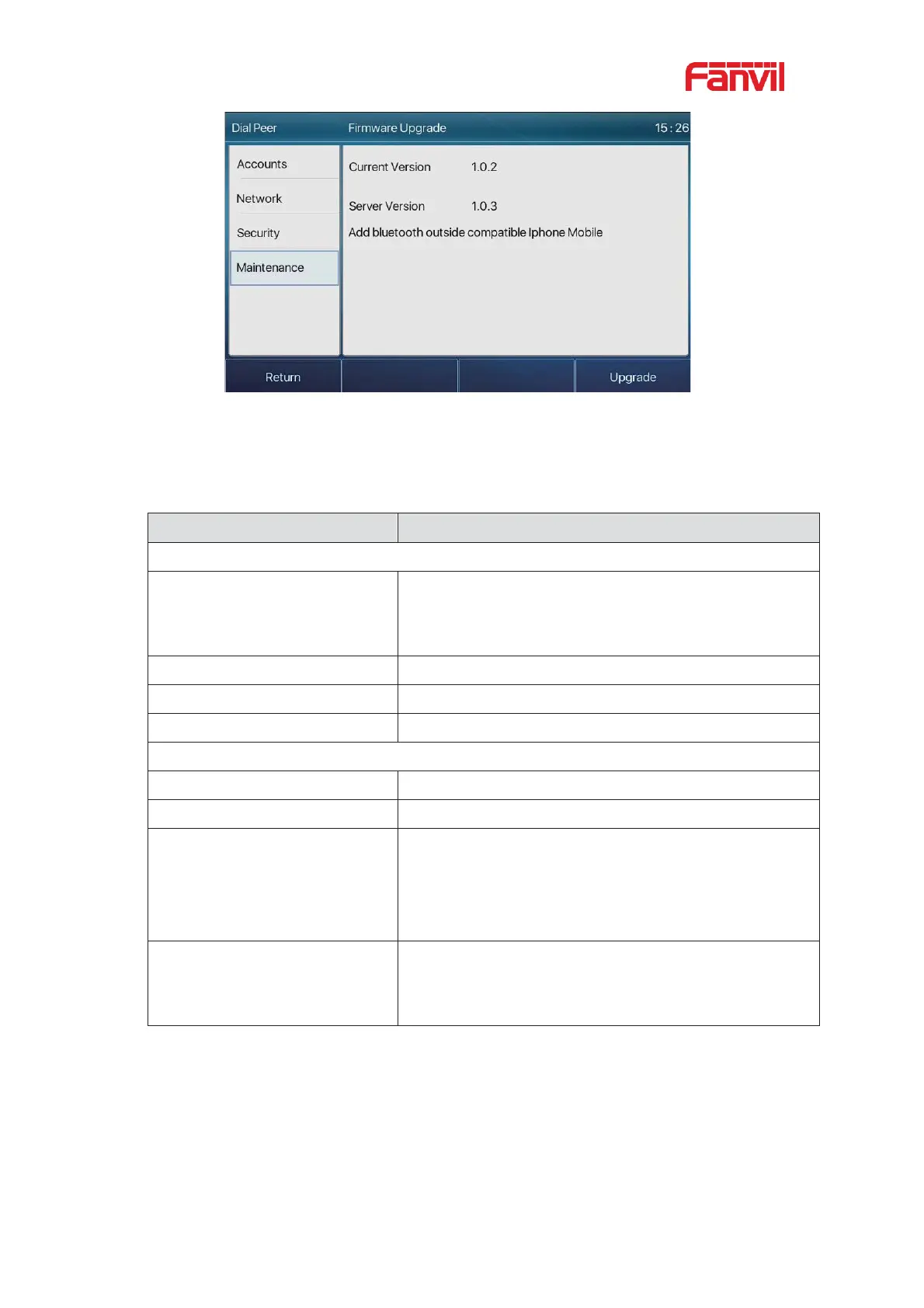Picture 129 - Firmware upgrade information display
Table 18 - Firmware upgrade
Enable automatic upgrade, If there is a new version txt
and new software firmware on the server, phone will
show a prompt upgrade message after Update Interval.
Set available upgrade server address.
Set available upgrade server address.
It will show Current Software Version.
It will show Server Firmware Version.
If there is a new version txt and new software firmware
on the server, the page will display version information
and upgrade button will become available; Click
[Upgrade] button to upgrade the new firmware.
New version description
information
When there is a corresponding TXT file and version on
the server side, the TXT and version information will be
displayed under the new version description information.
z The file requested from the server is a TXT file called vendor_model_hw10.txt.Hw
followed by the hardware version number, it will be written as hw10 if no difference
on hardware. All Spaces in the filename are replaced by underline.
z The URL requested by the phone is HTTP:// server address/vendor_Model_hw10
.txt˖The new version and the requested file should be placed in the download
directory of the HTTP server, as shown in the figure:
