
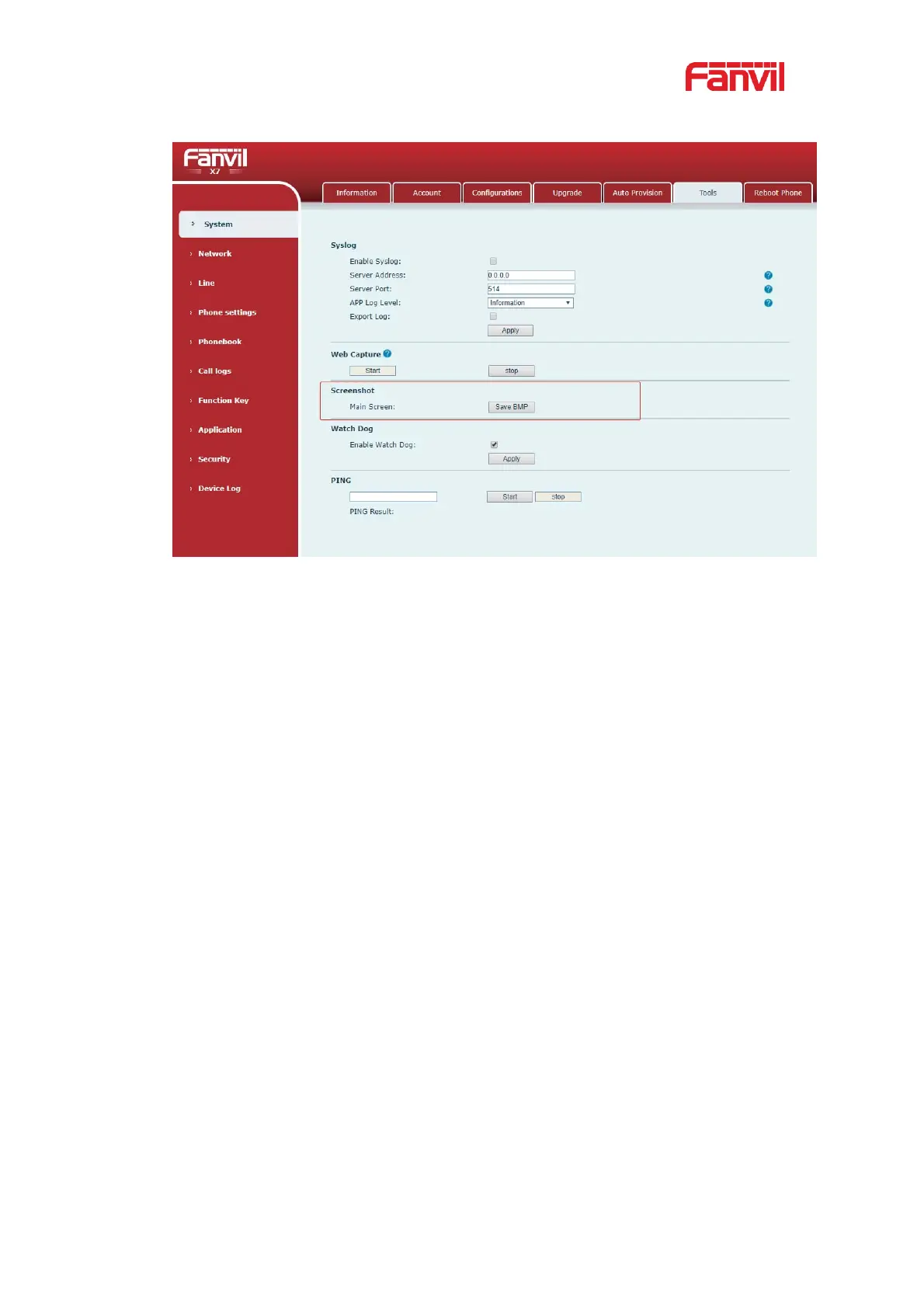 Loading...
Loading...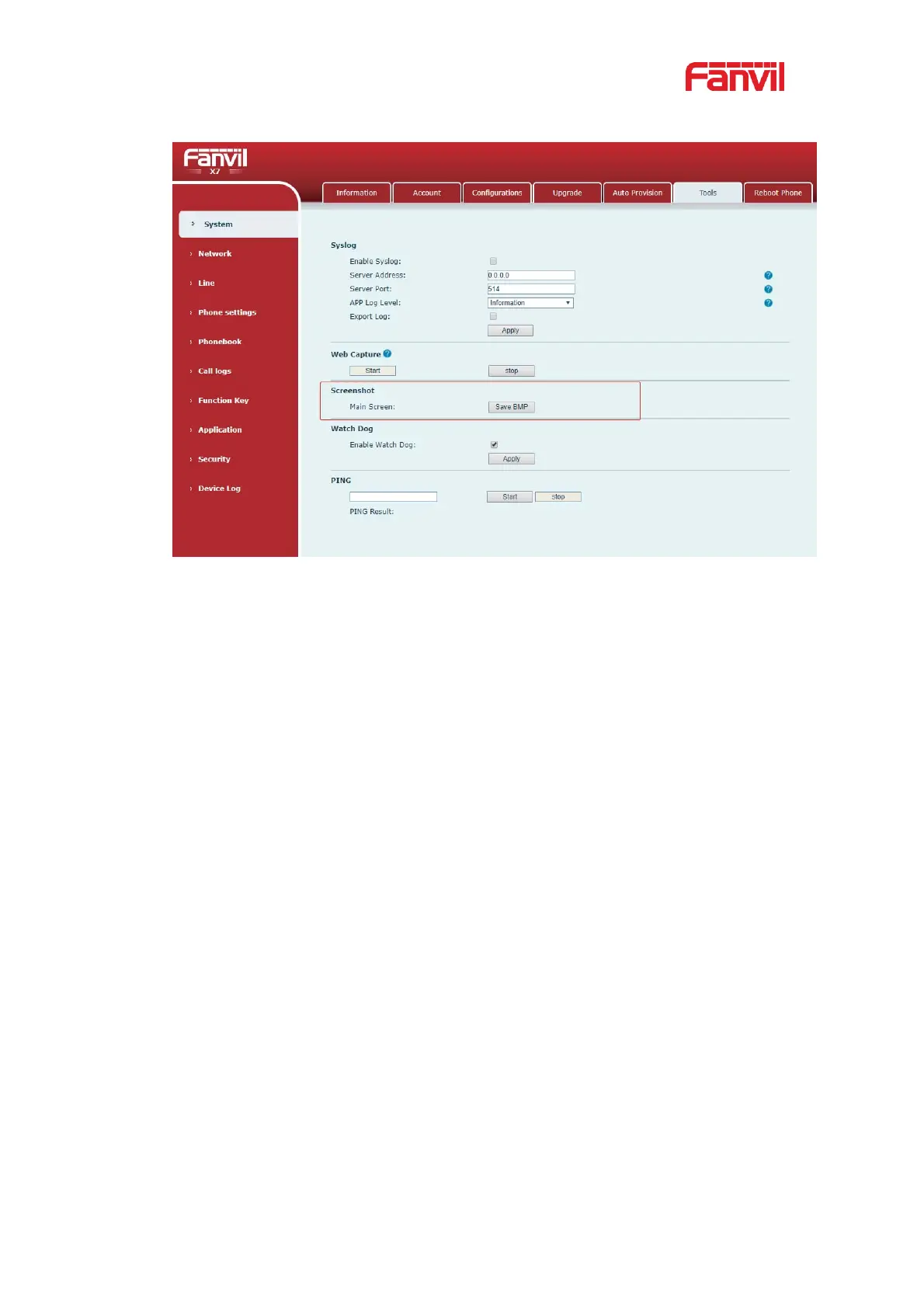
Do you have a question about the Fanvil X7C and is the answer not in the manual?
| Handset type | Wired handset |
|---|---|
| Product type | IP Phone |
| Product color | Black |
| Video call | Yes |
| Ethernet LAN data rates | 1000 Mbit/s |
| Ethernet LAN interface type | Gigabit Ethernet |
| USB 2.0 ports quantity | 1 |
| Ethernet LAN (RJ-45) ports | 2 |
| Dialing | Tone/Pulse |
| Lines quantity | 20 lines |
| Phonebook capacity | - entries |
| Number of VoIP accounts | - |
| Keypad number of keys | 12 |
| Display resolution | - pixels |
| Display resolution (numeric) | 5 pixels |
| Ringer type | MP3 |
| Number of handles included | 1 pc(s) |