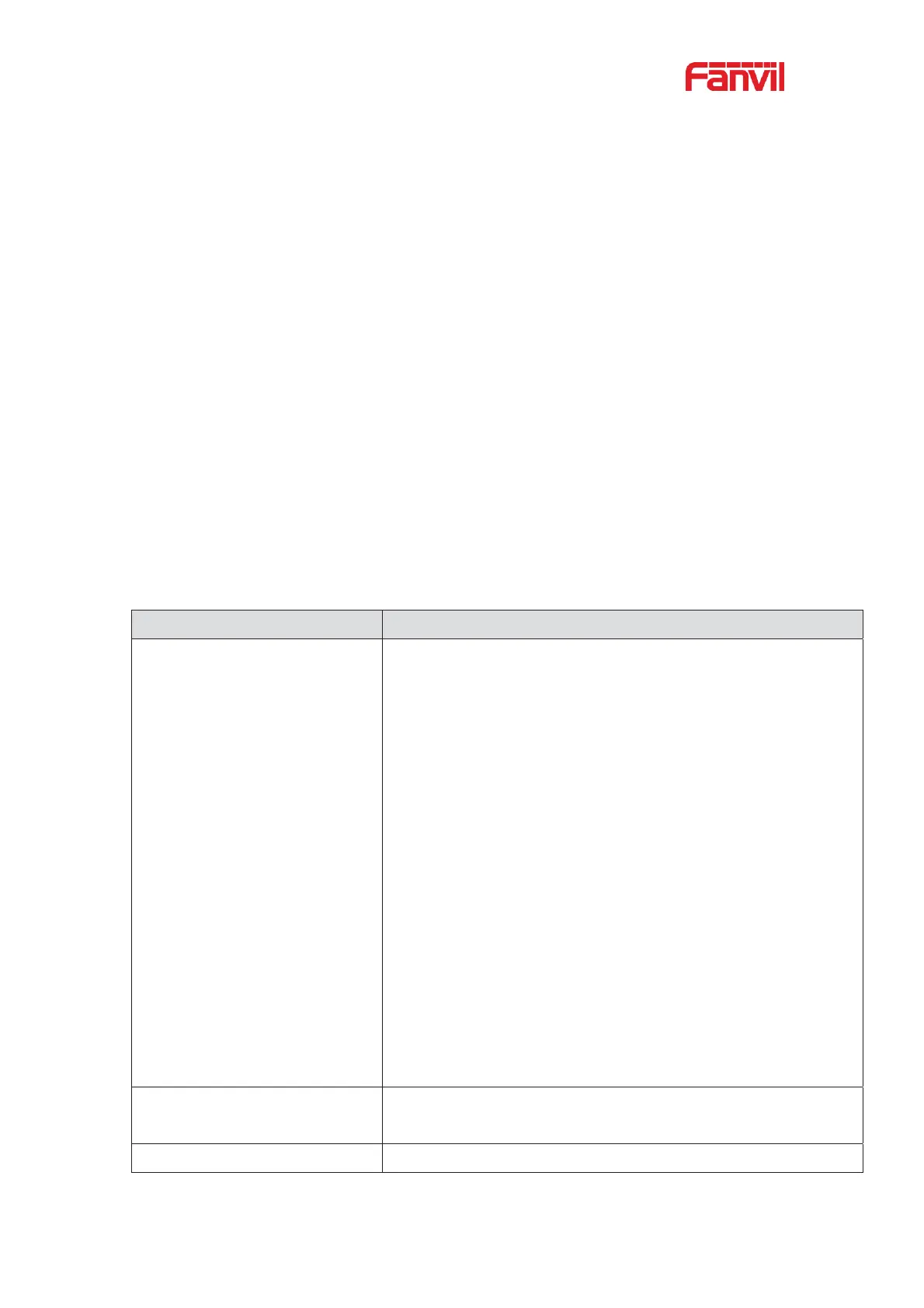The user can also save the number in the call record to his/her phone book or add it to
the blacklist/whitelist.
Users can also dial the web page by clicking on the number in the call log.
Users can also download call records conditionally and save them locally.
12.23 Function Key >> Function Key
z X7 Function Key Configuration˖
One-key transfer Settings: establish new call, blind transfer, attention-transfer, one-key
three-party, Play DTMF.
DSS Key home page: None/Page1/Page2/Page3/Page4
The device provides 118 user-defined shortcuts that users can configure on a web page.
z X7C is no shortcut key configuration.
Table 30 - Function Key configuration
(NEW CALL/BXFE /AXFER): It is used to prompt
user the
state of the subscribe
extension, and it can also
pick up the
subscribed number
, which help user
monitor the state of subscribe
extension
(idle, ringing, a call). There are 3 types for one-
touch
BLF transfer method.
should enter the pick-
up number for specific BLF key to
fulfill the pick
-up operation.
:
Compared to BLF, the Presence is also able to view
whether the user is online.
Note: You cannot subscribe the same number for BLF and
Presence at the same time
Dial:
You can call the number directly which you set. This
feature is convenient for you to dial the number which you
frequently dialed.
: This feature allows the
operator or the secretary to
connect the phone quickly; it is widely used in office environments.
It can be configured as a Line Key. User is able to make a call by
pressing Line Key.
User can select a key event as a shortcut to trigger.
