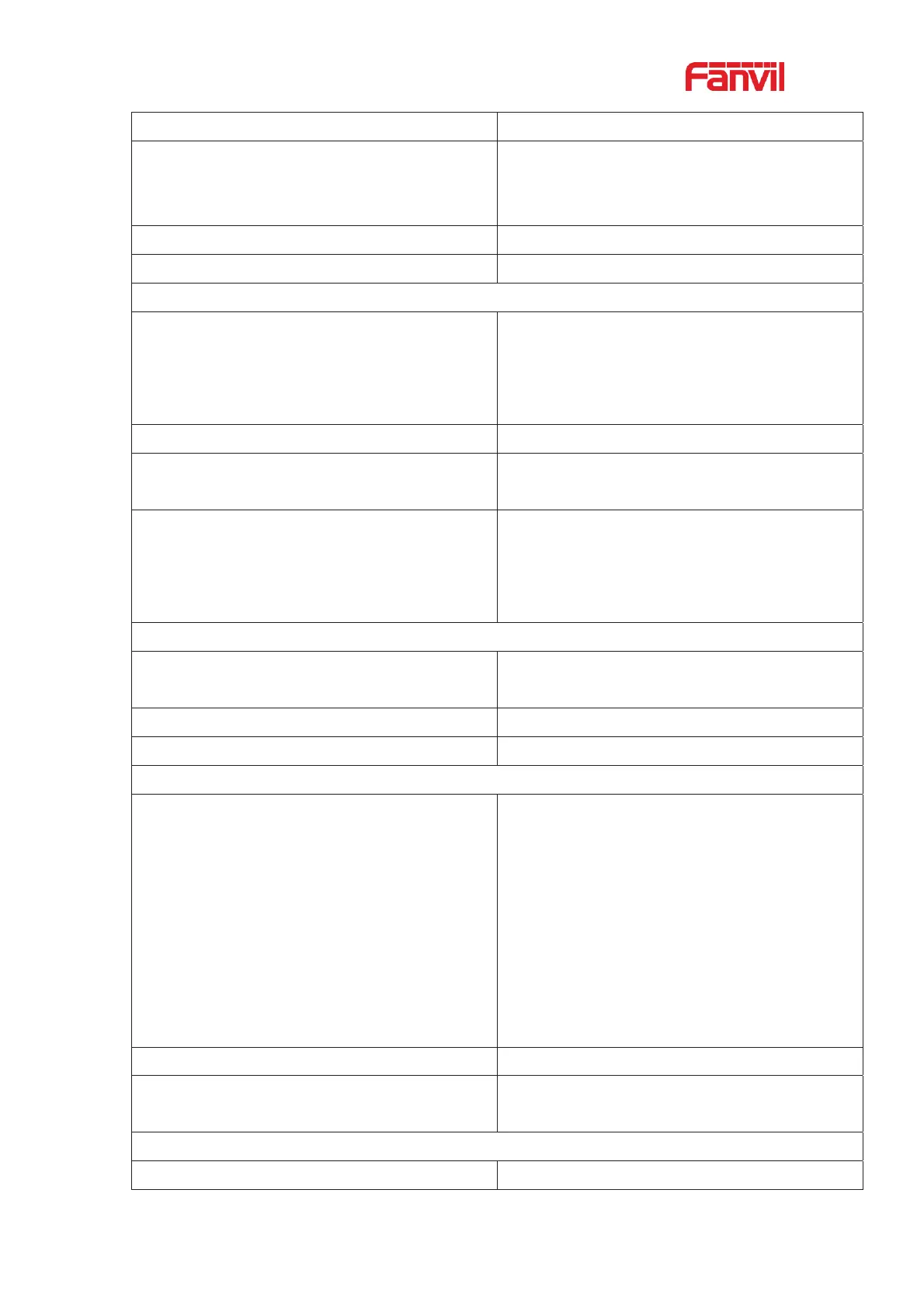, the DND is
automatically turned on from the start time to the
off time.
When intercom is enabled, the device will accept
the incoming call request with a SIP header of
Alert
-
Info instruction to automatically answer the
call after specific delay.
Enable mute mode during the intercom call
If the incoming call is intercom call, the phone
plays the intercom tone
Enable Intercom Barge by selecting it, the phone
auto answers
the intercom call during a call. If
the current call is intercom
call, the phone will
reject the second intercom call
se Code
response
code on call rejection on
DND
Set the SIP response code on line busy
Set the SIP response code on call rejection
Enable Password Dial by selecting it, When
number entered is
beginning with the password
prefix, the following N numbers
after the
password prefix will be hidden as *, N stand for
the
value which you enter in the Password
Length field. For
example: you set the password
prefix is 3, enter
the Password Length is 2, then
you enter the number 34567, it
will display 3**67
on the phone.
Configure the Encryption Number length
Configure the prefix of the password call
number
Standby power lamp state, off when off, open is
