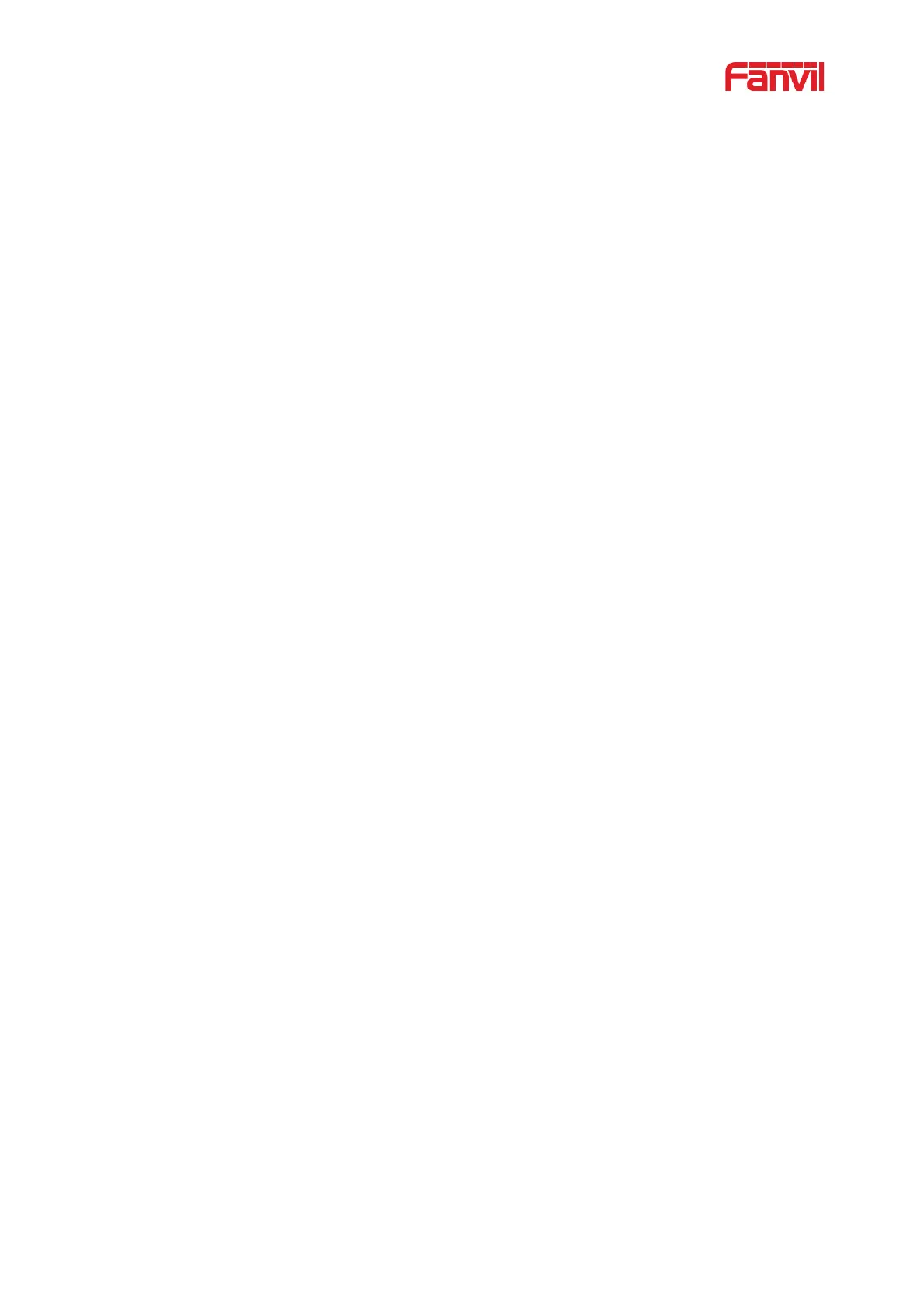11.8 System >> Reboot Phone ........................................................................................................ 115
12 Network >> Basic ............................................................................................................................ 116
12.1 Network >> Service Port ........................................................................................................ 116
12.2 Network >> VPN .................................................................................................................... 117
12.3 Network >> Advanced ............................................................................................................ 117
12.4 Line >> SIP ............................................................................................................................. 117
12.5 Line >> SIP Hotspot ............................................................................................................... 123
12.6 Line >> Dial Plan.................................................................................................................... 123
12.7 Line >> Action Plan ................................................................................................................ 126
12.8 Line >> Basic Settings ............................................................................................................ 127
12.9 Line >> RTCP-XR .................................................................................................................. 127
12.10 Phone settings >> Features ..................................................................................................... 128
12.11 Phone settings >> Media Settings ........................................................................................... 133
12.12 Phone settings >> MCAST ..................................................................................................... 134
12.13 Phone settings >> Action ........................................................................................................ 134
12.14 Phone settings >> Time/Date .................................................................................................. 135
12.15 Phone settings >> Tone .......................................................................................................... 136
12.16 Phone settings >> Advanced................................................................................................... 136
12.17 Phonebook >> Contact ........................................................................................................... 137
12.18 Phonebook >> Cloud phonebook ........................................................................................... 137
12.19
Phonebook >> Call List .......................................................................................................... 139
12.20 Phonebook >> Web Dial ........................................................................................................ 139
12.21 Phonebook >> Advanced ........................................................................................................ 139
12.22 Call Logs ................................................................................................................................. 139
12.23 Function Key >> Function Key .............................................................................................. 140
12.24 Function Key >> Side Key ..................................................................................................... 141
12.25 Function Key >> Softkey ........................................................................................................ 141
12.26 Function Key >> Advanced .................................................................................................... 142
12.27 Application >> Manage Recording ......................................................................................... 143
12.28 Security >> Web Filter ........................................................................................................... 143
12.29 Security >> Trust Certificates ................................................................................................. 144
12.30 Security >> Device Certificates .............................................................................................. 144
12.31 Security >> Firewall ............................................................................................................... 145
12.32 Device Log >> Device Log .................................................................................................... 147
13 Trouble Shooting ............................................................................................................................. 148
13.1 Get Device System Information ............................................................................................. 148
13.2 Reboot Device ........................................................................................................................ 148
13.3 Reset Device to Factory Default ............................................................................................. 148
