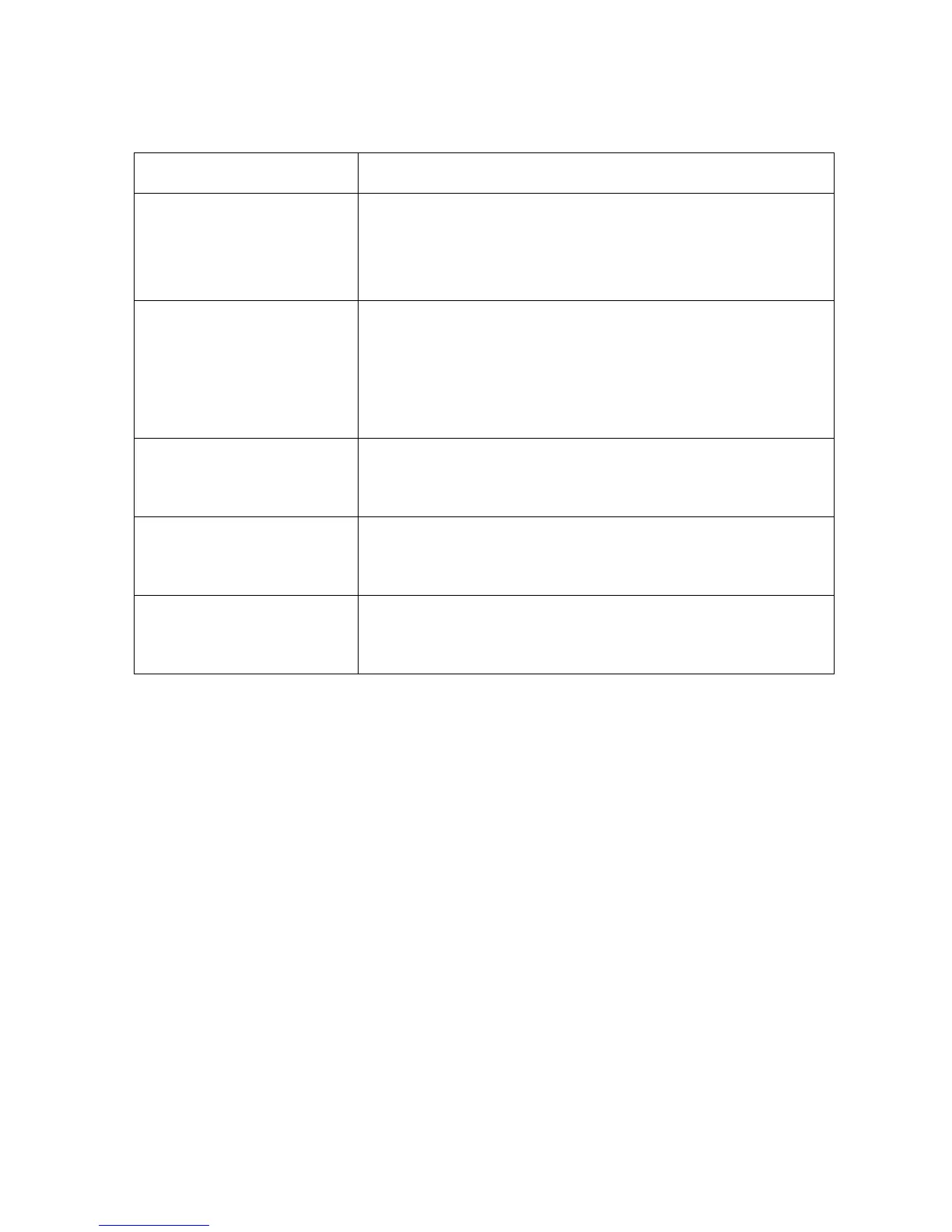RESTRICTED USE ONLY Fargo Electronics, Inc.
HDP5000 High Definition Card Printer/Encoder User Guide (Rev. 1.3)
6-59
Reviewing Frequently-asked Questions (continued)
Question Answer
How can I find the IP
address of my Ethernet
Printer?
You can find it in the LCD of the Printer if the Ethernet
option is functioning properly.
Select Info, then select Next several times until the IP
address is shown.
Can I print from my PC to
multiple Ethernet Printers?
Yes. Use the Windows “Add Printer Wizard” to create a new
printer instance for the additional printer. This may require
adding a new “Remote TCP/IP Card Printer Port” configured
to communicate to the new printer at the proper IP address.
See the appropriate Windows documentation for additional
help.
Can multiple PC’s print to
my Ethernet Printer?
Yes. Each PC must install the Printer Driver software for the
specific Fargo Ethernet-enabled Printer and connect to the
intended Printer, using the correct IP address.
Can I print from my PC to
an Ethernet Printer on a
different network segment?
Yes. If you know the IP address of the Printer on any
segment of your network, you will be able to print to it.
Can I use Fargo IP-Tracer
to locate Printers on a
different network segment?
No. The IP-Tracer can only locate Fargo-compatible Printers
located in the same network segment (as the PC running IP-
Tracer).
Continued on the next page