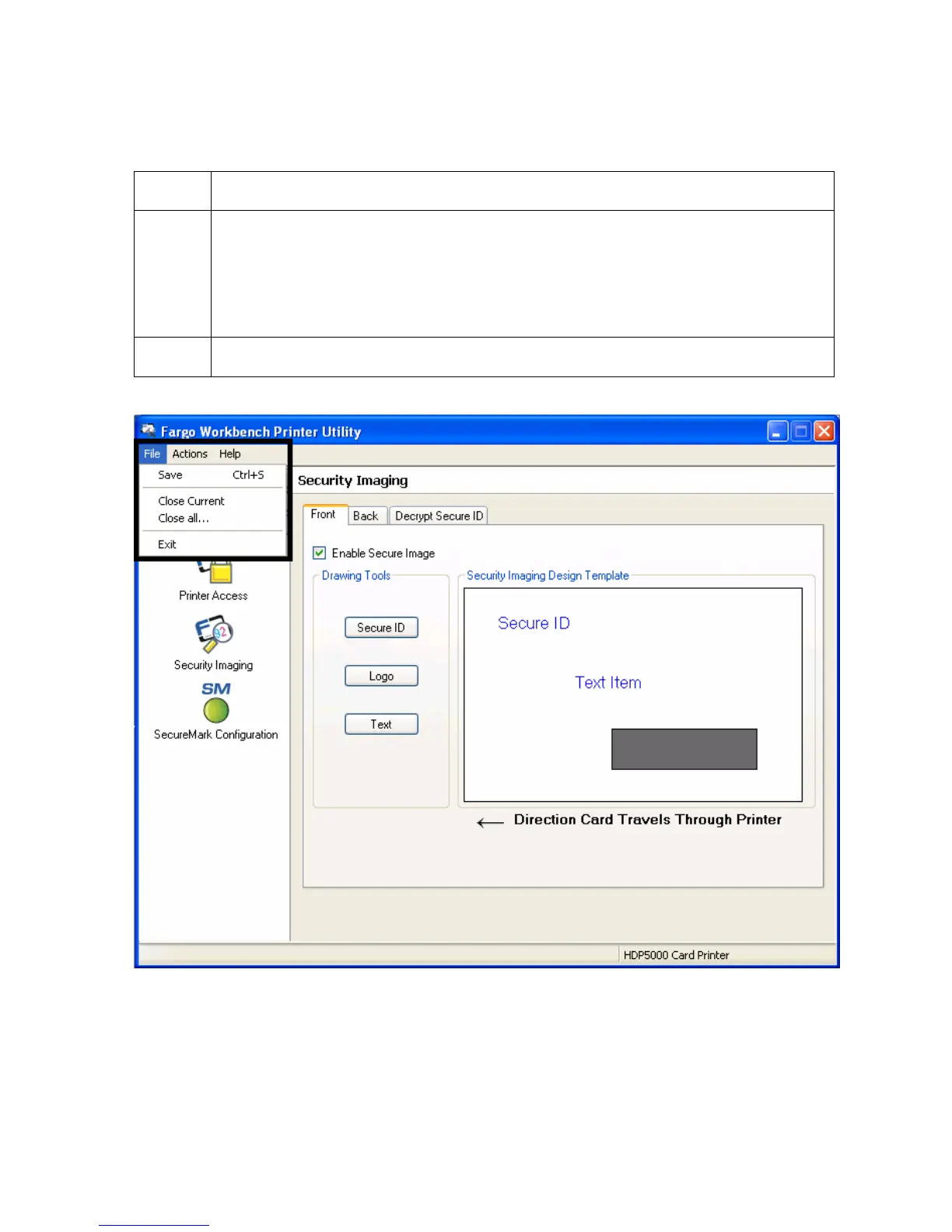RESTRICTED USE ONLY Fargo Electronics, Inc.
HDP5000 High Definition Card Printer/Encoder User Guide (Rev. 1.3)
11-12
Configuring Data (F-Panel for YMCFK Ribbon) (continued)
Step Procedure
12 a. Save this template using File-Save.
b. Close the Workbench. (Note: Any Software program file printed with the
YMCFK ribbon installed into the printer will print this design with the F panel
of the ribbon. It will print the same file each time unless you recreate a new
template.)
13 Follow the same instruction as above for the back side of the card.