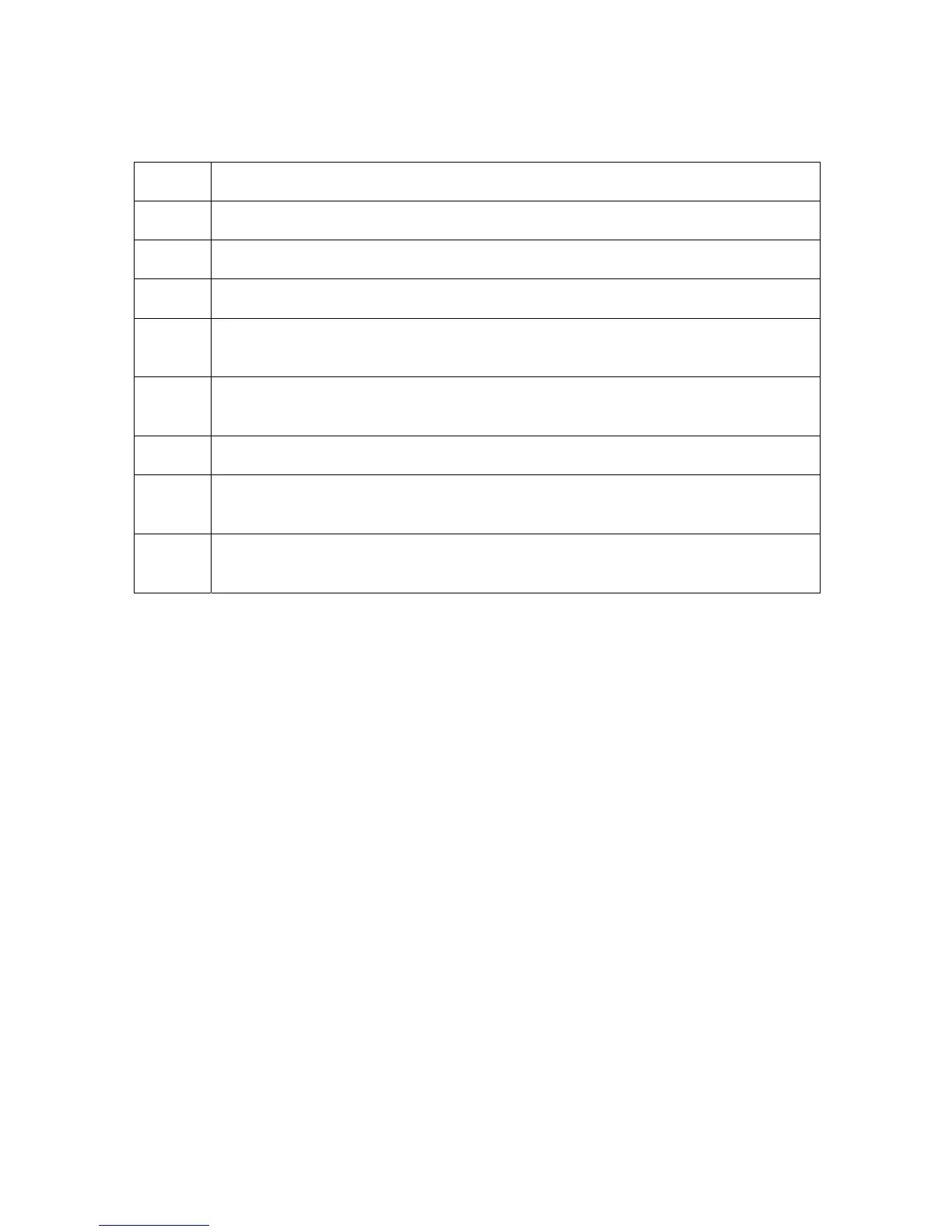RESTRICTED USE ONLY Fargo Electronics, Inc.
HDP5000 High Definition Card Printer/Encoder User Guide (Rev. 1.3)
13-4
Performing the Firmware Updates (continued)
Step Procedure
4 Click on the Printer name under Printer Firmware to begin the download.
5 Click on the Save button to save the file.
6 Click on the Save button to save the file to the computer’s Desktop.
7 Click on the Close button to close this dialog when the download is
completed.
8 From the computer’s desktop, double click on the Firmware .exe file to un-zip
it.
9 Click on the Browse button on the WinZip Self-Extractor window.
10 Select the Desktop, and then click on the OK button in the Browse for Folder
dialog.
11 Click on the Unzip button in the WinZip Self-Extractor window to unzip
designated files.
Continued on the next page