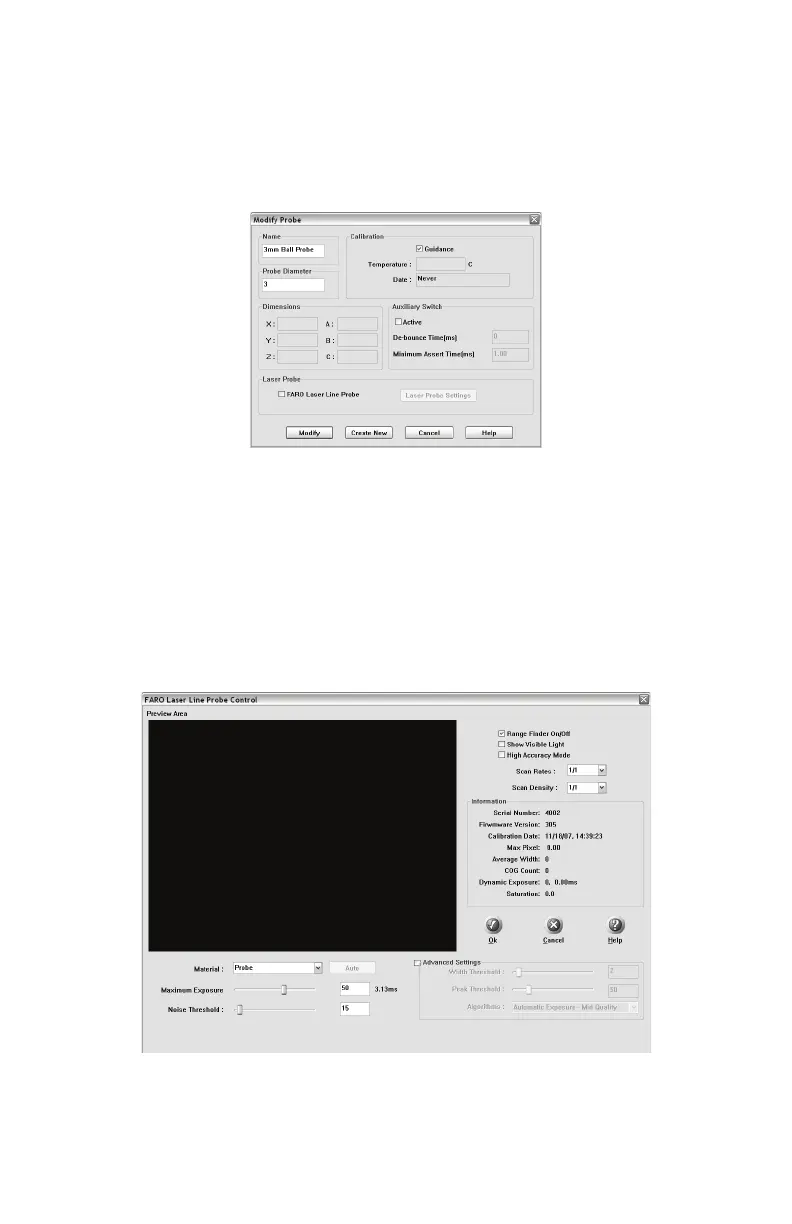FaroArm
®
Manual
January 2009
41
Chapter 1: Introduction to the FaroArm
®
• Click the EDIT button.
In the M
ODIFY PROBE dialog box, you will see all of the information
about the FARO Laser Line Probe.
• Click the SCANNER SETTINGS button to modify the settings of the
FARO Laser Line Probe.
Line Probe Settings
Choose the SCANNER SETTINGS button to show the L
ASER LINE
P
ROBE CONTROL dialog box. When the Laser Line Probe is within the
operating range, you will see the line in the P
REVIEW AREA of the dialog
box.
Figure 1-35 Modify Probe dialog box
Figure 1-36 Advanced Settings dialog box
08M46E00_FaroArmUSB.book Page 41 Tuesday, February 17, 2009 1:42 PM