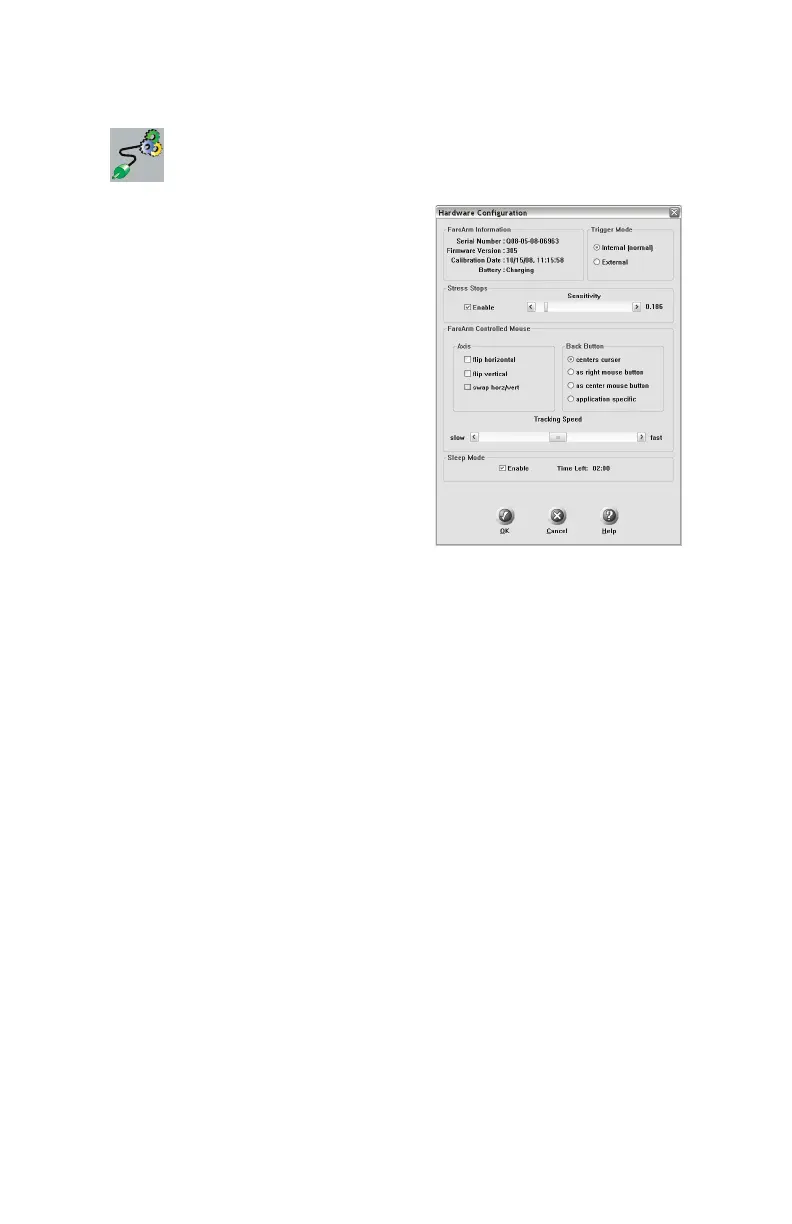FaroArm
®
Manual
January 2009
76
Chapter 2: CAM2® Measure Devices Menu
Hardware Configuration
Select DEVICES < HARDWARE
CONFIG from the DEVICES menu. In
the H
ARDWARE CONFIGURATION dialog
box you can:
• View the current information about
the FaroArm.
• Set the Arm Trigger mode.
• Enable/disable Stress Stops and
adjust the sensitivity. See “Error and
Status Indicators” on page 14.
• Set the arm controlled mouse settings.
• Enable/disable Sleep Mode.
Click OK to accept the changes. Click
the CANCEL button to discard any changes and exit the command.
Stress Stops: The default value is 0.182 and should rarely be set any
lower.
N
OTE: For Advantage series FaroArms and Digital Template Arms
set the stress stop sensitivity at a maximum of 0.364.
FaroArm Controlled Mouse: The movement of the mouse cursor can
be switched as it relates to the movement of the probe.
Set an option for the device’s BACK button. These options are ignored
during any measurement command.
• Application Specific - sends a special signal to the application
software. The software can use this special signal to launch any
command. For example, this repeats the last command in FARO’s
CAM2 Measure X.
Tracking Speed: Adjust the speed of the cursor is adjusted using the
Tracking Speed Slider.
Sleep Mode: The FaroArm shuts down with no activity after two hours.
T
IME LEFT is the remaining time before the FaroArm shuts down.
08M46E00_FaroArmUSB.book Page 76 Tuesday, February 17, 2009 1:42 PM
