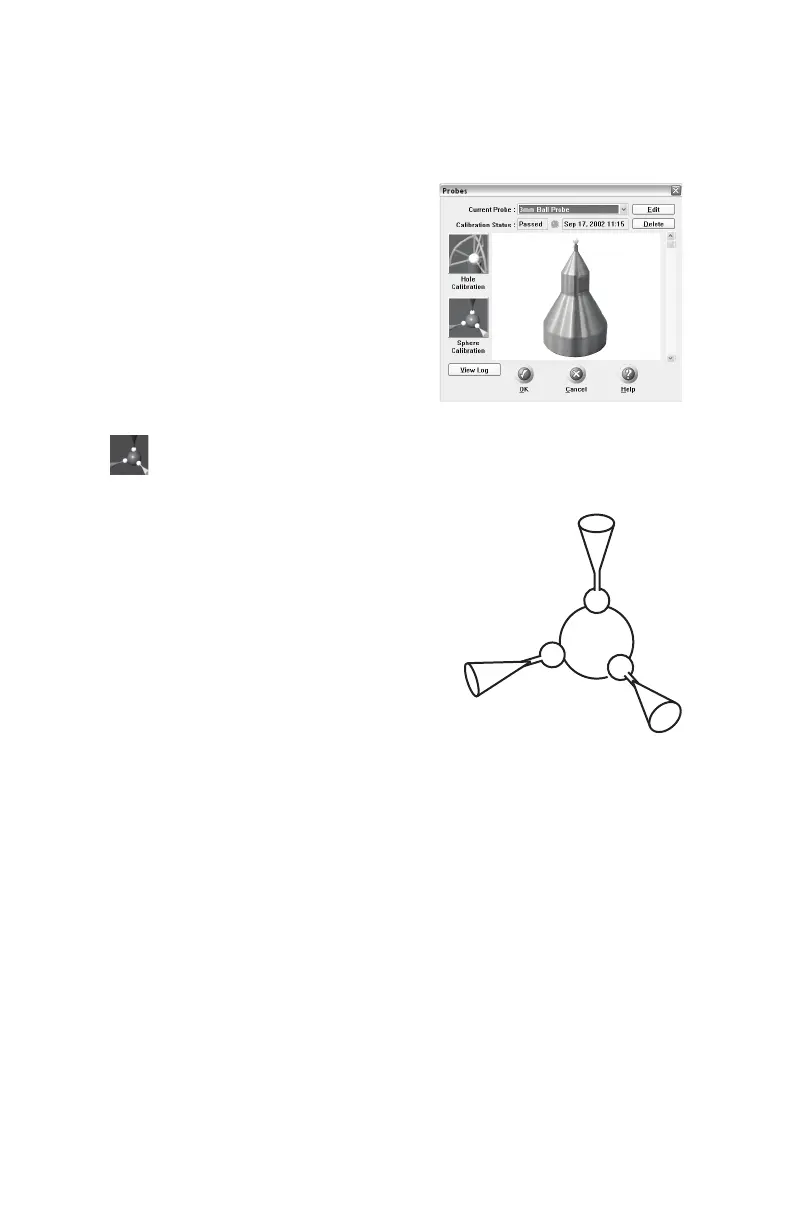FaroArm
®
Manual
January 2009
85
Chapter 2: CAM2® Measure Devices Menu
points significantly affects the optimization process, which then has
an effect on the accuracy of the FaroArm.
The digitized calibration points then
calculate and the C
ALIBRATION STATUS
updates. If the probe passes, the current
date and time is added to the probe
information.
You can view the details for all of the
calibrations of a probe by clicking the
View Log button. See “View Log” on
page 87.
Sphere Method
Perform the Sphere calibration using any
size precision sphere or tooling ball. The
sphere should be at least 10mm (3/8")
diameter or larger.
You will digitize 15 individual points in
specific locations around the sphere by
pressing the FRONT button for each.
CAUTION: The ball probe must remain
in contact with the sphere while digitizing
points. Even one or two poorly digitized
points significantly affects the optimization process, which then has an
effect on the accuracy of the FaroArm.
Position #1
Position #2
Position #3
08M46E00_FaroArmUSB.book Page 85 Tuesday, February 17, 2009 1:42 PM