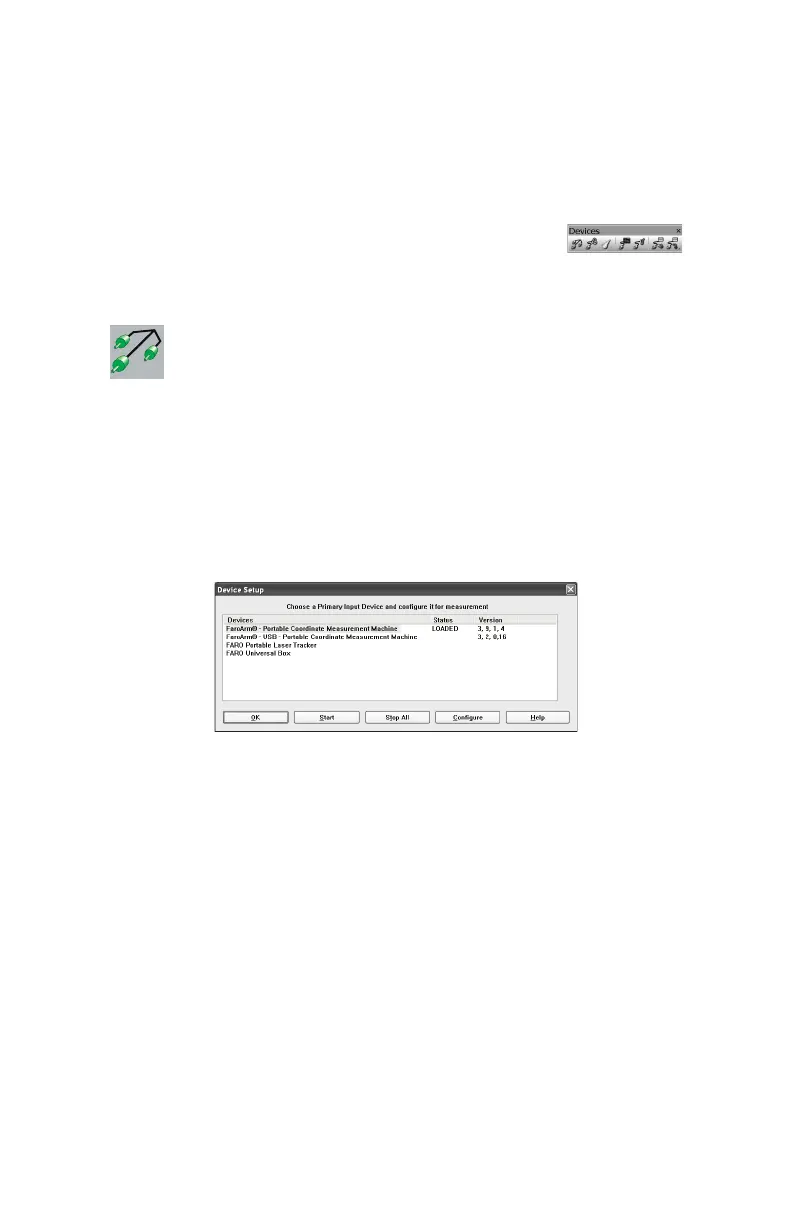FaroArm
®
Manual
January 2009
75
Chapter 2: CAM2® Measure Devices Menu
Chapter 2: CAM2
®
Measure Devices
Menu
The DEVICES menu contains all the commands used to
configure a measuring device. These commands are also
available on the Devices toolbar.
Device Setup
Select DEVICES < DEVICE SETUP from the DEVICES menu.
Choose a primary input device from the D
EVICE SETUP dialog box. The
default device is the FaroArm. To change the primary input device,
select the device name and click the START button. This establishes
communication with the selected device.
When the FaroArm starts, the software attempts to initialize
communication with the primary input device.
Figure 2-1 Device Setup Dialog Box
08M46E00_FaroArmUSB.book Page 75 Tuesday, February 17, 2009 1:42 PM