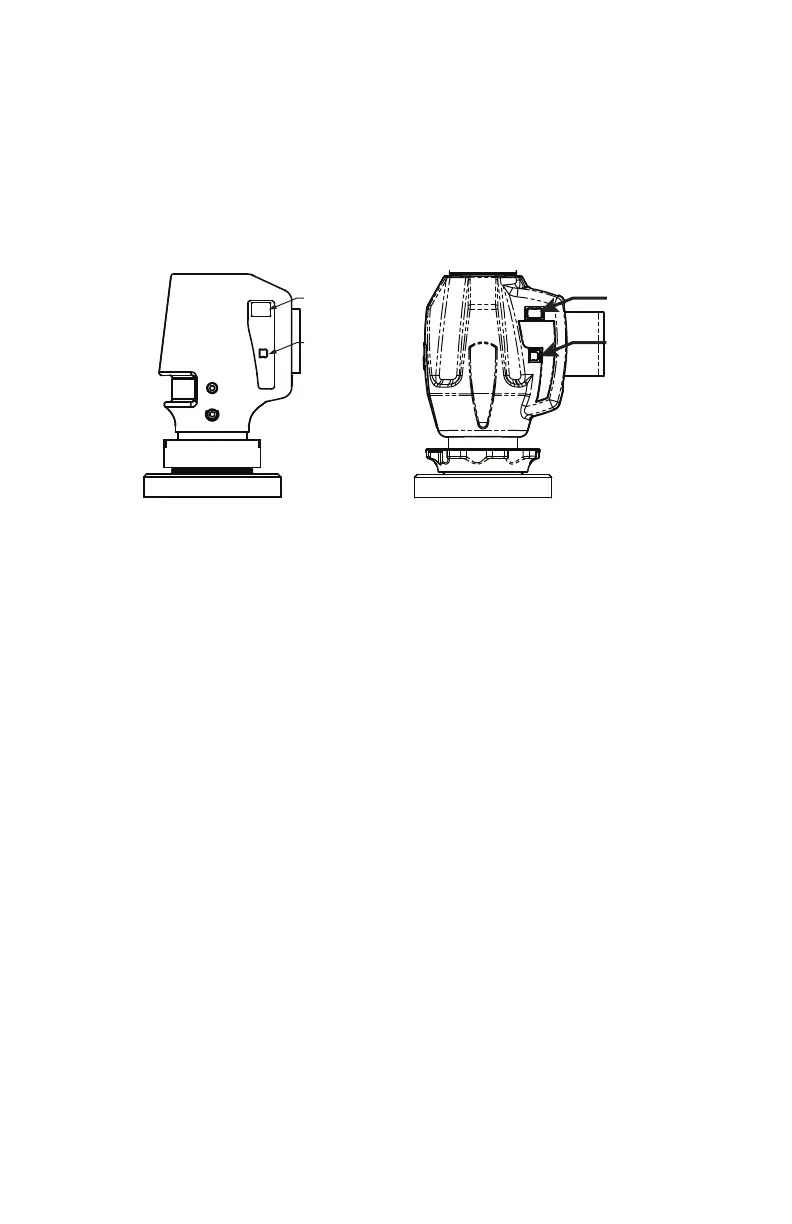FaroArm
®
Manual
January 2009
9
Chapter 1: Introduction to the FaroArm
®
Host Computer
The FaroArm output is accepted through any PC-compatible computer
USB port with a USB cable.
CAUTION: Complete all cable connections before applying power
to the computer and the FaroArm.
N
OTE: For optimum performance, allow the FaroArm to warm-up for
at least 30 minutes before using.
FARO Wireless
The FaroArm is a Bluetooth
®
equipped device and can connect to your
computer without using a USB cable.
Bluetooth wireless is a short-range communications technology
intended to replace the cables connecting devices. The range of a Class
2 system, such as the FaroArm, is approximately 30 feet or 10 meters.
Bluetooth devices are generally paired, or associated with each other,
either openly or employing security, with one serving as the master
device and the second as the slave. In the case of the FaroArm:
• The FaroArm is the slave.
Figure 1-7 Platinum/Fusion Series
FaroArm USB port
Figure 1-8 Quantum Series
FaroArm USB port
USB
PORT
On/Off
SWITCH
08M46E00_FaroArmUSB.book Page 9 Tuesday, February 17, 2009 1:42 PM
