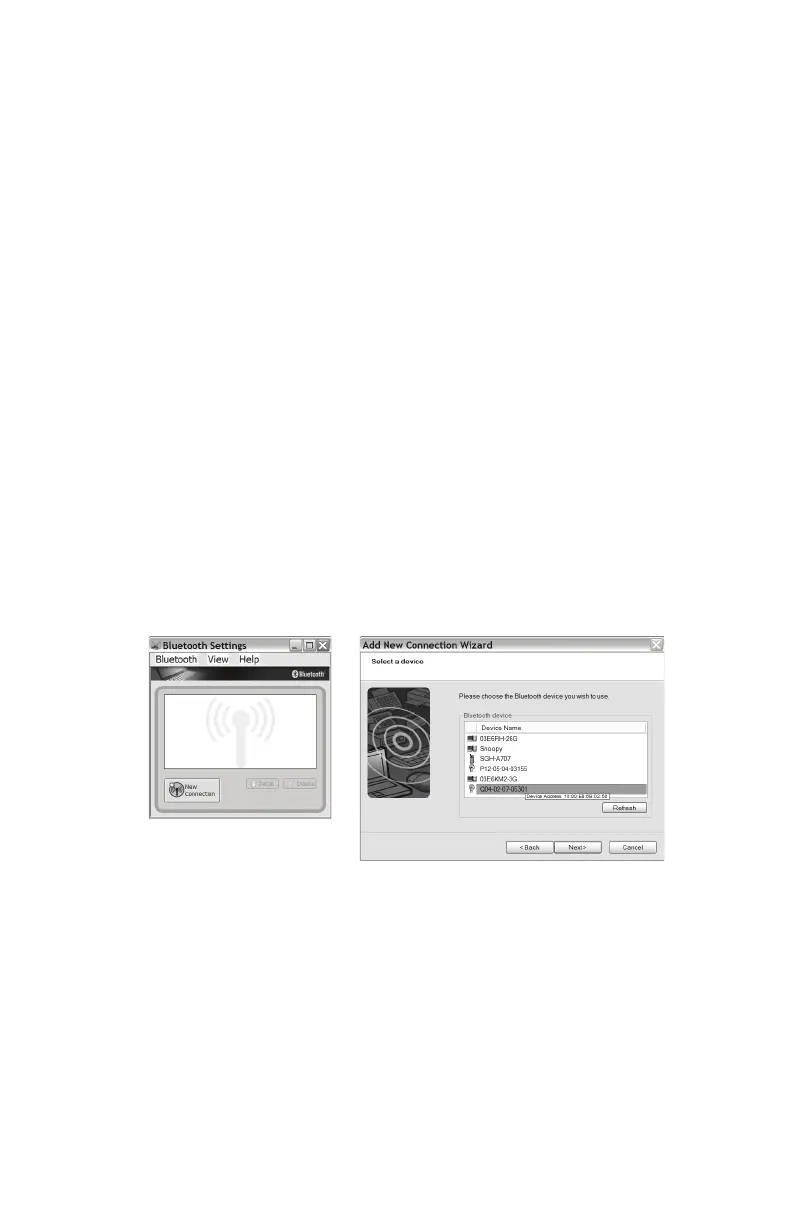FaroArm
®
Manual
January 2009
10
Chapter 1: Introduction to the FaroArm
®
• The host computer is the master.
• Basic PIN based security is employed.
• The host computer establishes an RS-232 emulation or Serial Port
Profile (SPP) connection to the FaroArm.
• Once the connection is established the PC and FaroArm can transfer
data at a rate of 921600bits/second.
N
OTE: If a FaroArm is connected with USB cable and Bluetooth, only
the Bluetooth connection will be active.
FaroArm to the Computer Connection
Create the wireless connection between the host computer and the
FaroArm created using:
• Software supplied with a Bluetooth equipped computer, or an
aftermarket USB Bluetooth dongle and software.
• FARO Bluetooth Connection Setup utility software.
N
OTE: Implementation will differ among software suppliers, but
generally there is a platform specific Bluetooth Wizard that will
search for all Bluetooth devices in range and display them
graphically, or in a simple list.
All FaroArms are identified by their serial number. Once a FaroArm is
identified in the list, a persistent SPP connection must be created. Once
the connection exists, the software will display the connection’s COM
port number, for example COM10.
Write down your SPP connection COM port ______________________
This number is important and will be used later.
Figure 1-9 Connecting the FaroArm to the Computer
08M46E00_FaroArmUSB.book Page 10 Tuesday, February 17, 2009 1:42 PM
