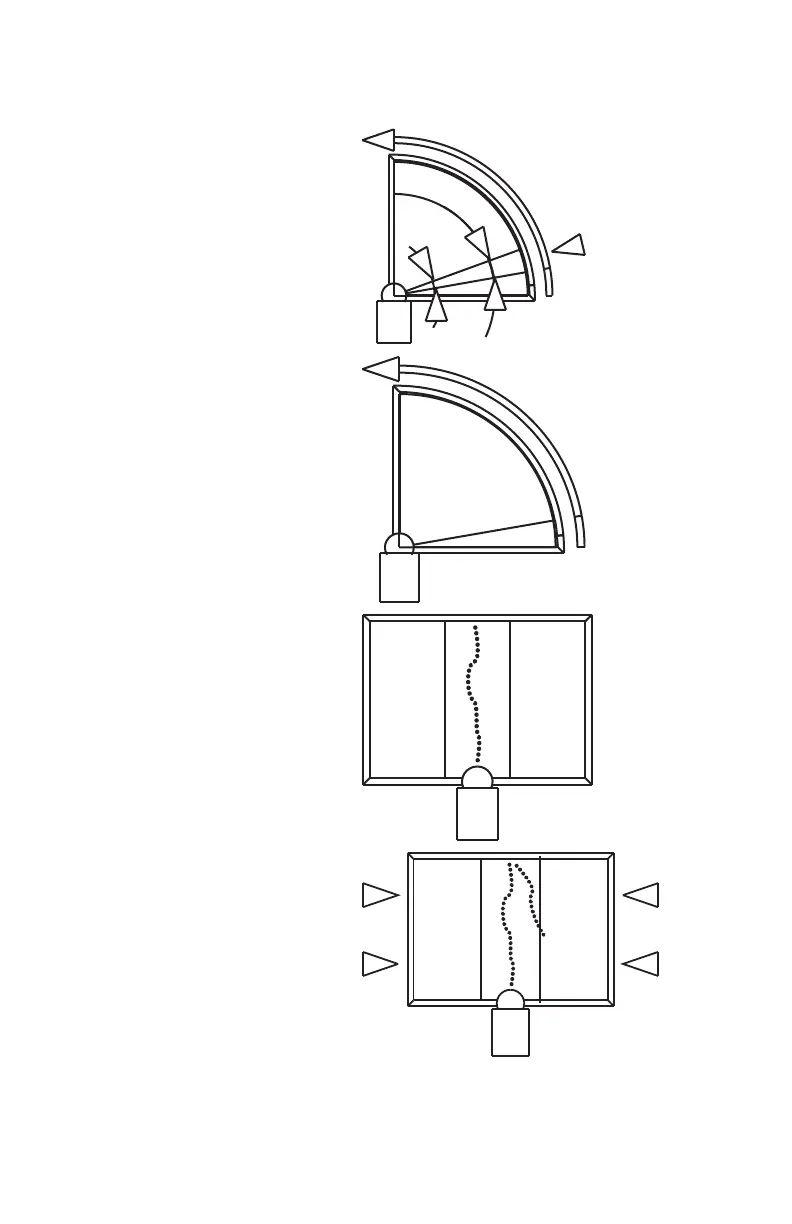FaroArm
®
Manual
January 2009
81
Chapter 2: CAM2® Measure Devices Menu
1 Place the ball probe in the
cone.
2 Seat the probe in the cone,
move the handle down until
the shaft of the probe is
parallel with the top of the
cone.
• Look at the dialog box and
move the handle until you
reach the starting position.
3 Press and hold the FRONT
button. Sweep the handle up
to the vertical position,
making sure to move in a
straight line. Be sure that the
ball probe remains seated in
the hole.
• Release the FRONT
button to pause.
• Look at the dialog box to
help you stay within the
zone.
4 Sweep again until all 200
points are digitized. Look at
the dialog box to help you
digitize all of the points.
08M46E00_FaroArmUSB.book Page 81 Tuesday, February 17, 2009 1:42 PM
