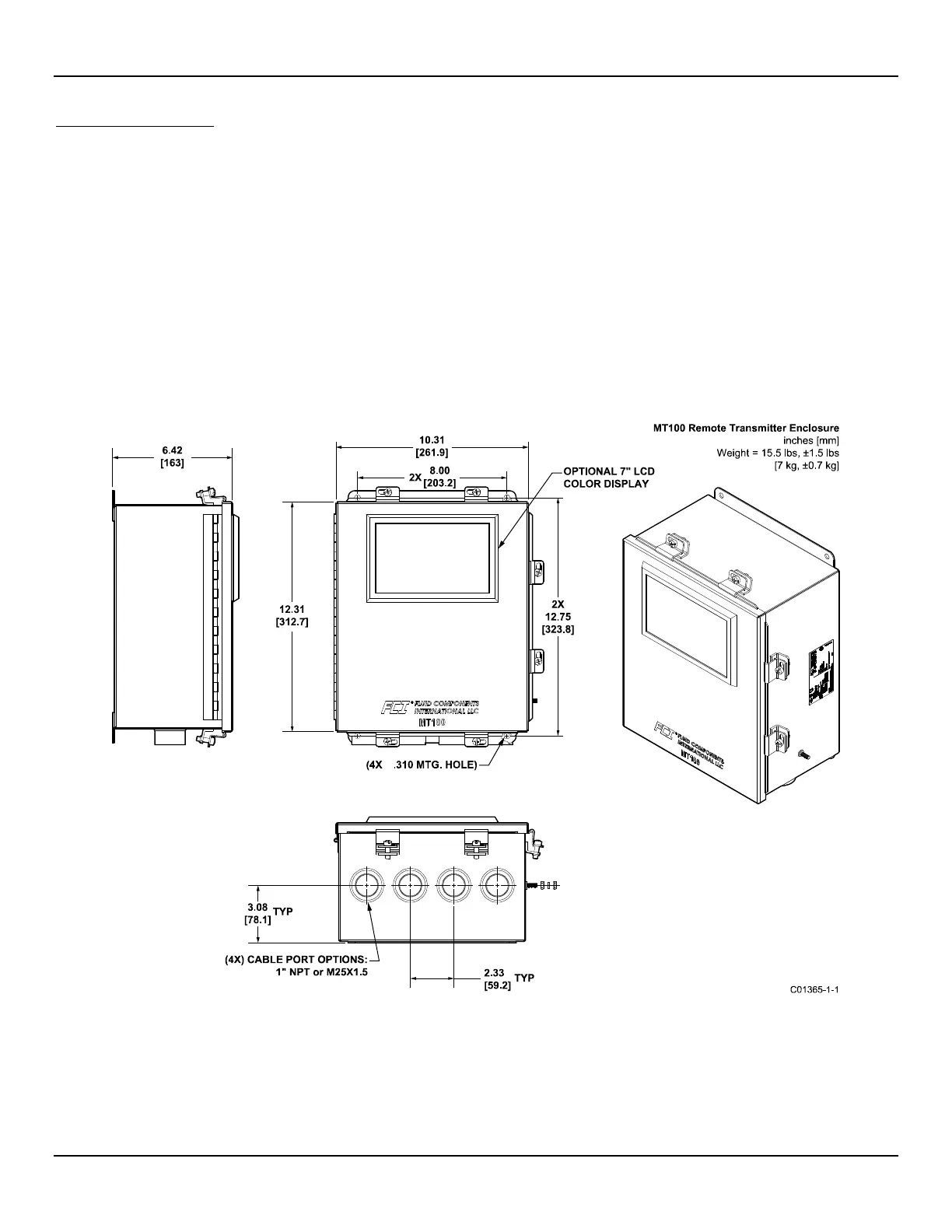INSTALLATION MT100 Multipoint Flow Meter
Install Flow Transmitter
Separate sense and excitation wires must be used. Reversing the Active and Reference wires will cause the
instrument to malfunction.
In applications where the flow element is located in an explosive environment and conduit is used, isolate the conduit
before it leaves the environment. A silicone encapsulant/potting compound may be used to provide the isolation.
FCI recommends installing an AC power disconnect switch and fuse near the flow transmitter to interrupt power
during installation, maintenance, calibration, and troubleshooting procedures.
Remote Hardware
Figure 19 below shows the remote electronics enclosure along with physical dimensions to properly mount the flow transmitter. Select a
location for the flow transmitter within 1000 feet of the flow element. Make sure that the chosen location is easily accessible with enough
room to open the remote enclosure cabinet door at any time. Secure the flow transmitter solidly to a vertical surface capable of providing
support. Use the appropriate hardware to secure the flow transmitter as required.
Figure 19 – MT100 Remote Transmitter Enclosure Outline Drawing
Fluid Components International LLC 22
