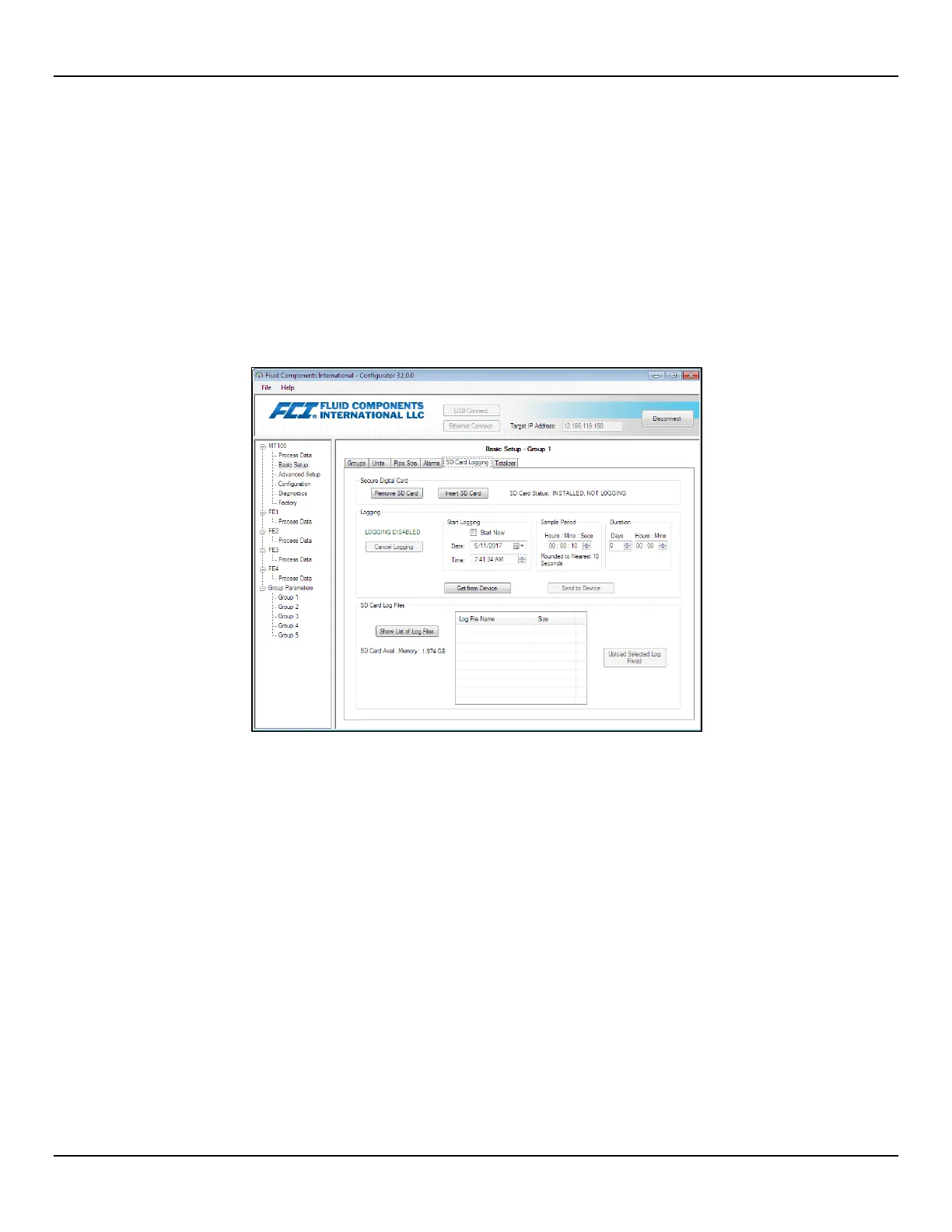MT100 Multipoint Flow Meter OPERATION
Equivalent memory card insert (Insert SD Card) and remove (Remove SD Card) commands are also provided under
the SD Card Logging tab in the MT100 Configuration Software application. Refer to MT100 Configuration Software
manual 06EN003461 for more information.
Programming Data Logging
After installing the microSD card in the system use the MT100 Configuration Software application to configure and start/stop data logging.
An example SD Card Logging tab screen is shown in Figure 32 below. Using this screen, which is part of the Basic Setup menu, specify
the start date and time for logging (or check Start Now to start logging once programming is finished), the sample period for data
gathering, and the duration in days/hours/minutes over which logging is to occur. Click Send to Device to transmit the programming to the
instrument. Refer to the MT100 Configuration Software manual 06EN003461 for details.
Figure 32 – SD Card Data Logging Example Screen (MT100 Configuration Software)
Fluid Components International LLC 35
